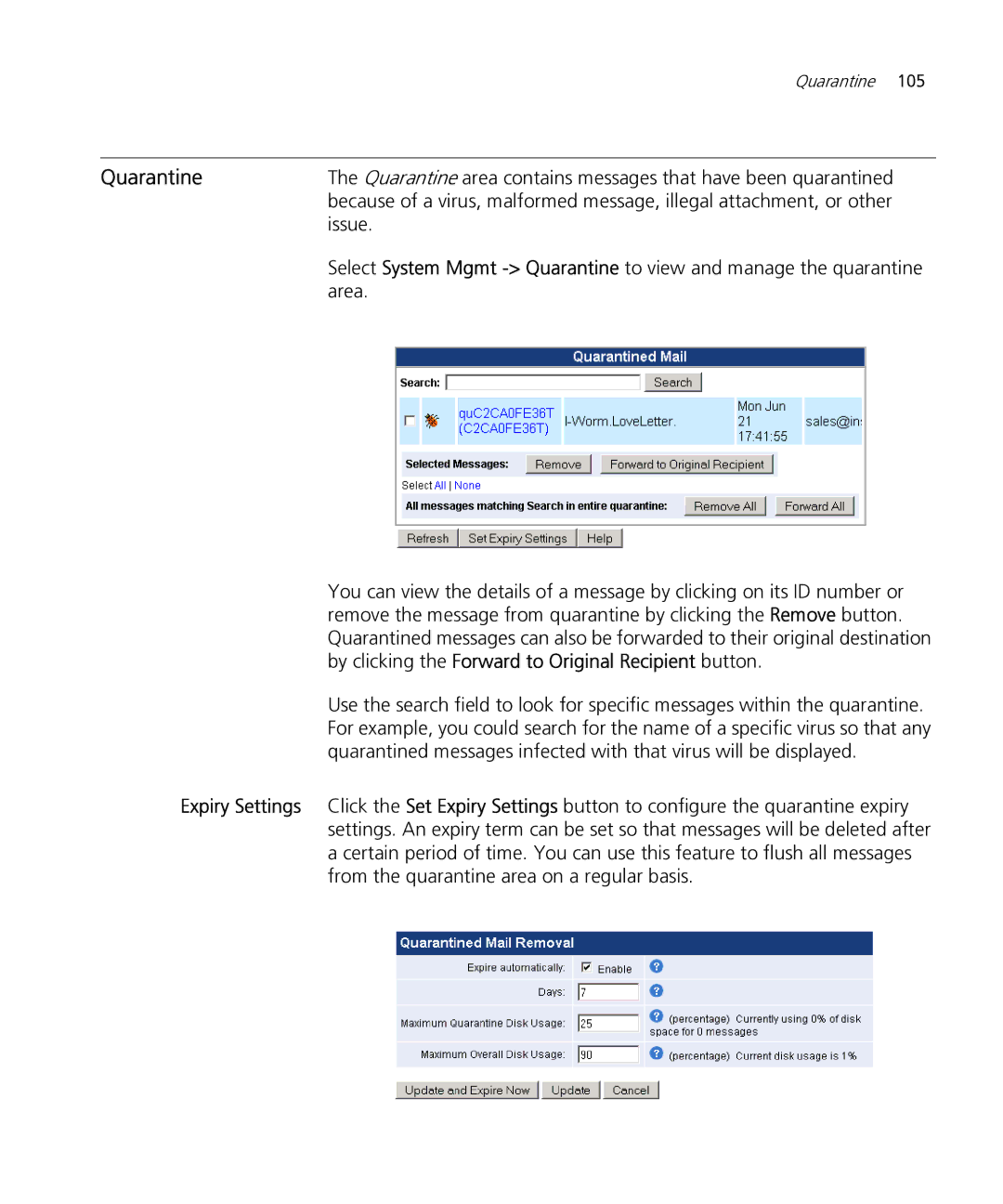Quarantine 105
Quarantine | The Quarantine area contains messages that have been quarantined |
| because of a virus, malformed message, illegal attachment, or other |
| issue. |
| Select System Mgmt |
| area. |
You can view the details of a message by clicking on its ID number or remove the message from quarantine by clicking the Remove button. Quarantined messages can also be forwarded to their original destination by clicking the Forward to Original Recipient button.
Use the search field to look for specific messages within the quarantine. For example, you could search for the name of a specific virus so that any quarantined messages infected with that virus will be displayed.
Expiry Settings Click the Set Expiry Settings button to configure the quarantine expiry settings. An expiry term can be set so that messages will be deleted after a certain period of time. You can use this feature to flush all messages from the quarantine area on a regular basis.