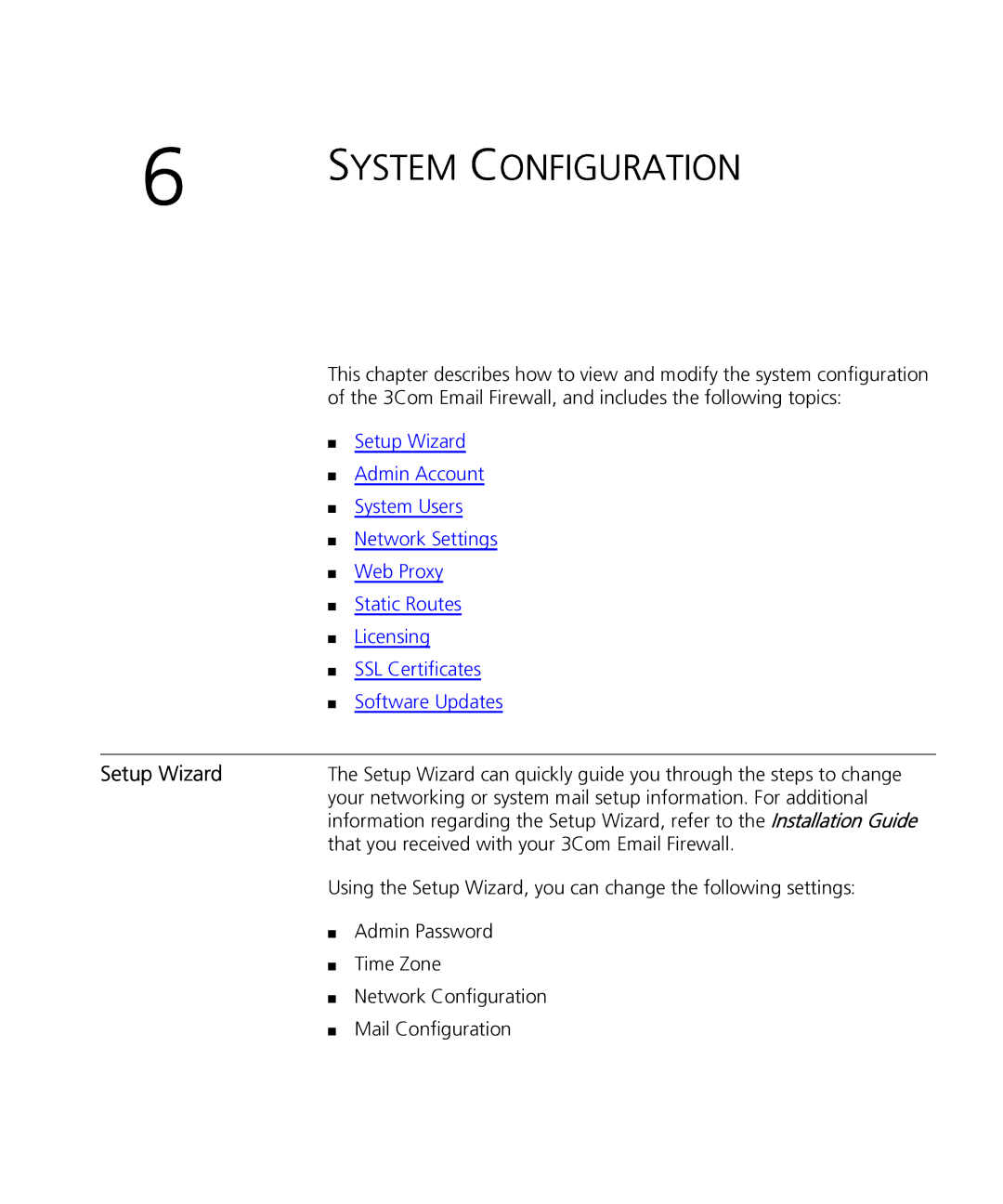6 | SYSTEM CONFIGURATION |
|
This chapter describes how to view and modify the system configuration of the 3Com Email Firewall, and includes the following topics:
| ■ | Setup Wizard |
| ■ | Admin Account |
| ■ | System Users |
| ■ | Network Settings |
| ■ | Web Proxy |
| ■ | Static Routes |
| ■ | Licensing |
| ■ | SSL Certificates |
| ■ | Software Updates |
|
| |
Setup Wizard | The Setup Wizard can quickly guide you through the steps to change | |
| your networking or system mail setup information. For additional | |
| information regarding the Setup Wizard, refer to the Installation Guide | |
| that you received with your 3Com Email Firewall. | |
| Using the Setup Wizard, you can change the following settings: | |
| ■ | Admin Password |
| ■ | Time Zone |
| ■ | Network Configuration |
| ■ | Mail Configuration |