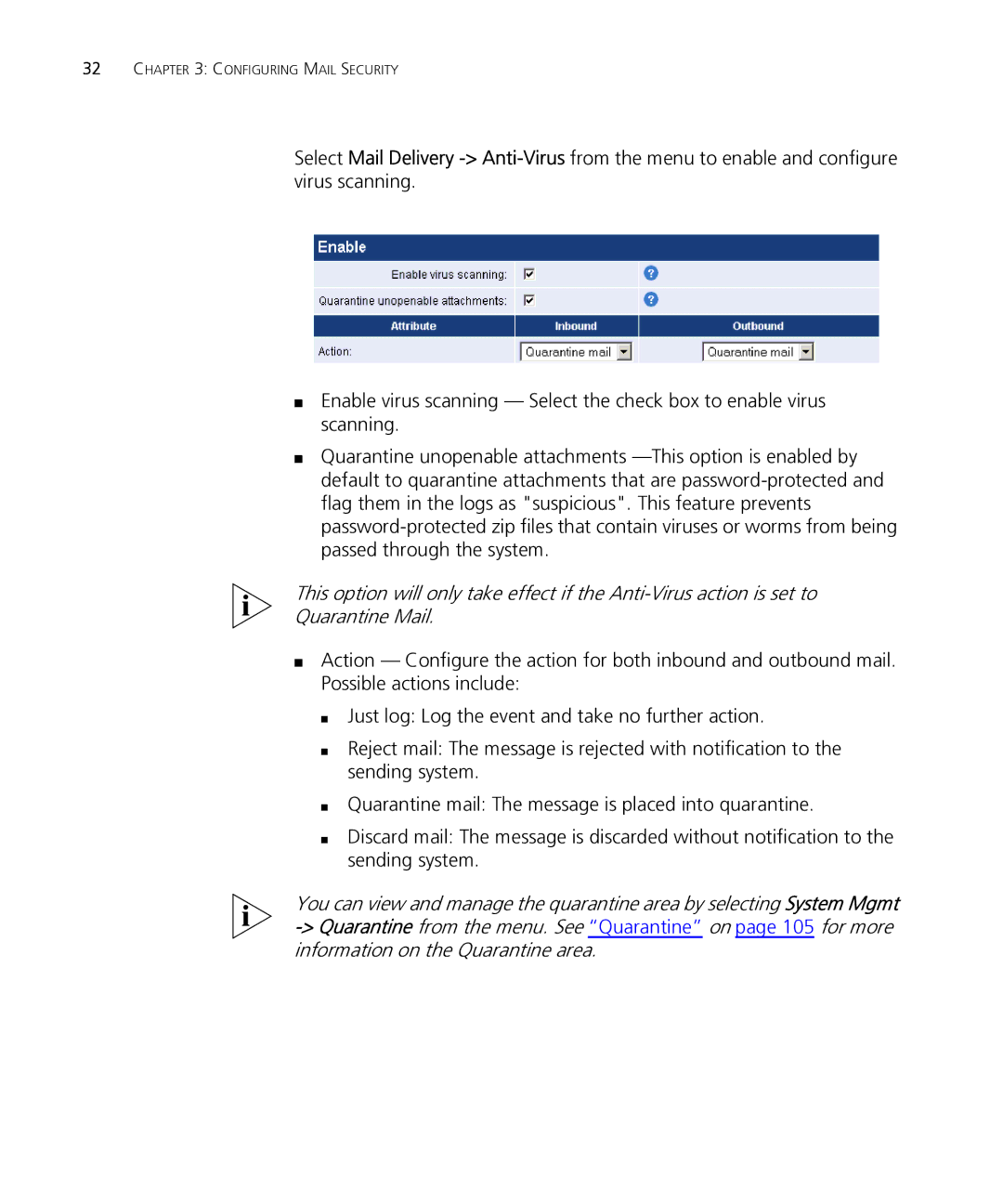32CHAPTER 3: CONFIGURING MAIL SECURITY
Select Mail Delivery
■Enable virus scanning — Select the check box to enable virus scanning.
■Quarantine unopenable attachments
This option will only take effect if the
Quarantine Mail.
■Action — Configure the action for both inbound and outbound mail. Possible actions include:
■Just log: Log the event and take no further action.
■Reject mail: The message is rejected with notification to the sending system.
■Quarantine mail: The message is placed into quarantine.
■Discard mail: The message is discarded without notification to the sending system.
You can view and manage the quarantine area by selecting System Mgmt