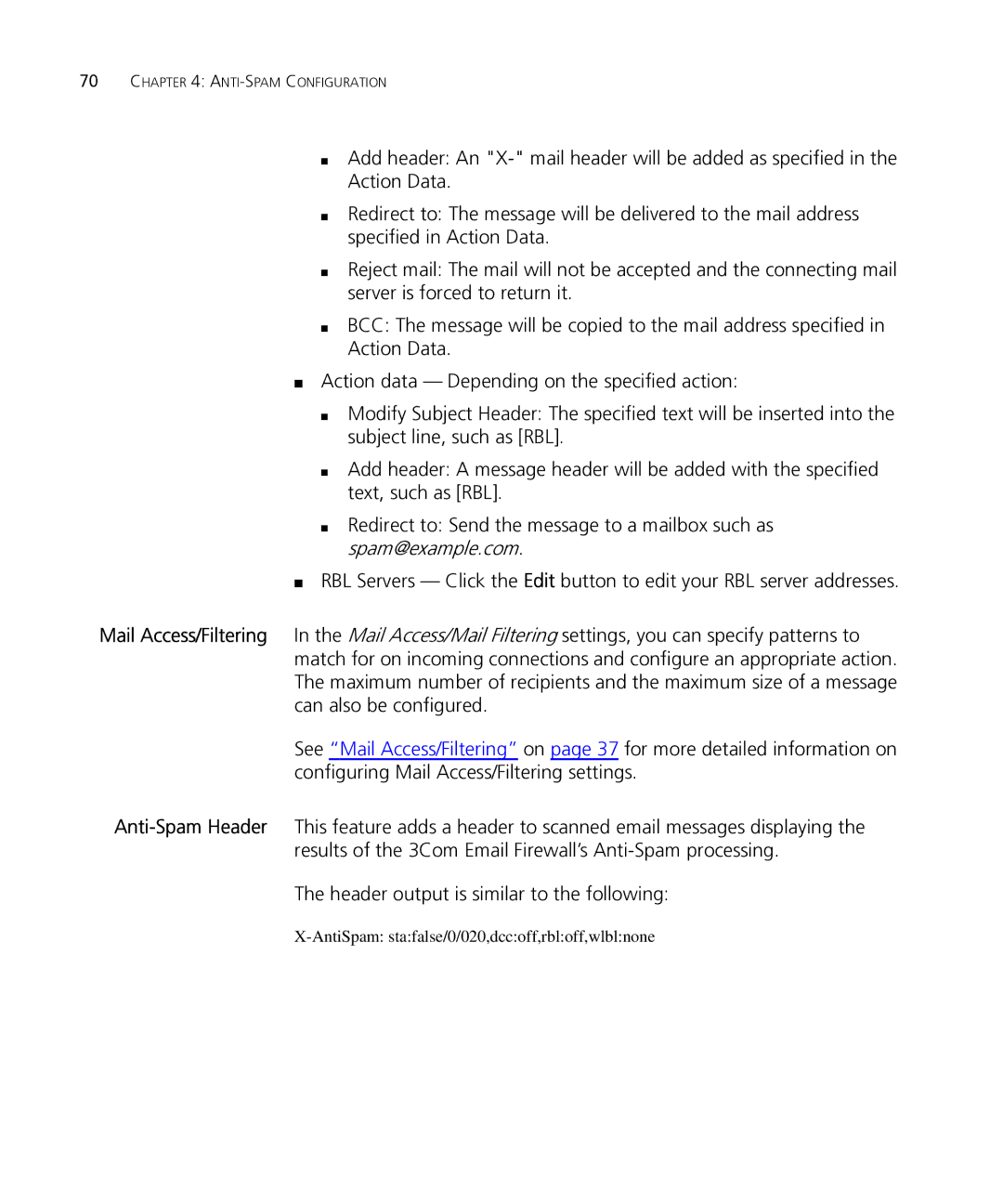70CHAPTER 4: ANTI-SPAM CONFIGURATION
■Add header: An
■Redirect to: The message will be delivered to the mail address specified in Action Data.
■Reject mail: The mail will not be accepted and the connecting mail server is forced to return it.
■BCC: The message will be copied to the mail address specified in Action Data.
■Action data — Depending on the specified action:
■Modify Subject Header: The specified text will be inserted into the subject line, such as [RBL].
■Add header: A message header will be added with the specified text, such as [RBL].
■Redirect to: Send the message to a mailbox such as spam@example.com.
■RBL Servers — Click the Edit button to edit your RBL server addresses.
Mail Access/Filtering In the Mail Access/Mail Filtering settings, you can specify patterns to match for on incoming connections and configure an appropriate action. The maximum number of recipients and the maximum size of a message can also be configured.
See “Mail Access/Filtering” on page 37 for more detailed information on configuring Mail Access/Filtering settings.