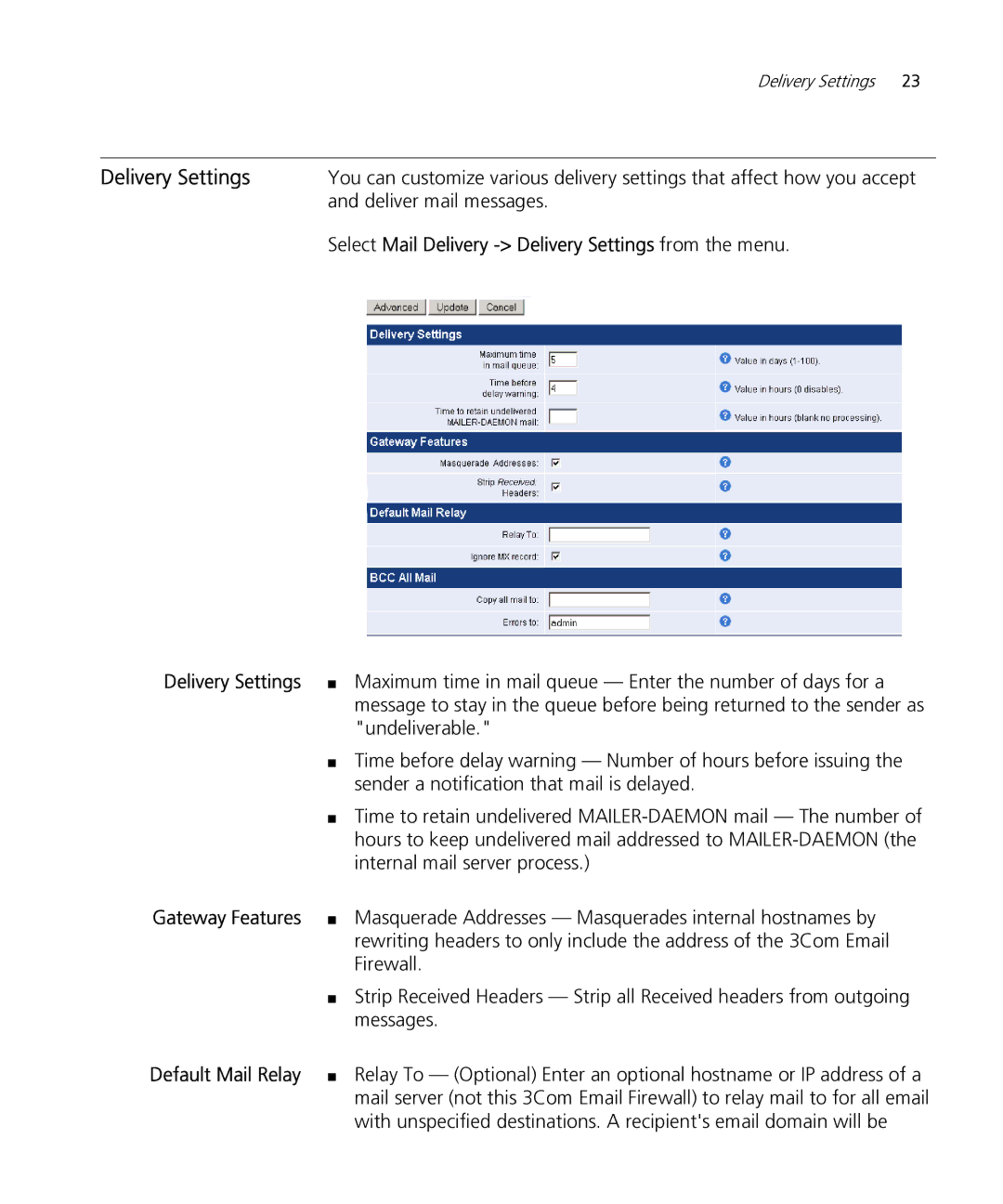Delivery Settings 23
Delivery Settings | You can customize various delivery settings that affect how you accept |
| and deliver mail messages. |
| Select Mail Delivery |
Delivery Settings ■ Maximum time in mail queue — Enter the number of days for a message to stay in the queue before being returned to the sender as "undeliverable."
■
■
Time before delay warning — Number of hours before issuing the sender a notification that mail is delayed.
Time to retain undelivered
Gateway Features ■ Masquerade Addresses — Masquerades internal hostnames by rewriting headers to only include the address of the 3Com Email Firewall.
■Strip Received Headers — Strip all Received headers from outgoing messages.
Default Mail Relay ■ Relay To — (Optional) Enter an optional hostname or IP address of a mail server (not this 3Com Email Firewall) to relay mail to for all email with unspecified destinations. A recipient's email domain will be