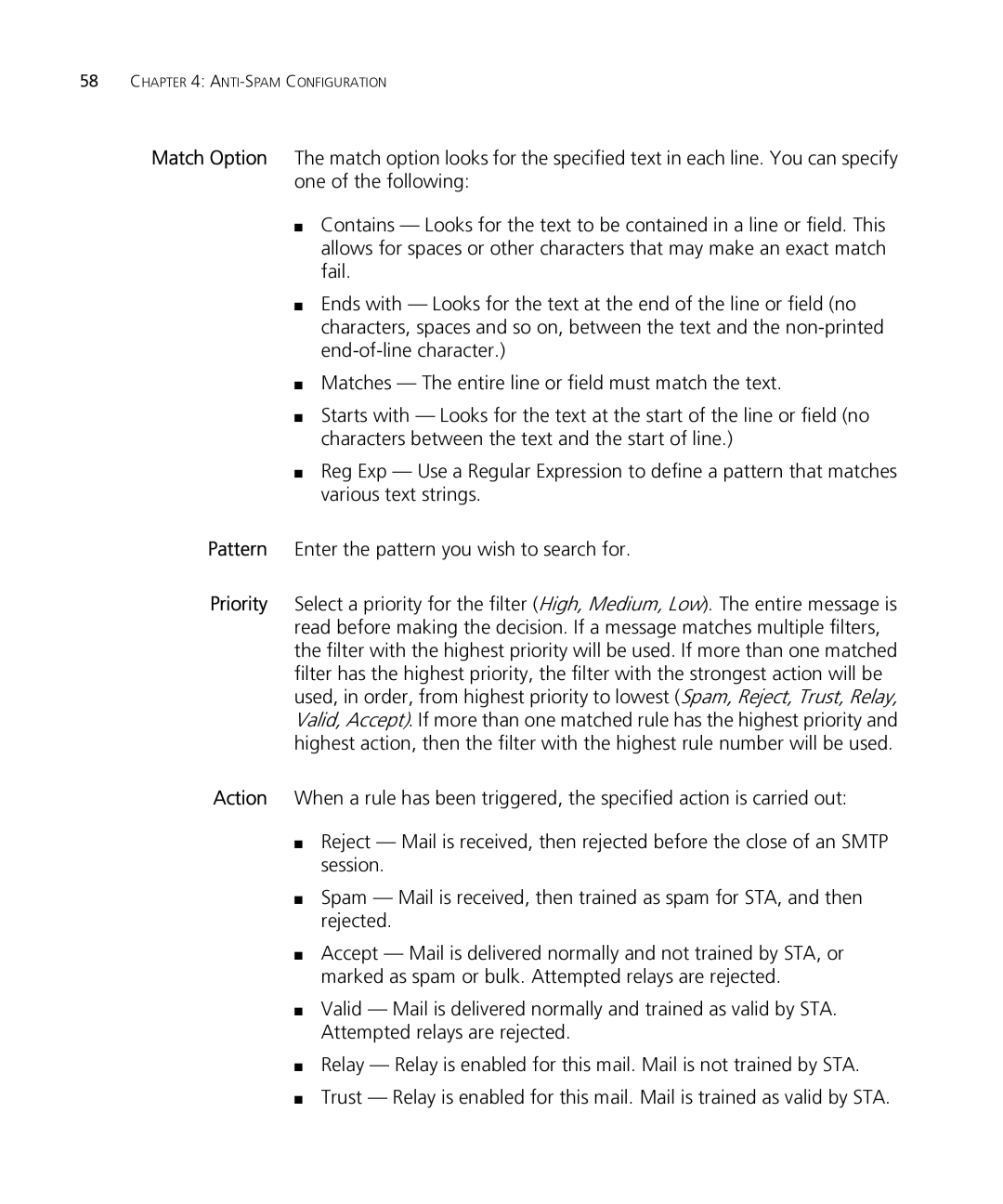58CHAPTER 4: ANTI-SPAM CONFIGURATION
Match Option The match option looks for the specified text in each line. You can specify one of the following:
■Contains — Looks for the text to be contained in a line or field. This allows for spaces or other characters that may make an exact match fail.
■Ends with — Looks for the text at the end of the line or field (no characters, spaces and so on, between the text and the
■Matches — The entire line or field must match the text.
■Starts with — Looks for the text at the start of the line or field (no characters between the text and the start of line.)
■Reg Exp — Use a Regular Expression to define a pattern that matches various text strings.
Pattern Enter the pattern you wish to search for.
Priority Select a priority for the filter (High, Medium, Low). The entire message is read before making the decision. If a message matches multiple filters, the filter with the highest priority will be used. If more than one matched filter has the highest priority, the filter with the strongest action will be used, in order, from highest priority to lowest (Spam, Reject, Trust, Relay, Valid, Accept). If more than one matched rule has the highest priority and highest action, then the filter with the highest rule number will be used.
Action When a rule has been triggered, the specified action is carried out:
■Reject — Mail is received, then rejected before the close of an SMTP session.
■Spam — Mail is received, then trained as spam for STA, and then rejected.
■Accept — Mail is delivered normally and not trained by STA, or marked as spam or bulk. Attempted relays are rejected.
■Valid — Mail is delivered normally and trained as valid by STA. Attempted relays are rejected.
■Relay — Relay is enabled for this mail. Mail is not trained by STA.
■Trust — Relay is enabled for this mail. Mail is trained as valid by STA.