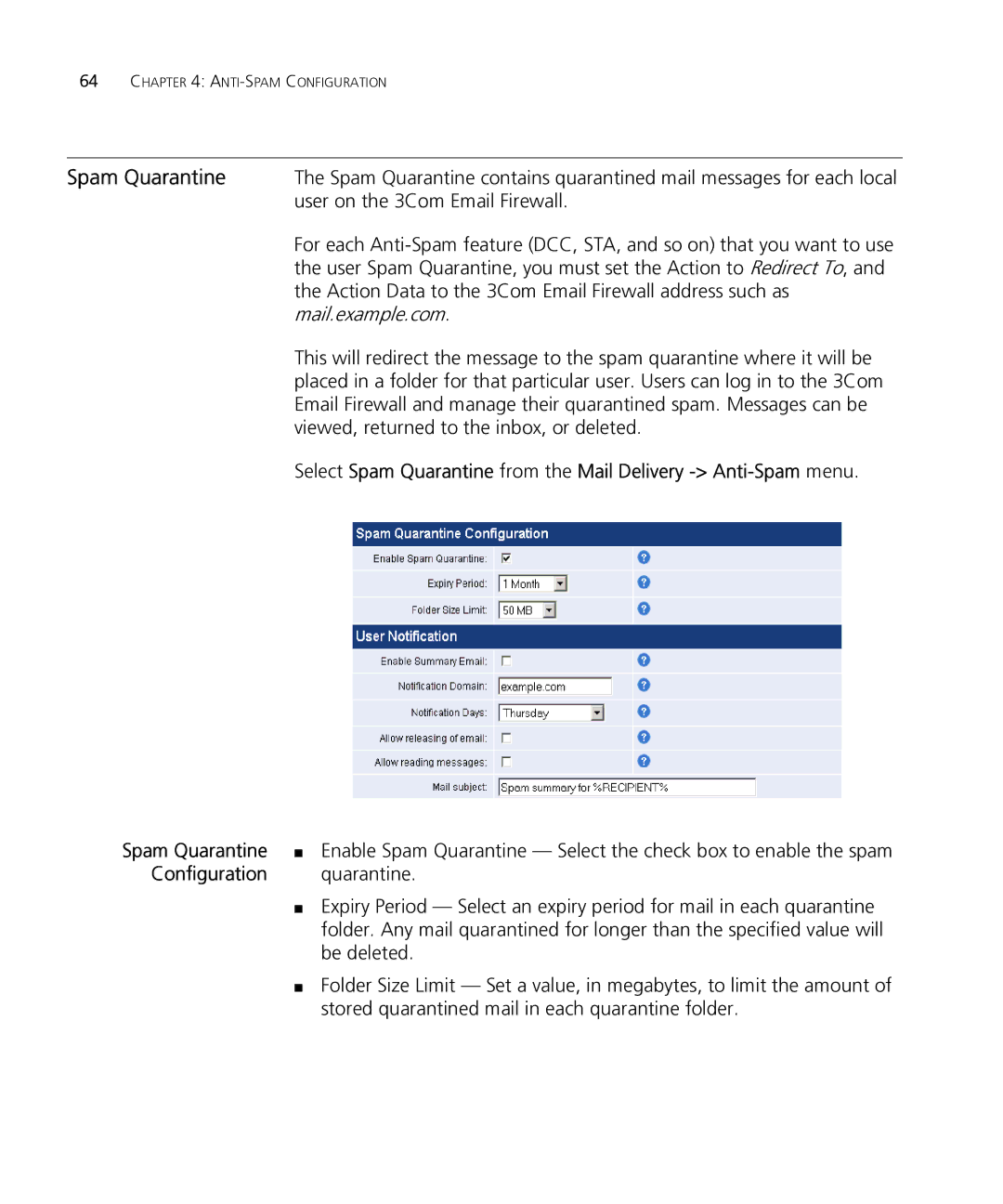64CHAPTER 4: ANTI-SPAM CONFIGURATION
Spam Quarantine The Spam Quarantine contains quarantined mail messages for each local user on the 3Com Email Firewall.
For each
This will redirect the message to the spam quarantine where it will be placed in a folder for that particular user. Users can log in to the 3Com Email Firewall and manage their quarantined spam. Messages can be viewed, returned to the inbox, or deleted.
Select Spam Quarantine from the Mail Delivery
Spam Quarantine | ■ Enable Spam Quarantine — Select the check box to enable the spam |
Configuration | quarantine. |
| ■ Expiry Period — Select an expiry period for mail in each quarantine |
| folder. Any mail quarantined for longer than the specified value will |
| be deleted. |
| ■ Folder Size Limit — Set a value, in megabytes, to limit the amount of |
| stored quarantined mail in each quarantine folder. |