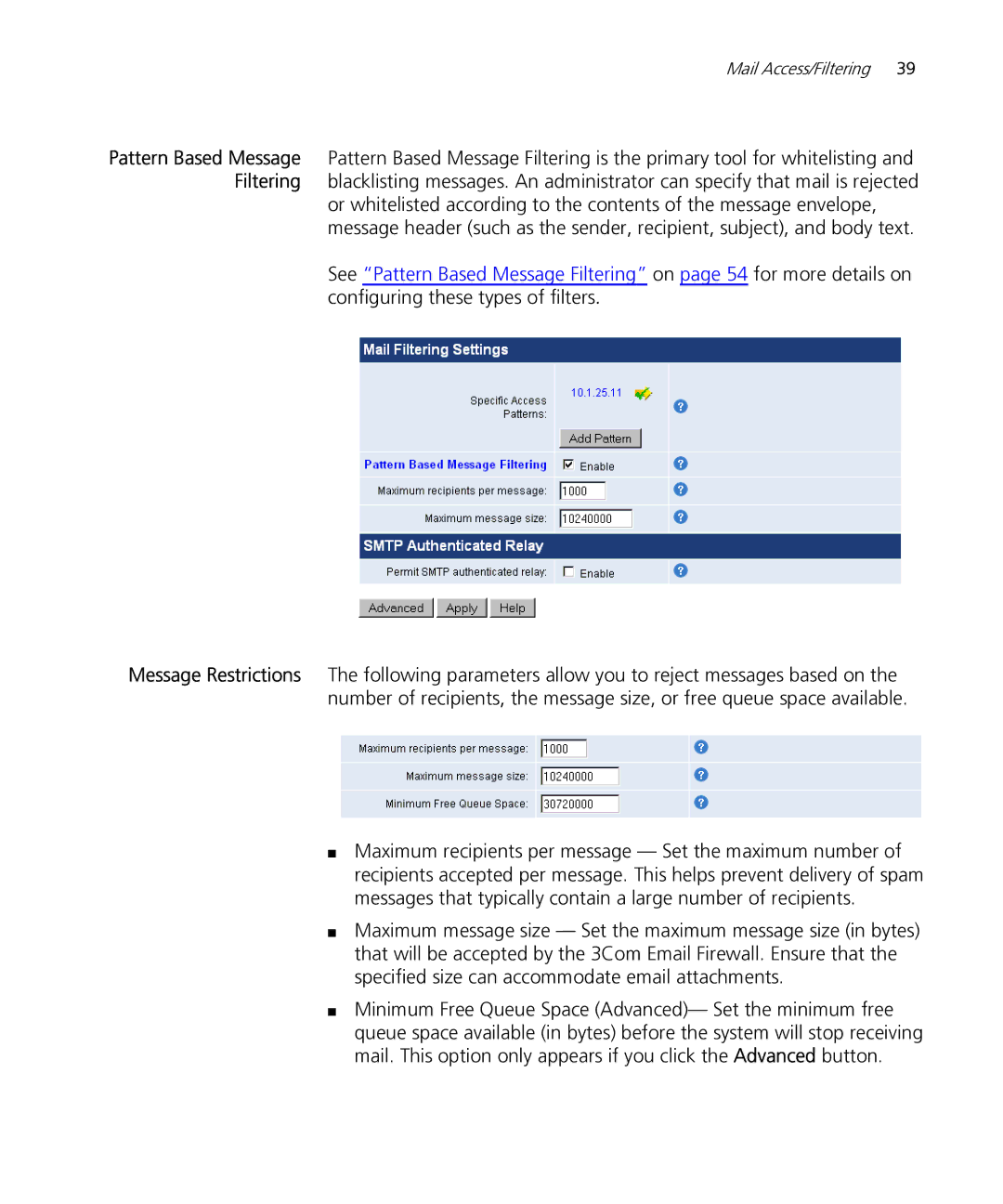Mail Access/Filtering | 39 |
Pattern Based Message Pattern Based Message Filtering is the primary tool for whitelisting and Filtering blacklisting messages. An administrator can specify that mail is rejected
or whitelisted according to the contents of the message envelope, message header (such as the sender, recipient, subject), and body text.
See “Pattern Based Message Filtering” on page 54 for more details on configuring these types of filters.
Message Restrictions The following parameters allow you to reject messages based on the number of recipients, the message size, or free queue space available.
■Maximum recipients per message — Set the maximum number of recipients accepted per message. This helps prevent delivery of spam messages that typically contain a large number of recipients.
■Maximum message size — Set the maximum message size (in bytes) that will be accepted by the 3Com Email Firewall. Ensure that the specified size can accommodate email attachments.
■Minimum Free Queue Space (Advanced)— Set the minimum free queue space available (in bytes) before the system will stop receiving mail. This option only appears if you click the Advanced button.