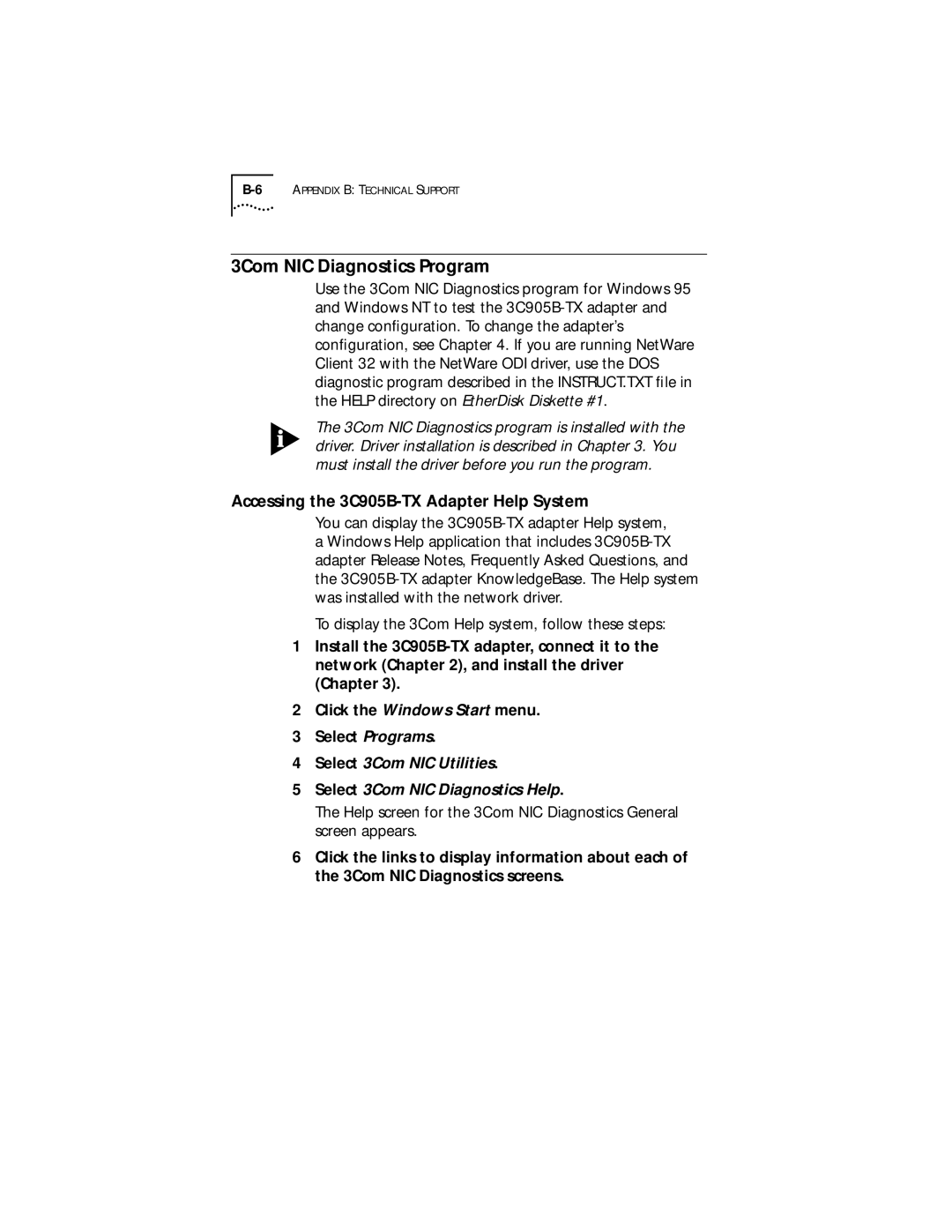3Com NIC Diagnostics Program
Use the 3Com NIC Diagnostics program for Windows 95 and Windows NT to test the
The 3Com NIC Diagnostics program is installed with the driver. Driver installation is described in Chapter 3. You must install the driver before you run the program.
Accessing the 3C905B-TX Adapter Help System
You can display the
To display the 3Com Help system, follow these steps:
1Install the
2Click the Windows Start menu.
3Select Programs.
4Select 3Com NIC Utilities.
5Select 3Com NIC Diagnostics Help.
The Help screen for the 3Com NIC Diagnostics General screen appears.
6Click the links to display information about each of the 3Com NIC Diagnostics screens.