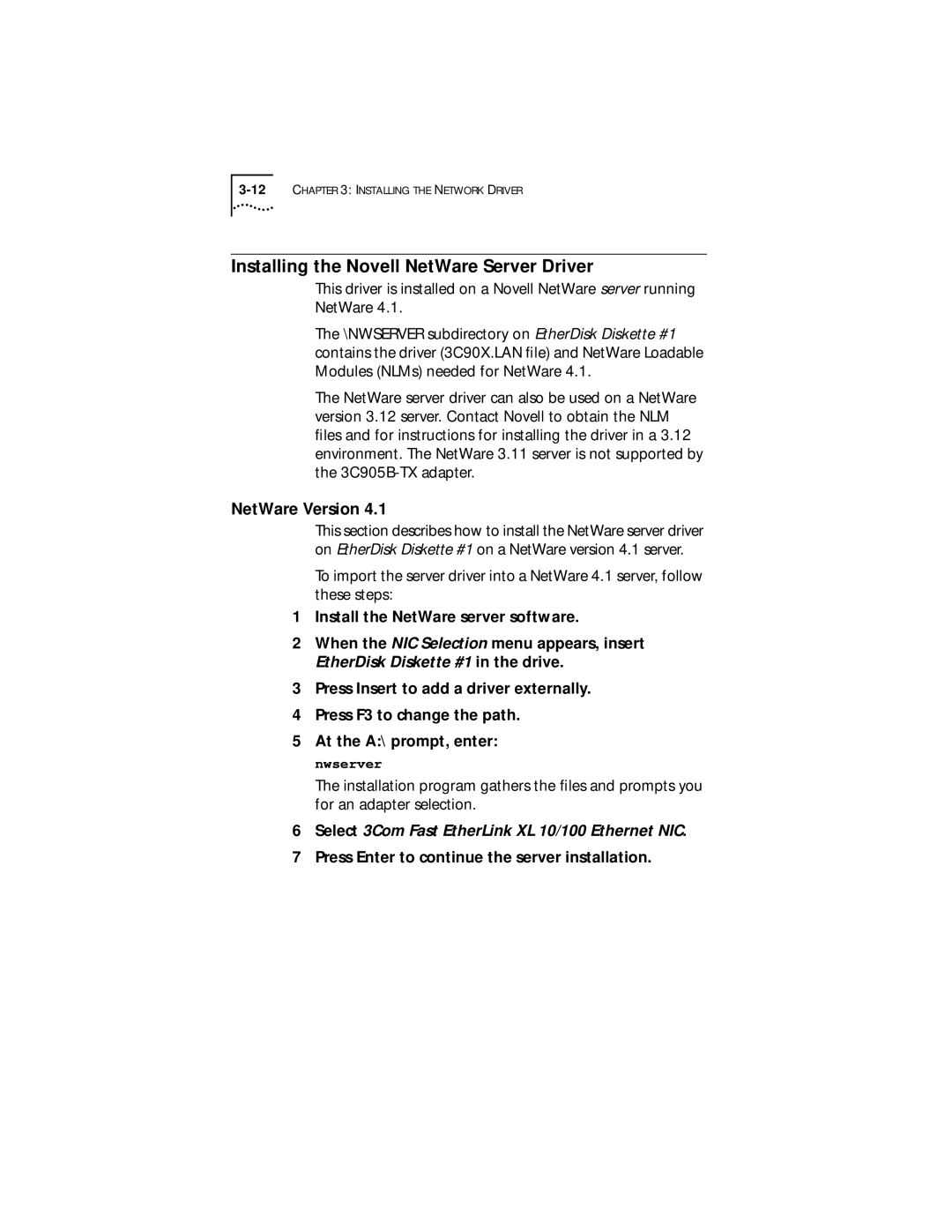Installing the Novell NetWare Server Driver
This driver is installed on a Novell NetWare server running NetWare 4.1.
The \NWSERVER subdirectory on EtherDisk Diskette #1 contains the driver (3C90X.LAN file) and NetWare Loadable Modules (NLMs) needed for NetWare 4.1.
The NetWare server driver can also be used on a NetWare version 3.12 server. Contact Novell to obtain the NLM files and for instructions for installing the driver in a 3.12 environment. The NetWare 3.11 server is not supported by the
NetWare Version 4.1
This section describes how to install the NetWare server driver on EtherDisk Diskette #1 on a NetWare version 4.1 server.
To import the server driver into a NetWare 4.1 server, follow these steps:
1Install the NetWare server software.
2When the NIC Selection menu appears, insert EtherDisk Diskette #1 in the drive.
3Press Insert to add a driver externally.
4Press F3 to change the path.
5At the A:\ prompt, enter: nwserver
The installation program gathers the files and prompts you for an adapter selection.