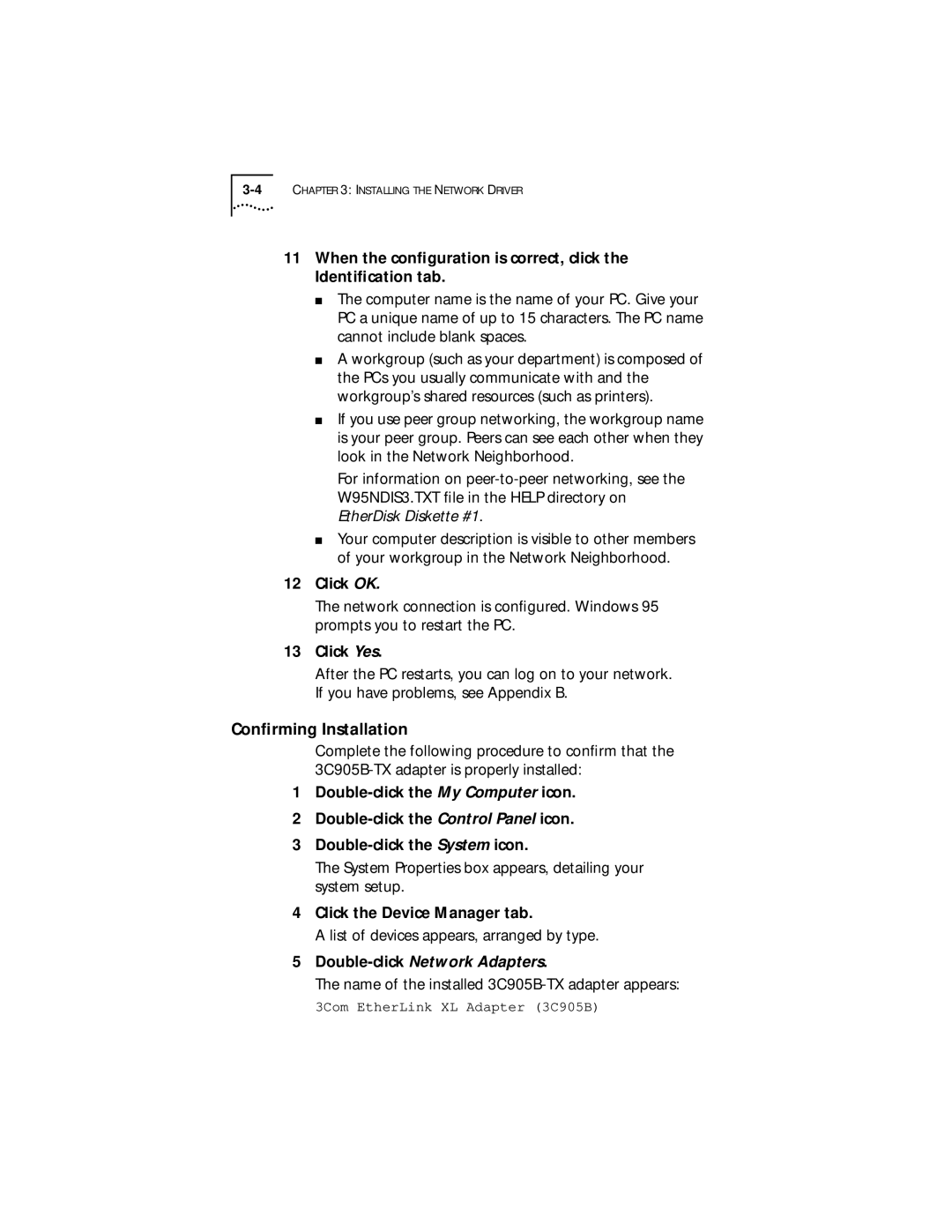11When the configuration is correct, click the Identification tab.
■The computer name is the name of your PC. Give your PC a unique name of up to 15 characters. The PC name cannot include blank spaces.
■A workgroup (such as your department) is composed of the PCs you usually communicate with and the workgroup’s shared resources (such as printers).
■If you use peer group networking, the workgroup name is your peer group. Peers can see each other when they look in the Network Neighborhood.
For information on
■Your computer description is visible to other members of your workgroup in the Network Neighborhood.
12Click OK.
The network connection is configured. Windows 95 prompts you to restart the PC.
13Click Yes.
After the PC restarts, you can log on to your network. If you have problems, see Appendix B.
Confirming Installation
Complete the following procedure to confirm that the
1
2
3
The System Properties box appears, detailing your system setup.
4Click the Device Manager tab.
A list of devices appears, arranged by type.
5Double-click Network Adapters.
The name of the installed
3Com EtherLink XL Adapter (3C905B)