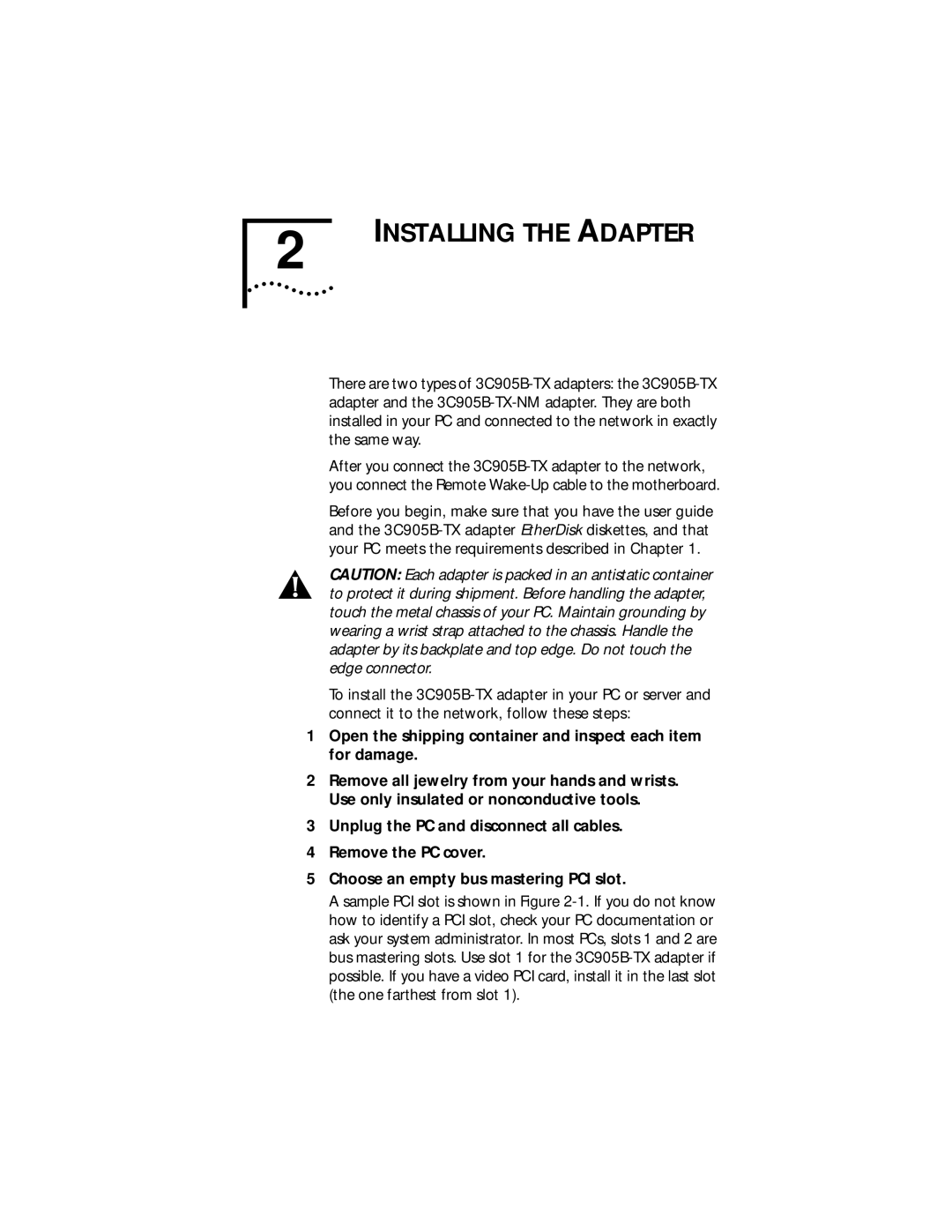2 | INSTALLING THE ADAPTER |
|
There are two types of
After you connect the
Before you begin, make sure that you have the user guide and the
CAUTION: Each adapter is packed in an antistatic container to protect it during shipment. Before handling the adapter, touch the metal chassis of your PC. Maintain grounding by wearing a wrist strap attached to the chassis. Handle the adapter by its backplate and top edge. Do not touch the edge connector.
To install the
1Open the shipping container and inspect each item for damage.
2Remove all jewelry from your hands and wrists. Use only insulated or nonconductive tools.
3Unplug the PC and disconnect all cables.
4Remove the PC cover.
5Choose an empty bus mastering PCI slot.
A sample PCI slot is shown in Figure