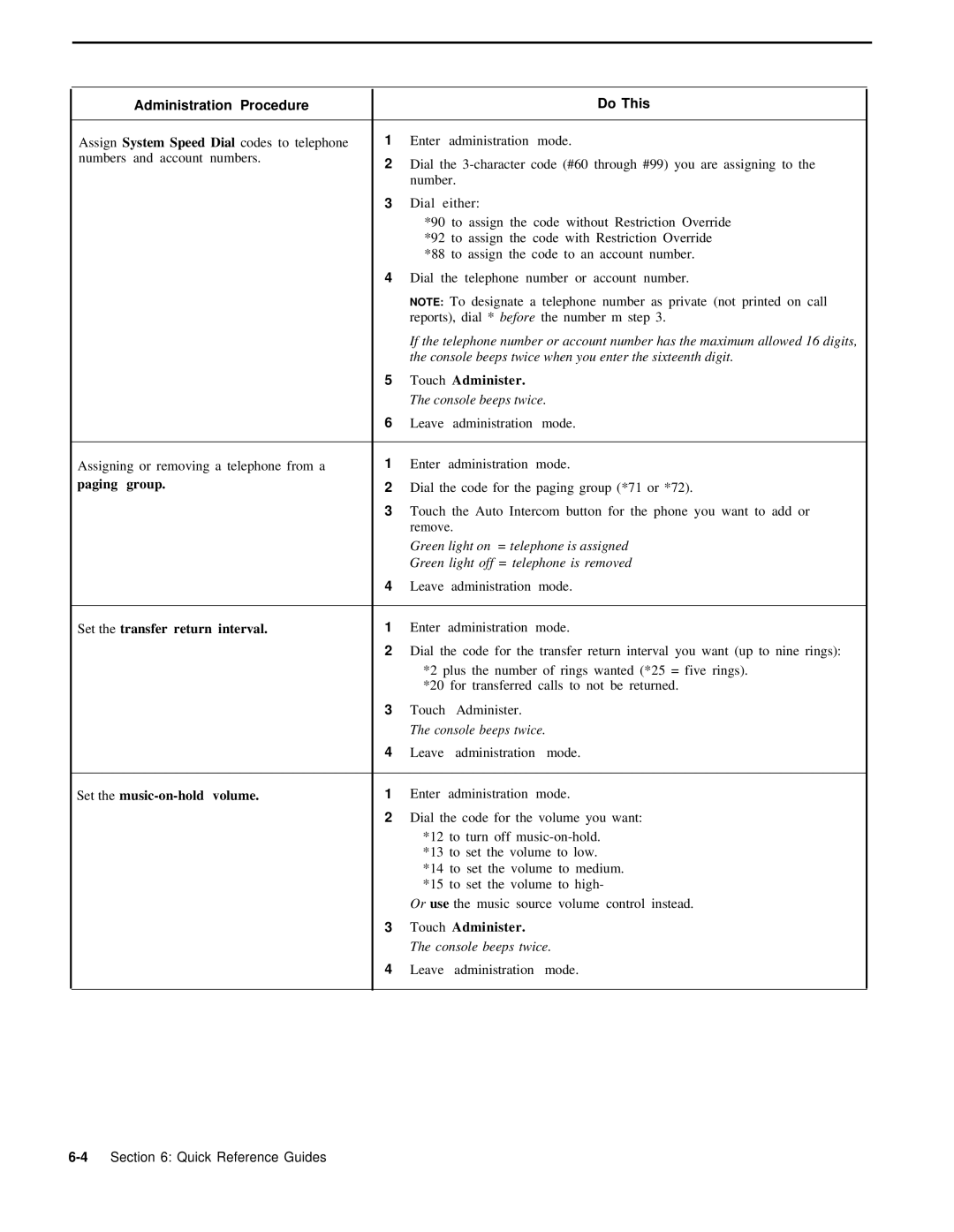Administration Procedure |
|
|
| Do This |
|
|
|
|
|
Assign System Speed Dial codes to telephone | 1 | Enter | administration | mode. |
numbers and account numbers. | 2 | Dial the | ||
| ||||
|
| number. |
| |
| 3 | Dial either: |
| |
|
| *90 to assign the code without Restriction Override | ||
|
| *92 to assign the code with Restriction Override | ||
|
| *88 to assign the code to an account number. | ||
| 4 | Dial the telephone number or account number. | ||
|
| NOTE: To designate a telephone number as private (not printed on call | ||
|
| reports), dial * before the number m step 3. | ||
|
| If the telephone number or account number has the maximum allowed 16 digits, | ||
|
| the console beeps twice when you enter the sixteenth digit. | ||
| 5 | Touch Administer. |
| |
|
| The console beeps twice. | ||
| 6 | Leave | administration | mode. |
|
|
|
|
|
Assigning or removing a telephone from a | 1 | Enter | administration | mode. |
paging group. | 2 | Dial the code for the paging group (*71 or *72). | ||
| 3 | Touch the Auto Intercom button for the phone you want to add or | ||
|
| remove. |
| |
|
| Green light on = telephone is assigned | ||
|
| Green light off = telephone is removed | ||
| 4 | Leave | administration | mode. |
|
|
|
|
|
Set the transfer return interval. | 1 | Enter | administration | mode. |
| 2 | Dial the code for the transfer return interval you want (up to nine rings): | ||
|
| *2 plus the number of rings wanted (*25 = five rings). | ||
|
| *20 | for transferred calls to not be returned. | |
| 3 | Touch | Administer. |
|
|
| The console beeps twice. | ||
| 4 | Leave | administration | mode. |
|
|
|
|
|
Set the | 1 | Enter | administration | mode. |
| 2 | Dial the code for the volume you want: | ||
|
| *12 | to turn off | |
|
| *13 | to set the volume to low. | |
|
| *14 | to set the volume to medium. | |
|
| *15 | to set the volume to high- | |
Or use the music source volume control instead.
3Touch Administer. The console beeps twice.
4Leave administration mode.