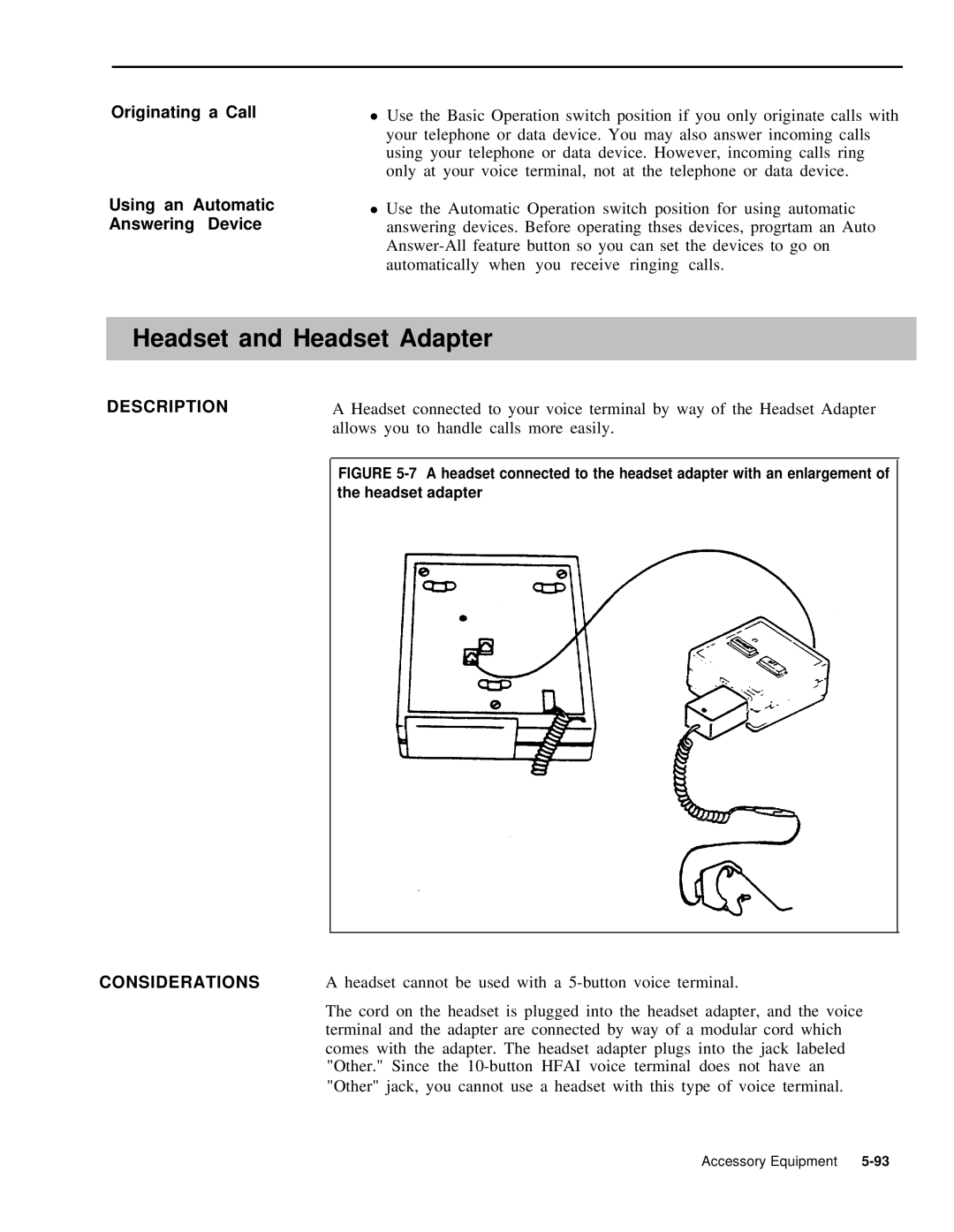Originating a Call
Using an Automatic Answering Device
●Use the Basic Operation switch position if you only originate calls with your telephone or data device. You may also answer incoming calls using your telephone or data device. However, incoming calls ring only at your voice terminal, not at the telephone or data device.
●Use the Automatic Operation switch position for using automatic answering devices. Before operating thses devices, progrtam an Auto
Headset and Headset Adapter
DESCRIPTION | A Headset connected to your voice terminal by way of the Headset Adapter |
| allows you to handle calls more easily. |
|
|
| FIGURE |
| the headset adapter |
|
|
CONSIDERATIONS A headset cannot be used with a
The cord on the headset is plugged into the headset adapter, and the voice terminal and the adapter are connected by way of a modular cord which comes with the adapter. The headset adapter plugs into the jack labeled "Other." Since the
Accessory Equipment |