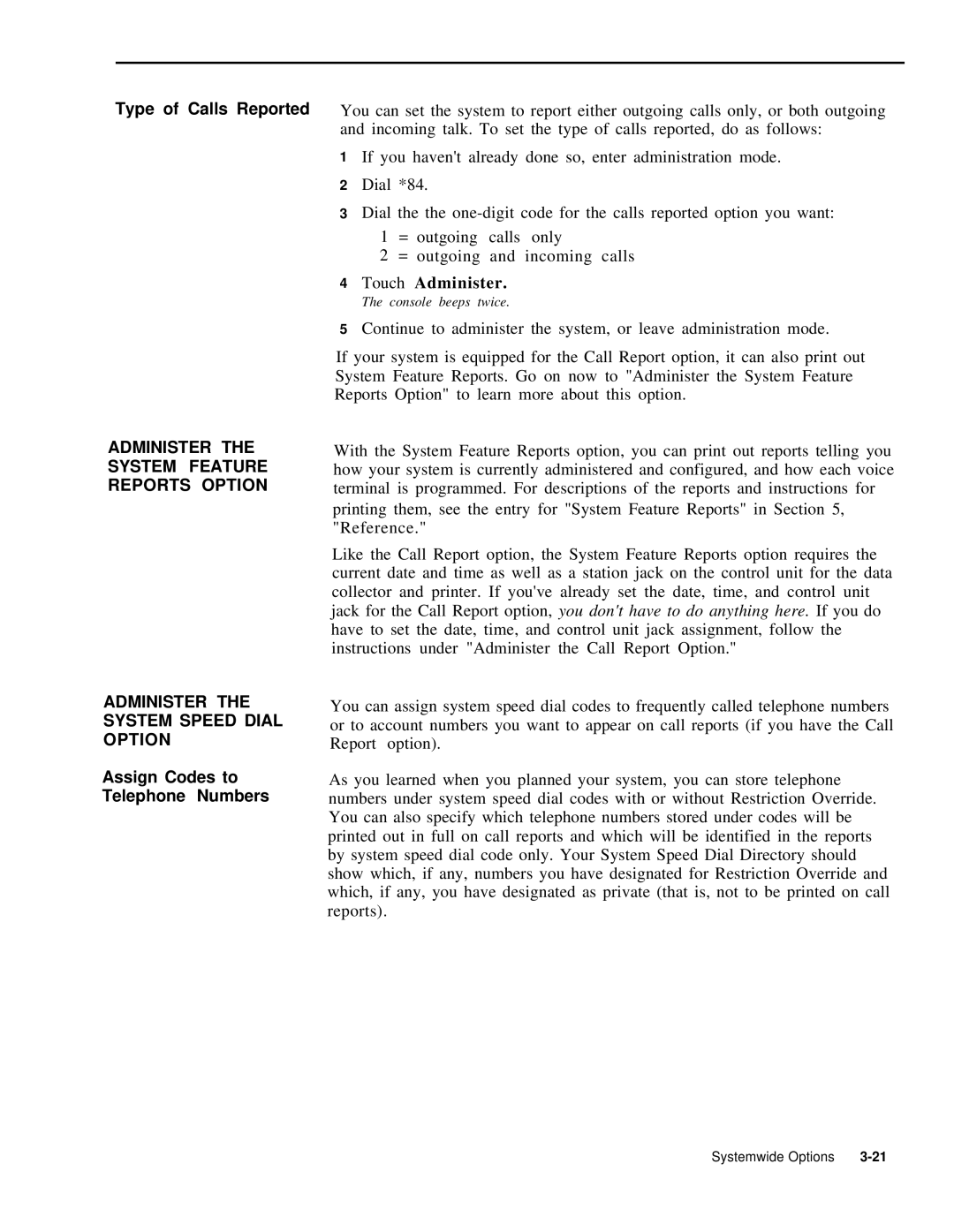Type of Calls Reported
ADMINISTER THE SYSTEM FEATURE REPORTS OPTION
ADMINISTER THE SYSTEM SPEED DIAL OPTION
Assign Codes to Telephone Numbers
You can set the system to report either outgoing calls only, or both outgoing and incoming talk. To set the type of calls reported, do as follows:
1If you haven't already done so, enter administration mode.
2Dial *84.
3Dial the the
1 = outgoing calls only
2 = outgoing and incoming calls
4Touch Administer.
The console beeps twice.
5Continue to administer the system, or leave administration mode.
If your system is equipped for the Call Report option, it can also print out System Feature Reports. Go on now to "Administer the System Feature Reports Option" to learn more about this option.
With the System Feature Reports option, you can print out reports telling you how your system is currently administered and configured, and how each voice terminal is programmed. For descriptions of the reports and instructions for printing them, see the entry for "System Feature Reports" in Section 5, "Reference."
Like the Call Report option, the System Feature Reports option requires the current date and time as well as a station jack on the control unit for the data collector and printer. If you've already set the date, time, and control unit jack for the Call Report option, you don't have to do anything here. If you do have to set the date, time, and control unit jack assignment, follow the instructions under "Administer the Call Report Option."
You can assign system speed dial codes to frequently called telephone numbers or to account numbers you want to appear on call reports (if you have the Call Report option).
As you learned when you planned your system, you can store telephone numbers under system speed dial codes with or without Restriction Override. You can also specify which telephone numbers stored under codes will be printed out in full on call reports and which will be identified in the reports by system speed dial code only. Your System Speed Dial Directory should show which, if any, numbers you have designated for Restriction Override and which, if any, you have designated as private (that is, not to be printed on call reports).
Systemwide Options |