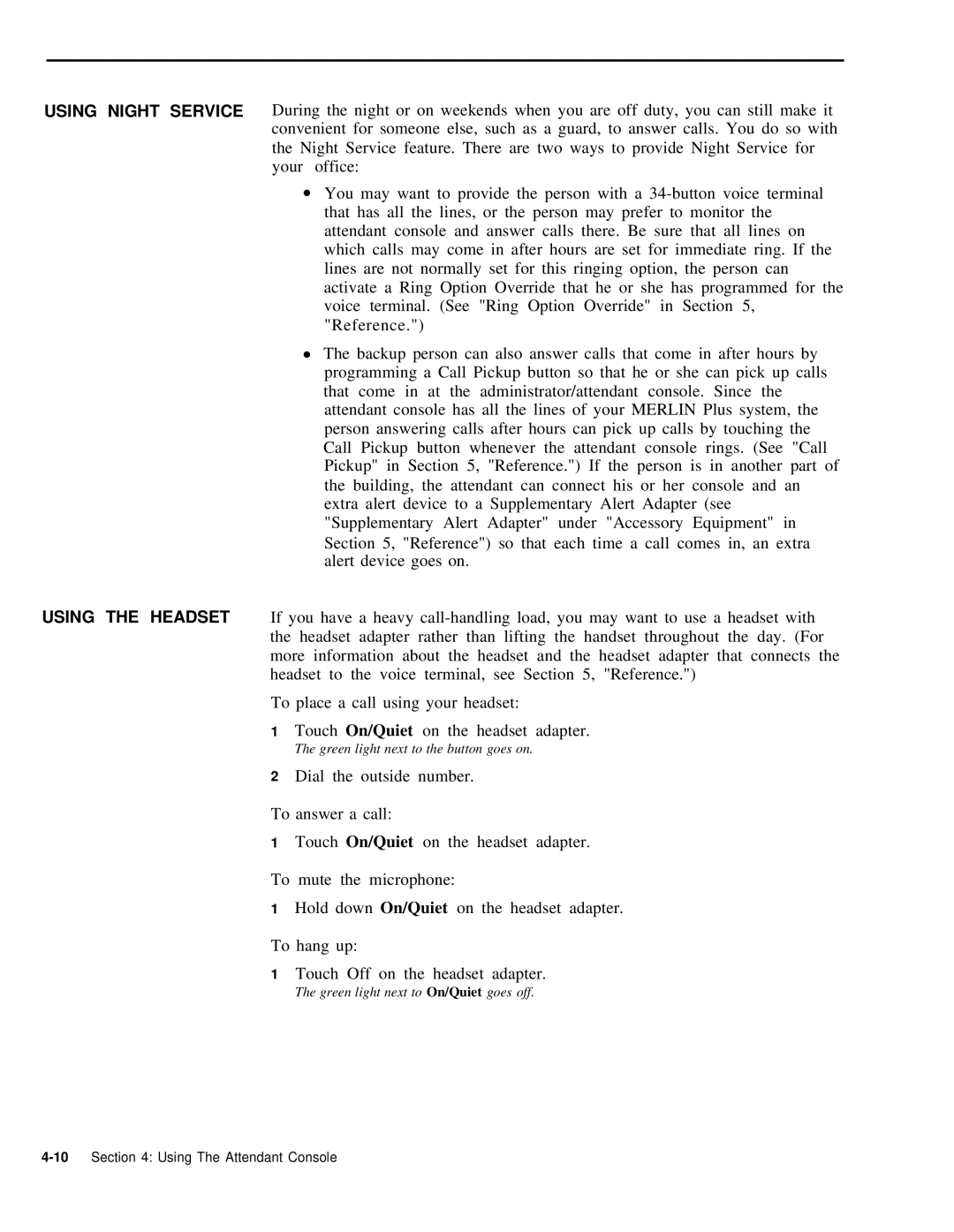USING NIGHT SERVICE
USING THE HEADSET
During the night or on weekends when you are off duty, you can still make it convenient for someone else, such as a guard, to answer calls. You do so with the Night Service feature. There are two ways to provide Night Service for your office:
●You may want to provide the person with a
●The backup person can also answer calls that come in after hours by programming a Call Pickup button so that he or she can pick up calls that come in at the administrator/attendant console. Since the attendant console has all the lines of your MERLIN Plus system, the person answering calls after hours can pick up calls by touching the Call Pickup button whenever the attendant console rings. (See "Call Pickup" in Section 5, "Reference.") If the person is in another part of the building, the attendant can connect his or her console and an extra alert device to a Supplementary Alert Adapter (see "Supplementary Alert Adapter" under "Accessory Equipment" in Section 5, "Reference") so that each time a call comes in, an extra alert device goes on.
If you have a heavy
To place a call using your headset:
1Touch On/Quiet on the headset adapter.
The green light next to the button goes on.
2Dial the outside number.
To answer a call:
1Touch On/Quiet on the headset adapter.
To mute the microphone:
1Hold down On/Quiet on the headset adapter.
To hang up:
1Touch Off on the headset adapter.
The green light next to On/Quiet goes off.