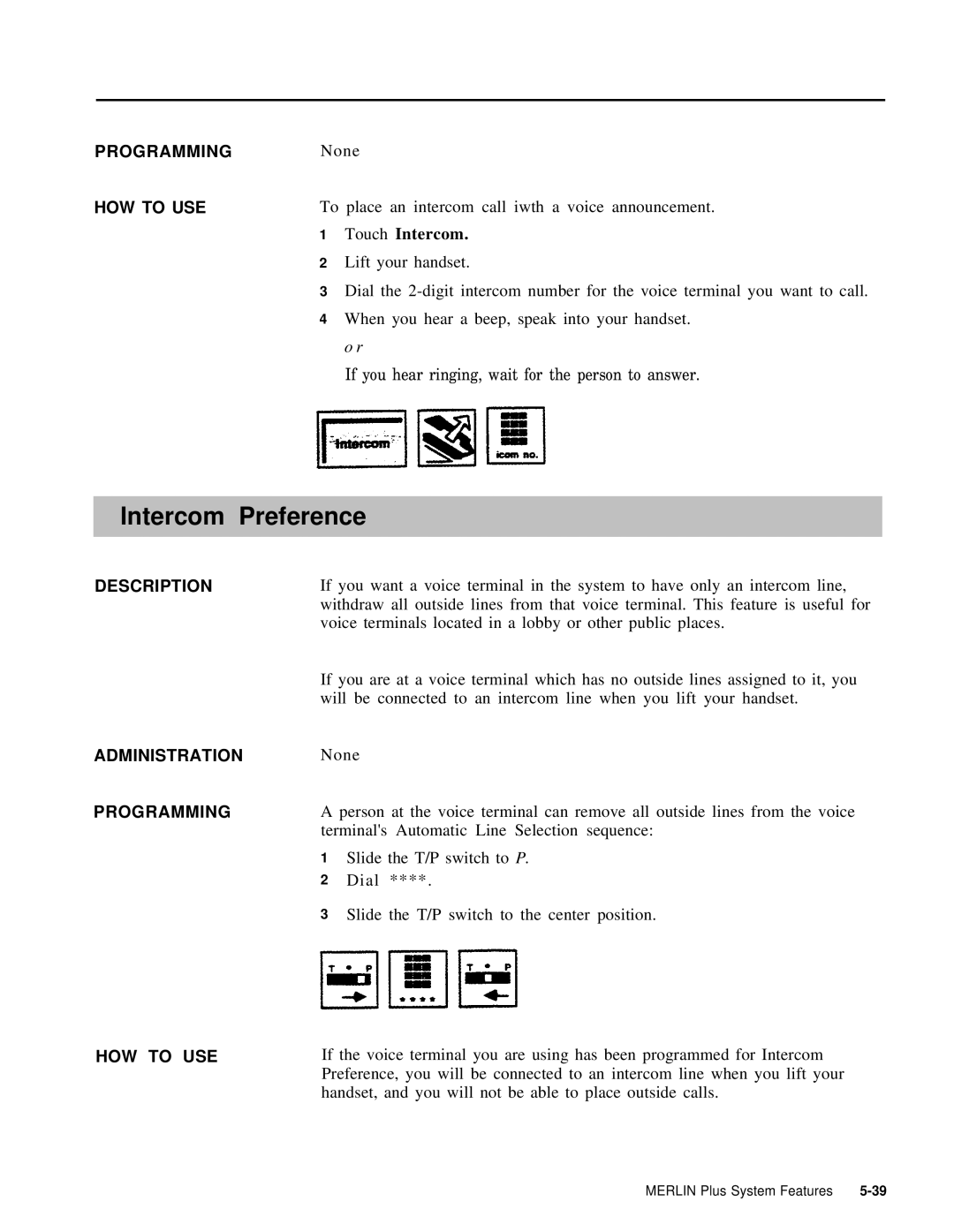PROGRAMMING | None | |
HOW TO USE | To place an intercom call iwth a voice announcement. | |
| 1 | Touch Intercom. |
| 2 | Lift your handset. |
| 3 | Dial the |
| 4 | When you hear a beep, speak into your handset. |
|
| o r |
If you hear ringing, wait for the person to answer.
Intercom Preference
DESCRIPTION | If you want a voice terminal in the system to have only an intercom line, | |
| withdraw all outside lines from that voice terminal. This feature is useful for | |
| voice terminals located in a lobby or other public places. | |
| If you are at a voice terminal which has no outside lines assigned to it, you | |
| will be connected to an intercom line when you lift your handset. | |
ADMINISTRATION | None | |
PROGRAMMING | A person at the voice terminal can remove all outside lines from the voice | |
| terminal's Automatic Line Selection sequence: | |
| 1 | Slide the T/P switch to P. |
| 2 | Dial ****. |
| 3 | Slide the T/P switch to the center position. |
HOW TO USE | If the voice terminal you are using has been programmed for Intercom |
| Preference, you will be connected to an intercom line when you lift your |
| handset, and you will not be able to place outside calls. |
MERLIN Plus System Features |