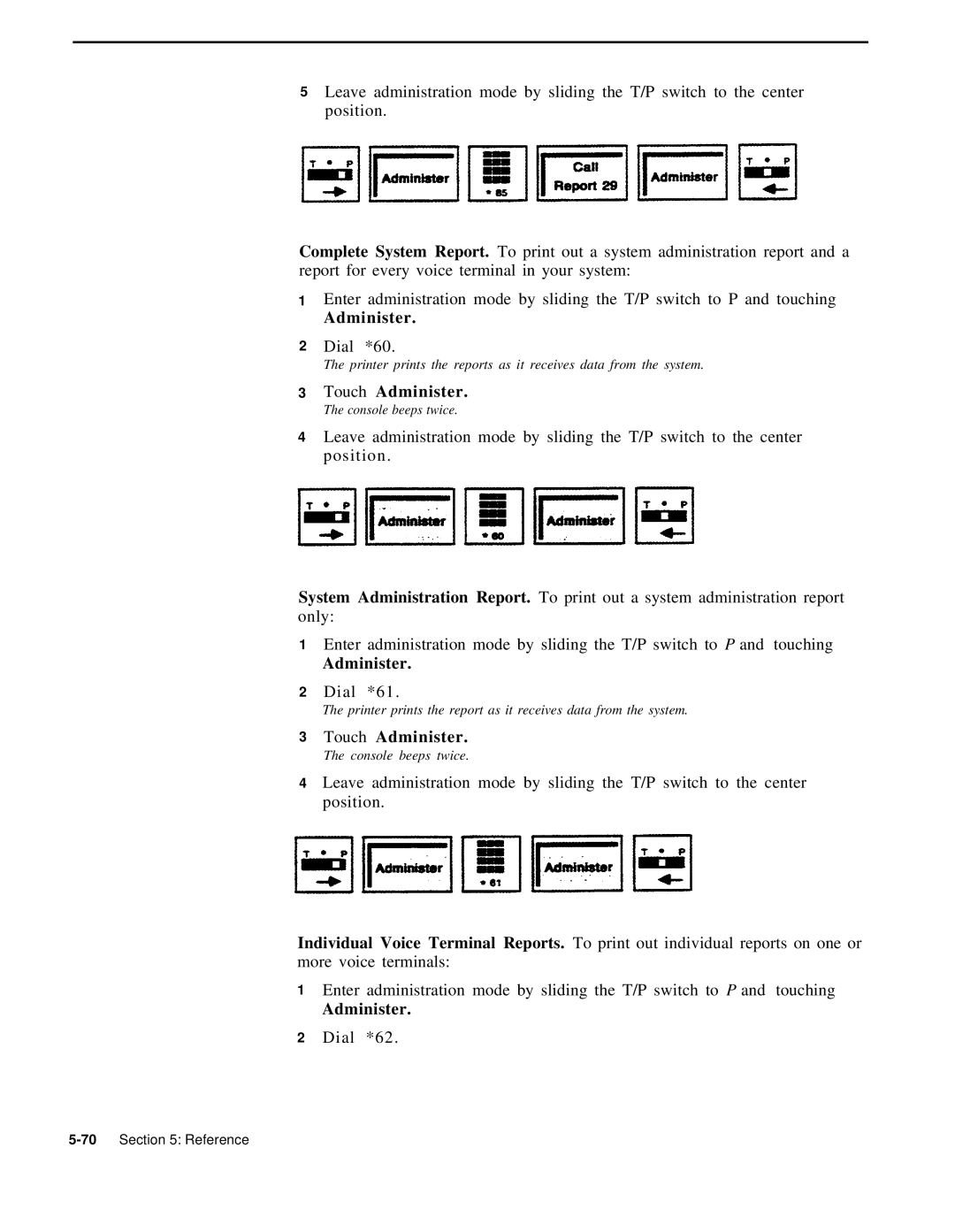5Leave administration mode by sliding the T/P switch to the center position.
Complete System Report. To print out a system administration report and a report for every voice terminal in your system:
1Enter administration mode by sliding the T/P switch to P and touching
Administer.
2Dial *60.
The printer prints the reports as it receives data from the system.
3Touch Administer.
The console beeps twice.
4Leave administration mode by sliding the T/P switch to the center position.
System Administration Report. To print out a system administration report only:
1Enter administration mode by sliding the T/P switch to P and touching
Administer.
2Dial *61.
The printer prints the report as it receives data from the system.
3Touch Administer.
The console beeps twice.
4Leave administration mode by sliding the T/P switch to the center position.
Individual Voice Terminal Reports. To print out individual reports on one or more voice terminals:
1Enter administration mode by sliding the T/P switch to P and touching
Administer.
2Dial *62.