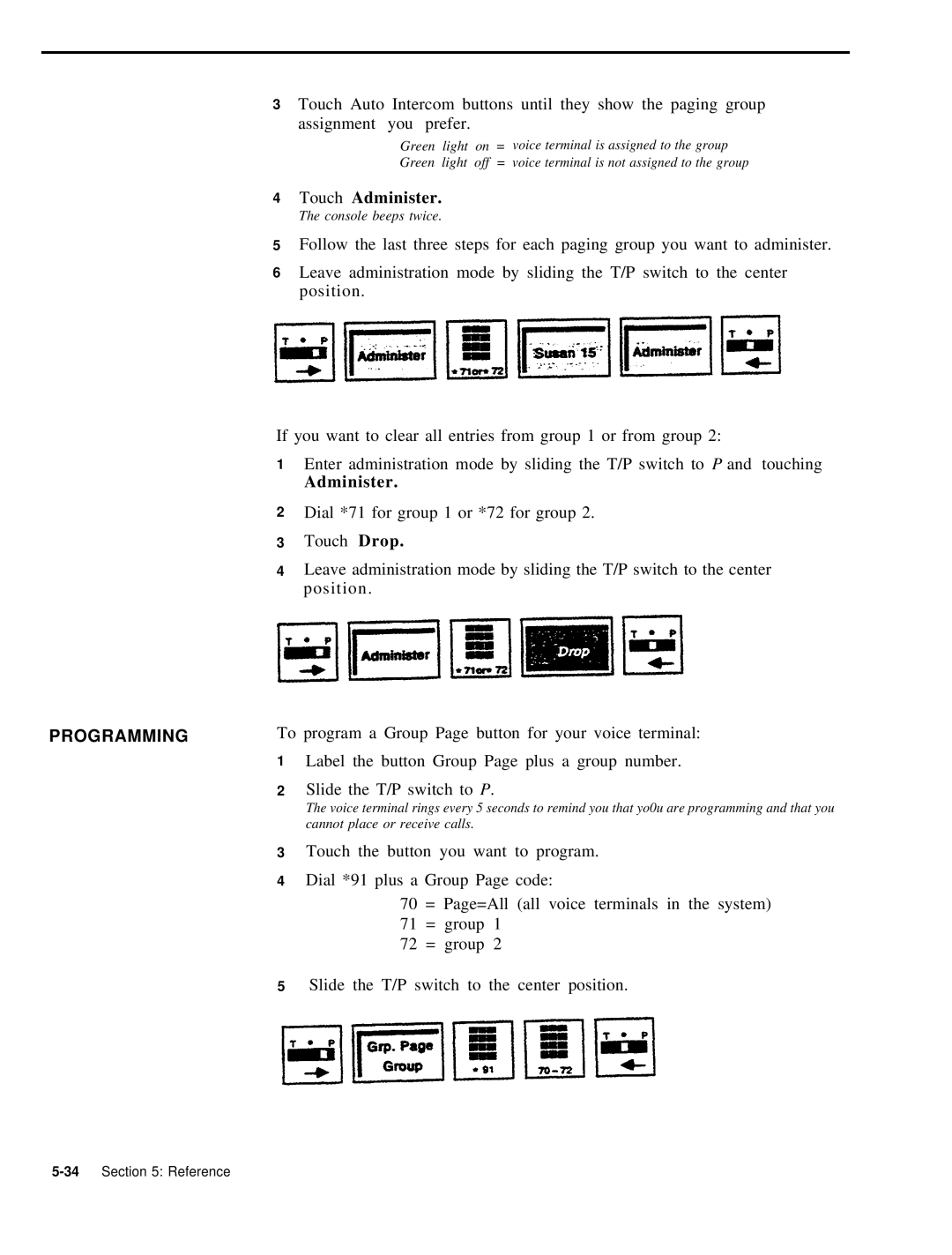3Touch Auto Intercom buttons until they show the paging group assignment you prefer.
Green light on = voice terminal is assigned to the group
Green light off = voice terminal is not assigned to the group
4Touch Administer.
The console beeps twice.
5Follow the last three steps for each paging group you want to administer.
6Leave administration mode by sliding the T/P switch to the center position.
If you want to clear all entries from group 1 or from group 2:
1Enter administration mode by sliding the T/P switch to P and touching
Administer.
2Dial *71 for group 1 or *72 for group 2.
3Touch Drop.
4Leave administration mode by sliding the T/P switch to the center position.
PROGRAMMING | To program a Group Page button for your voice terminal: | ||
| 1 | Label the button Group Page plus a group number. | |
| 2 | Slide the T/P switch to P. | |
|
| The voice terminal rings every 5 seconds to remind you that yo0u are programming and that you | |
|
| cannot place or receive calls. | |
| 3 | Touch the button you want to program. | |
| 4 | Dial *91 plus a Group Page code: | |
|
| 70 | = Page=All (all voice terminals in the system) |
|
| 71 | = group 1 |
|
| 72 | = group 2 |
| 5 | Slide the T/P switch to the center position. | |