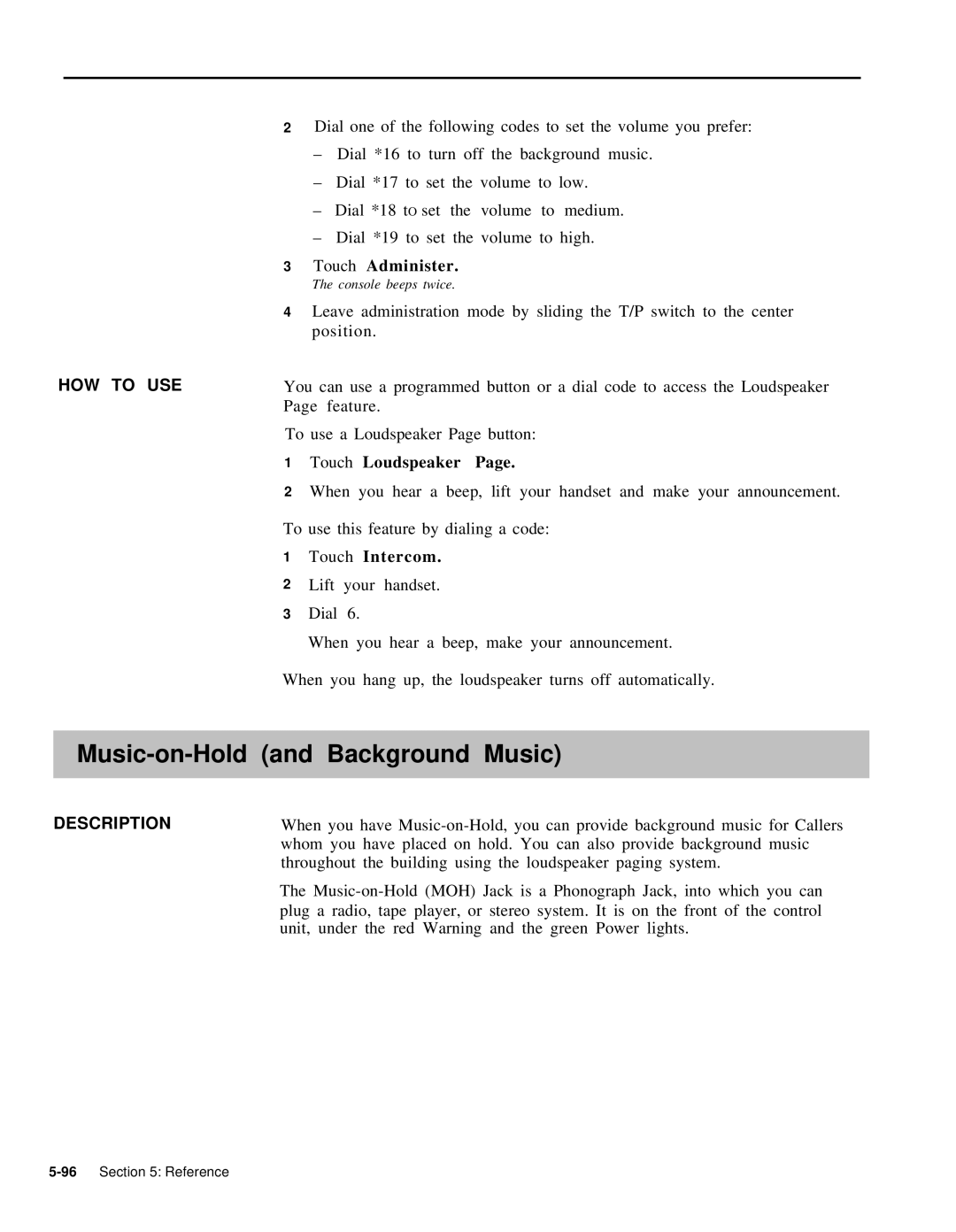2Dial one of the following codes to set the volume you prefer:
–Dial *16 to turn off the background music.
–Dial *17 to set the volume to low.
|
| – | Dial *18 tO set the | volume to medium. |
|
| – | Dial *19 to set the volume to high. | |
| 3 | Touch Administer. |
| |
|
| The console beeps twice. |
| |
| 4 Leave administration mode by sliding the T/P switch to the center | |||
|
| position. |
| |
HOW TO USE | You can use a programmed button or a dial code to access the Loudspeaker | |||
| Page | feature. |
| |
| To use a Loudspeaker Page button: | |||
| 1 | Touch Loudspeaker | Page. | |
| 2 | When you hear a beep, lift your handset and make your announcement. | ||
To use this feature by dialing a code:
1Touch Intercom.
2Lift your handset.
3Dial 6.
When you hear a beep, make your announcement.
When you hang up, the loudspeaker turns off automatically.
Music-on-Hold (and Background Music)
DESCRIPTION | When you have |
| whom you have placed on hold. You can also provide background music |
| throughout the building using the loudspeaker paging system. |
| The |
| plug a radio, tape player, or stereo system. It is on the front of the control |
| unit, under the red Warning and the green Power lights. |