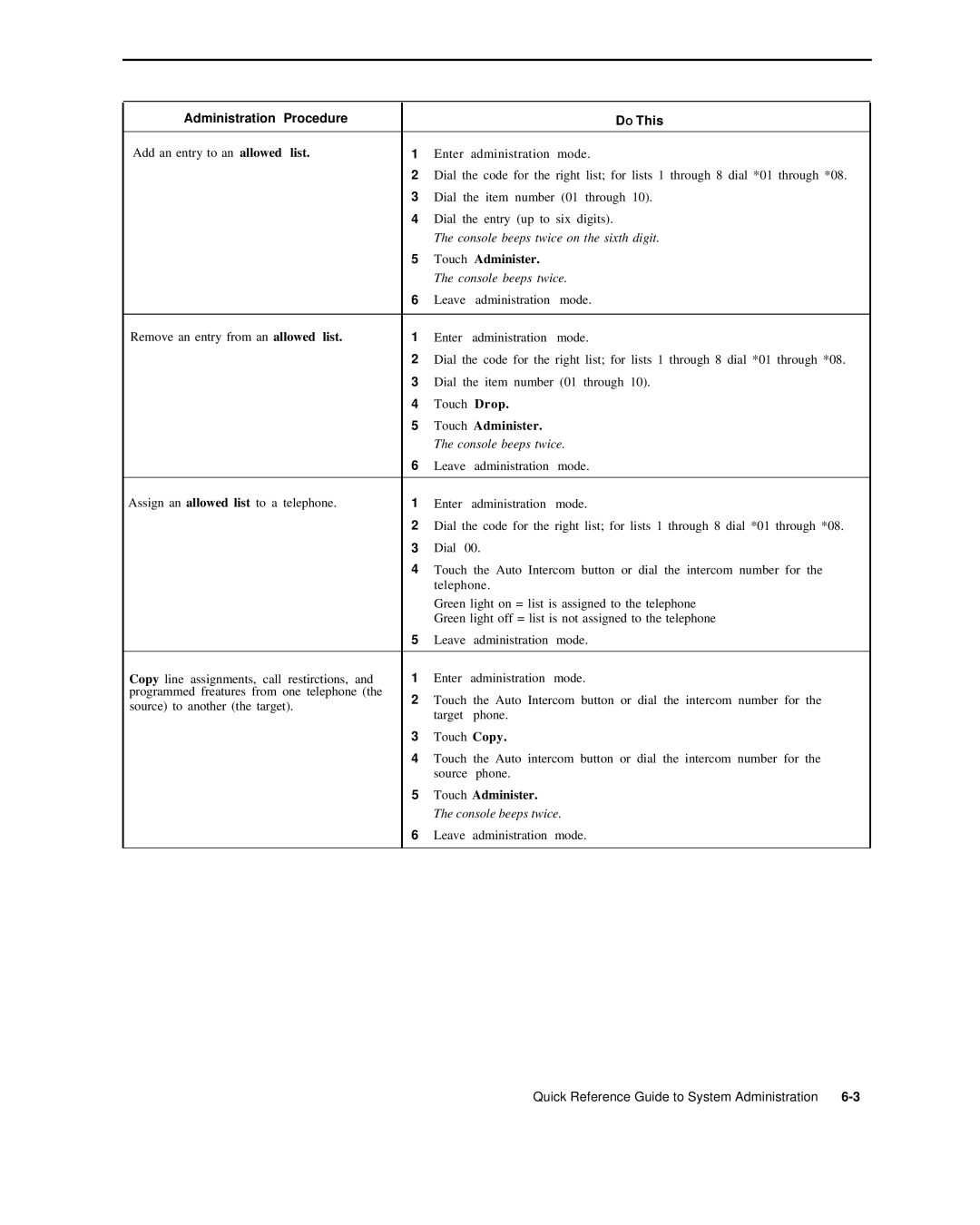Administration | Procedure |
|
|
| DO This | |
|
|
|
|
|
| |
Add an entry to an allowed | list. | 1 | Enter | administration | mode. | |
|
| 2 | Dial the code for the right list; for lists 1 through 8 dial *01 through *08. | |||
|
| 3 | Dial the item number (01 through 10). | |||
|
| 4 | Dial the entry (up to six digits). | |||
|
|
| The console beeps twice on the sixth digit. | |||
|
| 5 | Touch Administer. |
| ||
|
|
| The console beeps twice. | |||
|
| 6 | Leave | administration | mode. | |
|
|
|
|
| ||
Remove an entry from an allowed list. | 1 | Enter | administration | mode. | ||
|
| 2 | Dial the code for the right list; for lists 1 through 8 dial *01 through *08. | |||
|
| 3 | Dial the item number (01 through 10). | |||
|
| 4 | Touch Drop. |
| ||
|
| 5 | Touch Administer. |
| ||
|
|
| The console beeps twice. | |||
|
| 6 | Leave | administration | mode. | |
|
|
|
|
| ||
Assign an allowed list to a telephone. | 1 | Enter | administration | mode. | ||
|
| 2 | Dial the code for the right list; for lists 1 through 8 dial *01 through *08. | |||
|
| 3 | Dial 00. |
| ||
|
| 4 | Touch the Auto Intercom button or dial the intercom number for the | |||
|
|
| telephone. |
| ||
|
|
| Green light on = list is assigned to the telephone | |||
|
|
| Green light off = list is not assigned to the telephone | |||
|
| 5 | Leave | administration | mode. | |
|
|
|
|
| ||
Copy line assignments, call restirctions, and | 1 | Enter | administration | mode. | ||
programmed freatures from one telephone (the | 2 | Touch | the Auto Intercom button or dial the intercom number for the | |||
source) to another (the target). | ||||||
| target | phone. |
| |||
|
|
|
| |||
|
| 3 | Touch Copy. |
| ||
|
| 4 | Touch the Auto intercom button or dial the intercom number for the | |||
|
|
| source | phone. |
| |
|
| 5 | Touch Administer. |
| ||
|
|
| The console beeps twice. | |||
|
| 6 | Leave | administration | mode. | |
|
|
|
|
|
| |
Quick Reference Guide to System Administration |