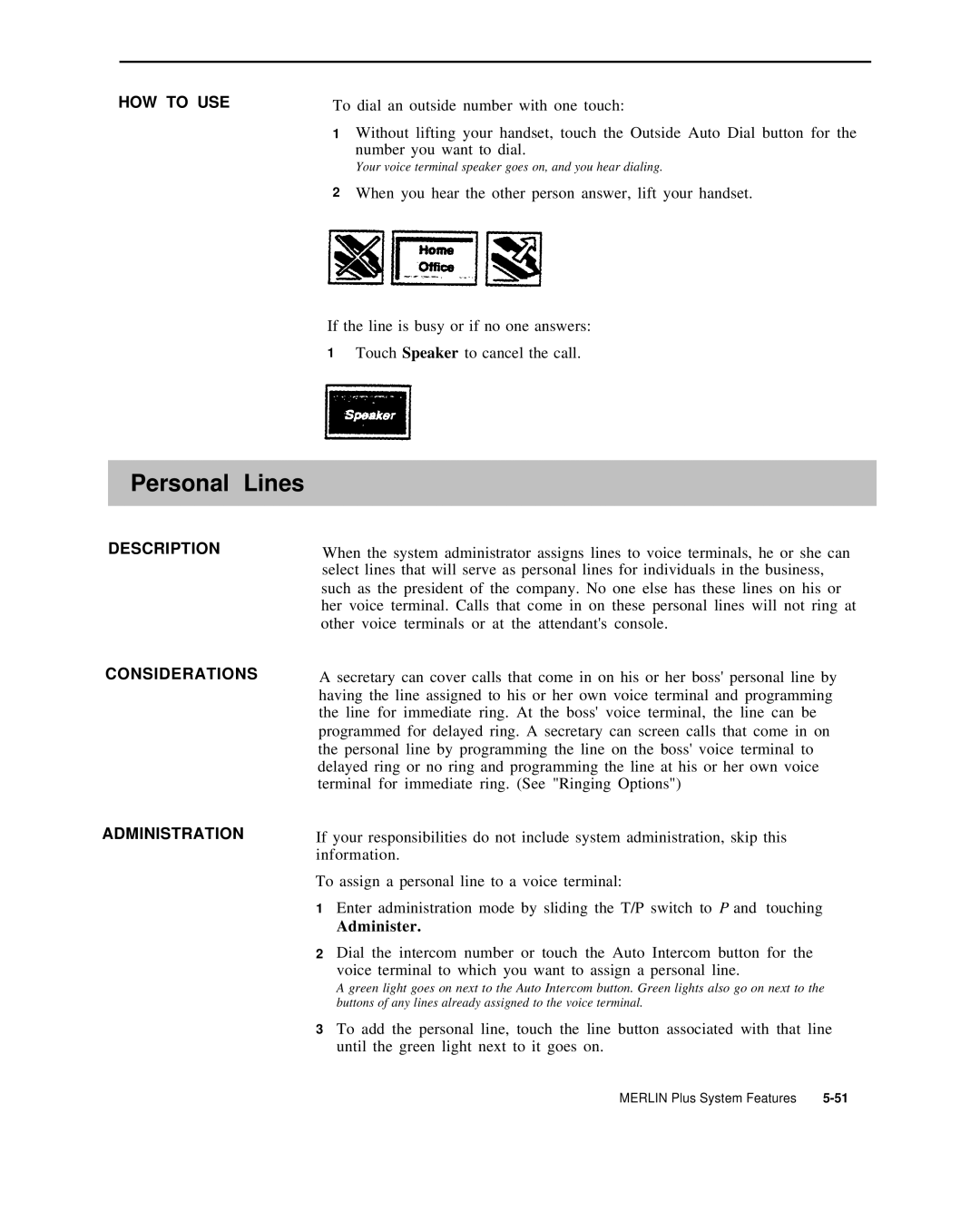HOW TO USE | To dial an outside number with one touch: |
1Without lifting your handset, touch the Outside Auto Dial button for the
number you want to dial.
Your voice terminal speaker goes on, and you hear dialing.
2When you hear the other person answer, lift your handset.
If the line is busy or if no one answers:
1 Touch Speaker to cancel the call.
Personal | Lines |
|
|
DESCRIPTION | When the system administrator assigns lines to voice terminals, he or she can |
| select lines that will serve as personal lines for individuals in the business, |
| such as the president of the company. No one else has these lines on his or |
| her voice terminal. Calls that come in on these personal lines will not ring at |
| other voice terminals or at the attendant's console. |
CONSIDERATIONS
ADMINISTRATION
A secretary can cover calls that come in on his or her boss' personal line by having the line assigned to his or her own voice terminal and programming the line for immediate ring. At the boss' voice terminal, the line can be programmed for delayed ring. A secretary can screen calls that come in on the personal line by programming the line on the boss' voice terminal to delayed ring or no ring and programming the line at his or her own voice terminal for immediate ring. (See "Ringing Options")
If your responsibilities do not include system administration, skip this information.
To assign a personal line to a voice terminal:
1Enter administration mode by sliding the T/P switch to P and touching
Administer.
2Dial the intercom number or touch the Auto Intercom button for the
voice terminal to which you want to assign a personal line.
A green light goes on next to the Auto Intercom button. Green lights also go on next to the buttons of any lines already assigned to the voice terminal.
3To add the personal line, touch the line button associated with that line until the green light next to it goes on.
MERLIN Plus System Features |