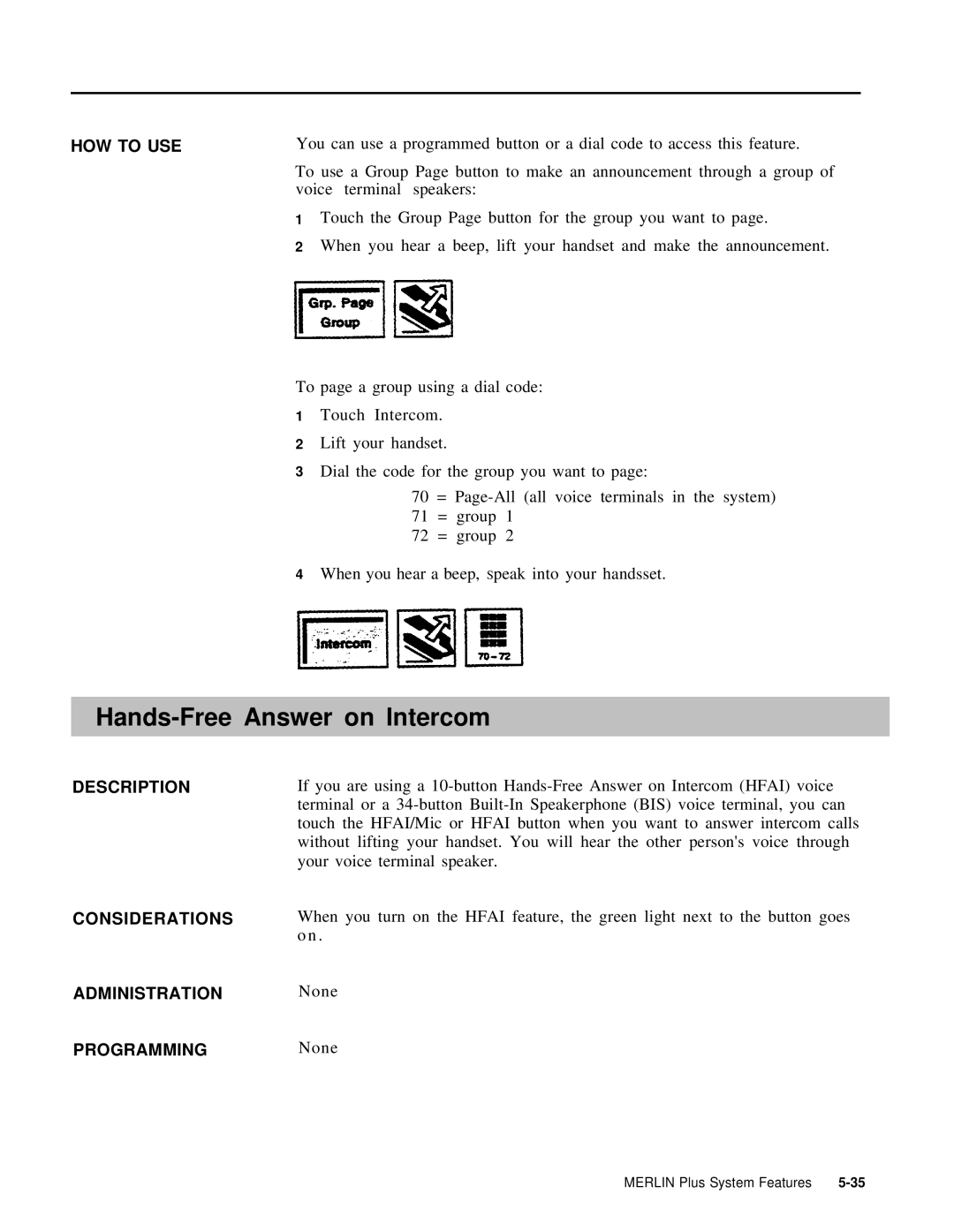HOW TO USE | You can use a programmed button or a dial code to access this feature. | |
| To use a Group Page button to make an announcement through a group of | |
| voice terminal speakers: | |
| 1 | Touch the Group Page button for the group you want to page. |
| 2 | When you hear a beep, lift your handset and make the announcement. |
To page a group using a dial code:
1Touch Intercom.
2Lift your handset.
3Dial the code for the group you want to page:
70=
71= group 1
72= group 2
4When you hear a beep, Speak into your handsset.
Hands-Free Answer on Intercom
DESCRIPTION
CONSIDERATIONS
If you are using a
When you turn on the HFAI feature, the green light next to the button goes o n .
ADMINISTRATIONNone
PROGRAMMINGNone
MERLIN Plus System Features |