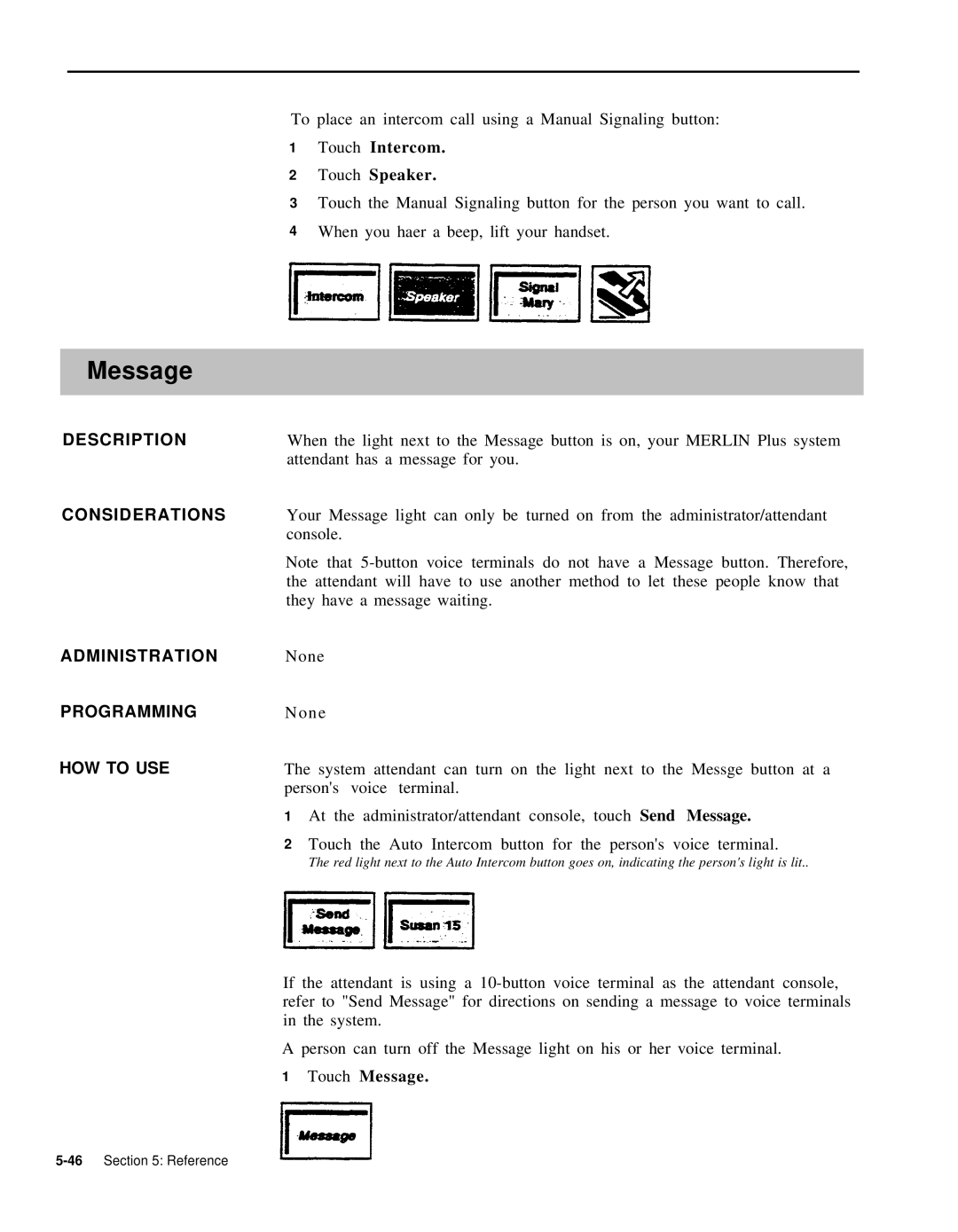To place an intercom call using a Manual Signaling button:
1Touch Intercom.
2Touch Speaker.
3Touch the Manual Signaling button for the person you want to call.
4When you haer a beep, lift your handset.
Message
DESCRIPTION | When the light next to the Message button is on, your MERLIN Plus system |
| attendant has a message for you. |
CONSIDERATIONS | Your Message light can only be turned on from the administrator/attendant |
| console. |
| Note that |
| the attendant will have to use another method to let these people know that |
| they have a message waiting. |
ADMINISTRATION | None |
PROGRAMMING | None |
HOW TO USE | The system attendant can turn on the light next to the Messge button at a |
| person's voice terminal. |
| 1 At the administrator/attendant console, touch Send Message. |
| 2 Touch the Auto Intercom button for the person's voice terminal. |
| The red light next to the Auto Intercom button goes on, indicating the person's light is lit.. |
If the attendant is using a
A person can turn off the Message light on his or her voice terminal.