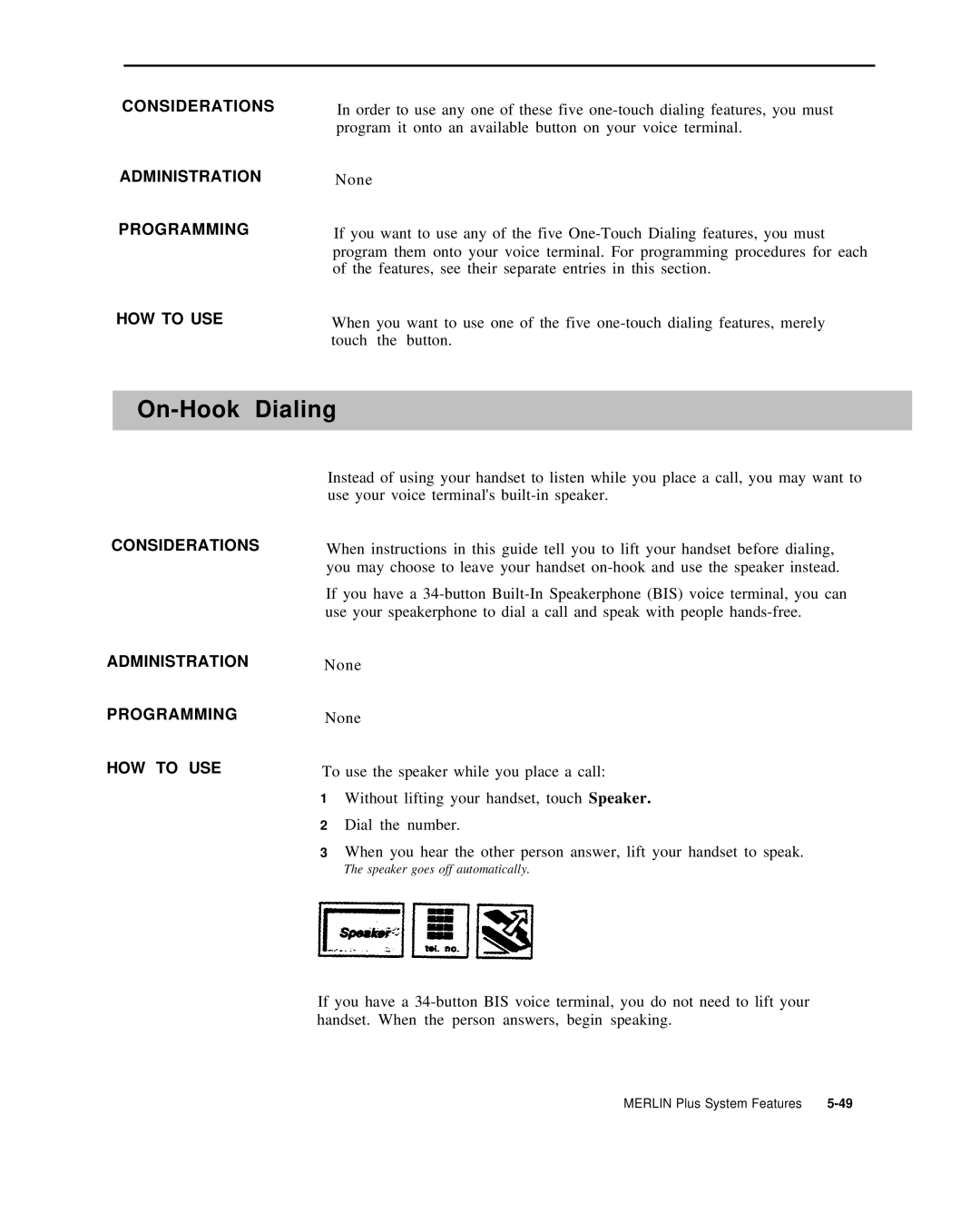CONSIDERATIONS
ADMINISTRATION
PROGRAMMING
HOW TO USE
In order to use any one of these five
None
If you want to use any of the five
When you want to use one of the five
On-Hook Dialing
CONSIDERATIONS
ADMINISTRATION
PROGRAMMING
HOW TO USE
Instead of using your handset to listen while you place a call, you may want to use your voice terminal's
When instructions in this guide tell you to lift your handset before dialing, you may choose to leave your handset
If you have a
None
None
To use the speaker while you place a call:
1Without lifting your handset, touch Speaker.
2Dial the number.
3When you hear the other person answer, lift your handset to speak.
The speaker goes off automatically.
If you have a
MERLIN Plus System Features |