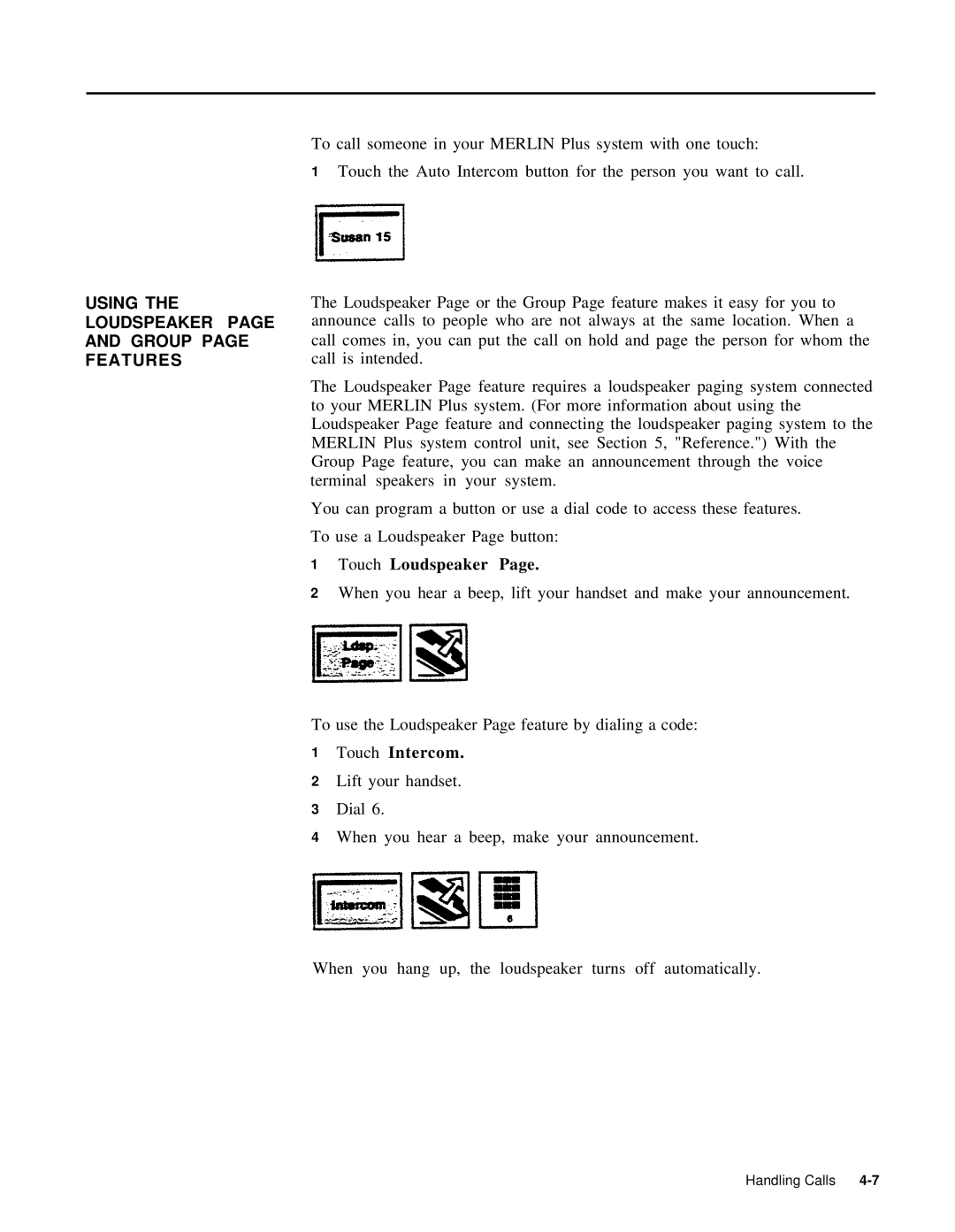USING THE LOUDSPEAKER PAGE AND GROUP PAGE FEATURES
To call someone in your MERLIN Plus system with one touch:
1Touch the Auto Intercom button for the person you want to call.
The Loudspeaker Page or the Group Page feature makes it easy for you to announce calls to people who are not always at the same location. When a call comes in, you can put the call on hold and page the person for whom the call is intended.
The Loudspeaker Page feature requires a loudspeaker paging system connected to your MERLIN Plus system. (For more information about using the Loudspeaker Page feature and connecting the loudspeaker paging system to the MERLIN Plus system control unit, see Section 5, "Reference.") With the Group Page feature, you can make an announcement through the voice terminal speakers in your system.
You can program a button or use a dial code to access these features.
To use a Loudspeaker Page button:
1Touch Loudspeaker Page.
2When you hear a beep, lift your handset and make your announcement.
To use the Loudspeaker Page feature by dialing a code:
1Touch Intercom.
2Lift your handset.
3Dial 6.
4When you hear a beep, make your announcement.
When you hang up, the loudspeaker turns off automatically.
Handling Calls |