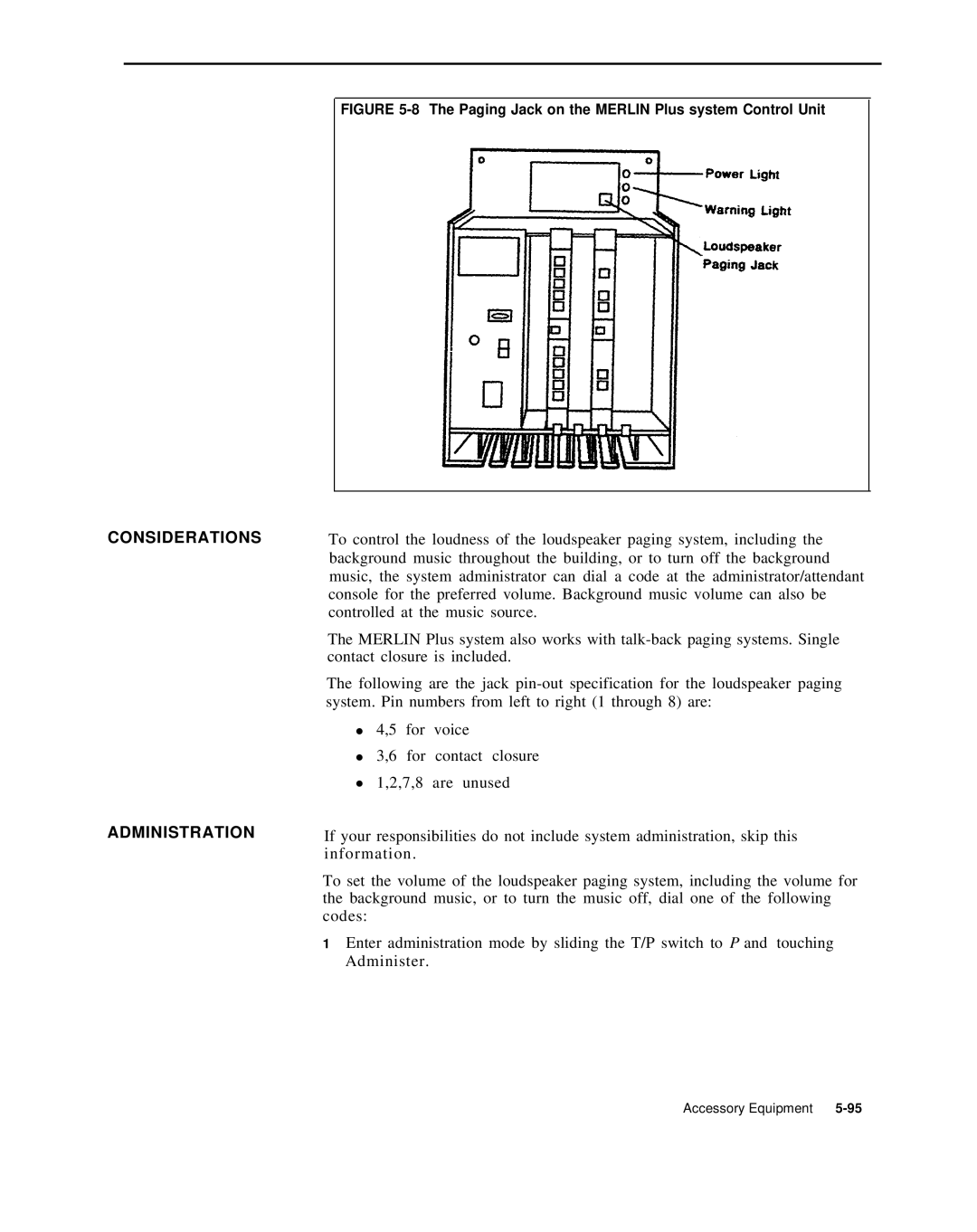FIGURE 5-8 The Paging Jack on the MERLIN Plus system Control Unit
CONSIDERATIONS
ADMINISTRATION
To control the loudness of the loudspeaker paging system, including the background music throughout the building, or to turn off the background music, the system administrator can dial a code at the administrator/attendant console for the preferred volume. Background music volume can also be controlled at the music source.
The MERLIN Plus system also works with
The following are the jack
●4,5 for voice
●3,6 for contact closure
●1,2,7,8 are unused
If your responsibilities do not include system administration, skip this information.
To set the volume of the loudspeaker paging system, including the volume for the background music, or to turn the music off, dial one of the following codes:
1Enter administration mode by sliding the T/P switch to P and touching Administer.
Accessory Equipment |