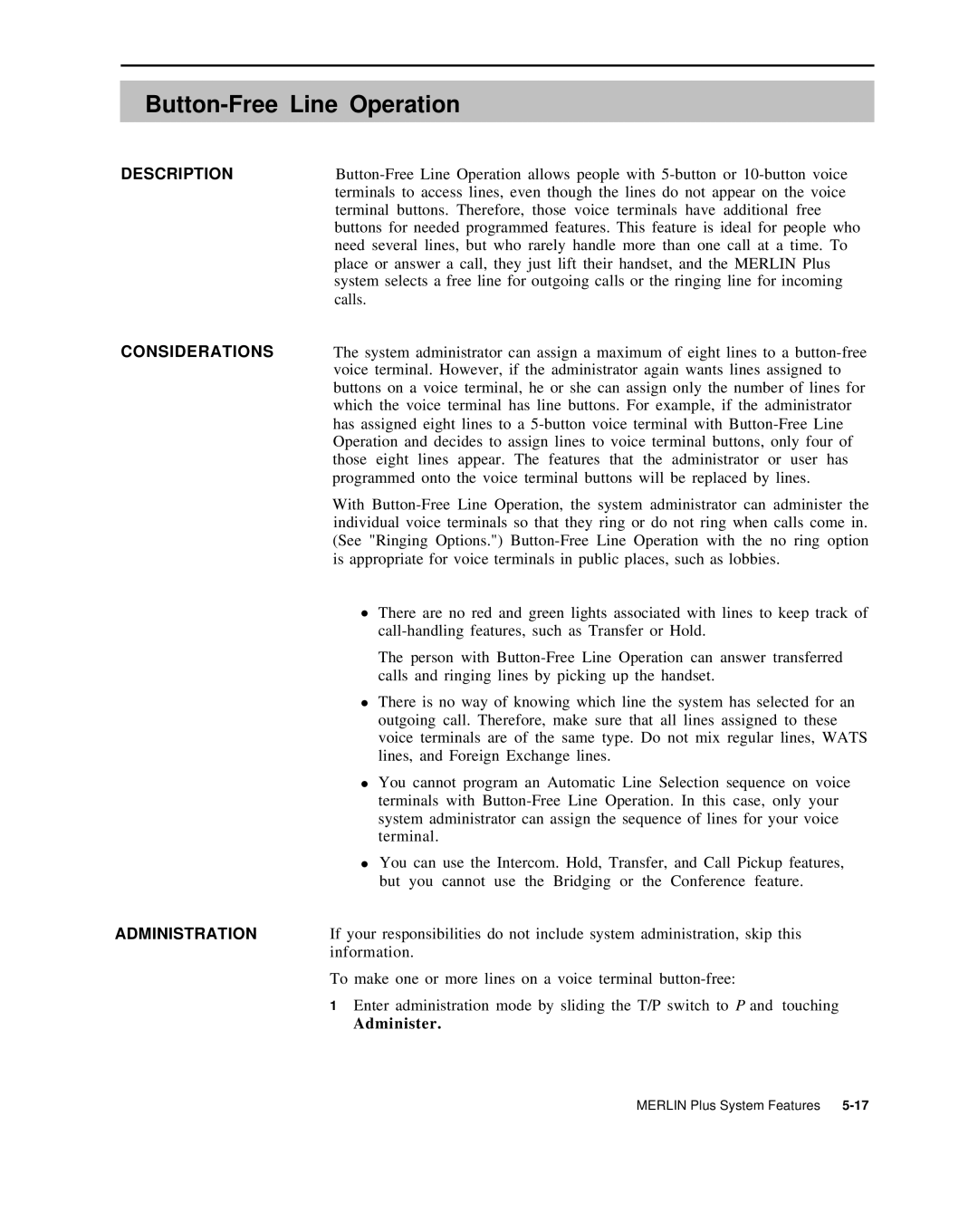Button-Free Line Operation
DESCRIPTION | ||
| terminals to access lines, even though the lines do not appear on the voice | |
| terminal buttons. Therefore, those voice terminals have additional free | |
| buttons for needed programmed features. This feature is ideal for people who | |
| need several lines, but who rarely handle more than one call at a time. To | |
| place or answer a call, they just lift their handset, and the MERLIN Plus | |
| system selects a free line for outgoing calls or the ringing line for incoming | |
| calls. |
|
CONSIDERATIONS | The system administrator can assign a maximum of eight lines to a | |
| voice terminal. However, if the administrator again wants lines assigned to | |
| buttons on a voice terminal, he or she can assign only the number of lines for | |
| which the voice terminal has line buttons. For example, if the administrator | |
| has assigned eight lines to a | |
| Operation and decides to assign lines to voice terminal buttons, only four of | |
| those eight lines appear. The features that the administrator or user has | |
| programmed onto the voice terminal buttons will be replaced by lines. | |
| With | |
| individual voice terminals so that they ring or do not ring when calls come in. | |
| (See "Ringing Options.") | |
| is appropriate for voice terminals in public places, such as lobbies. | |
| ● | There are no red and green lights associated with lines to keep track of |
|
| |
|
| The person with |
|
| calls and ringing lines by picking up the handset. |
| ● | There is no way of knowing which line the system has selected for an |
|
| outgoing call. Therefore, make sure that all lines assigned to these |
|
| voice terminals are of the same type. Do not mix regular lines, WATS |
|
| lines, and Foreign Exchange lines. |
| ● | You cannot program an Automatic Line Selection sequence on voice |
|
| terminals with |
|
| system administrator can assign the sequence of lines for your voice |
|
| terminal. |
| ● | You can use the Intercom. Hold, Transfer, and Call Pickup features, |
|
| but you cannot use the Bridging or the Conference feature. |
ADMINISTRATION | If your responsibilities do not include system administration, skip this | |
information.
To make one or more lines on a voice terminal
1 Enter administration mode by sliding the T/P switch to P and touching
Administer.
MERLIN Plus System Features