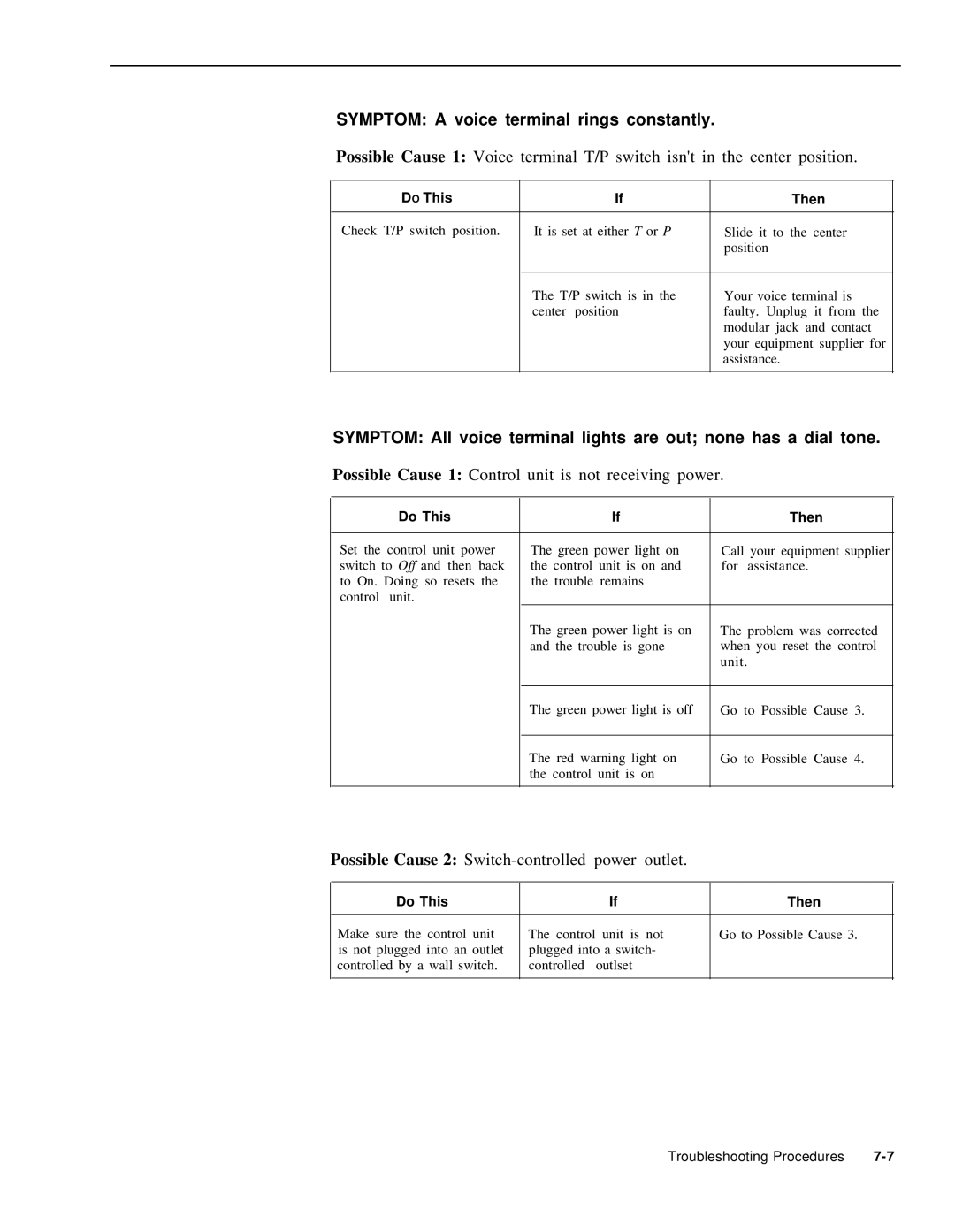SYMPTOM: A voice terminal rings constantly.
Possible Cause 1: Voice terminal T/P switch isn't in the center position.
DO This | If | Then |
|
|
|
Check T/P switch position. | It is set at either T or P | Slide it to the center |
|
| position |
|
|
|
| The T/P switch is in the | Your voice terminal is |
| center position | faulty. Unplug it from the |
|
| modular jack and contact |
|
| your equipment supplier for |
|
| assistance. |
|
|
|
SYMPTOM: All voice terminal lights are out; none has a dial tone.
Possible Cause 1: Control unit is not receiving power.
Do This | If | Then |
|
|
|
Set the control unit power | The green power light on | Call your equipment supplier |
switch to Off and then back | the control unit is on and | for assistance. |
to On. Doing so resets the | the trouble remains |
|
control unit. |
|
|
| The green power light is on | The problem was corrected |
| and the trouble is gone | when you reset the control |
|
| unit. |
|
|
|
| The green power light is off | Go to Possible Cause 3. |
|
|
|
| The red warning light on | Go to Possible Cause 4. |
| the control unit is on |
|
|
|
|
Possible Cause 2: | power outlet. |
| |
|
|
|
|
Do This |
| If | Then |
|
|
| |
Make sure the control unit | The control unit is not | Go to Possible Cause 3. | |
is not plugged into an outlet | plugged into a switch- |
| |
controlled by a wall switch. | controlled | outlset |
|
|
|
|
|
Troubleshooting Procedures |