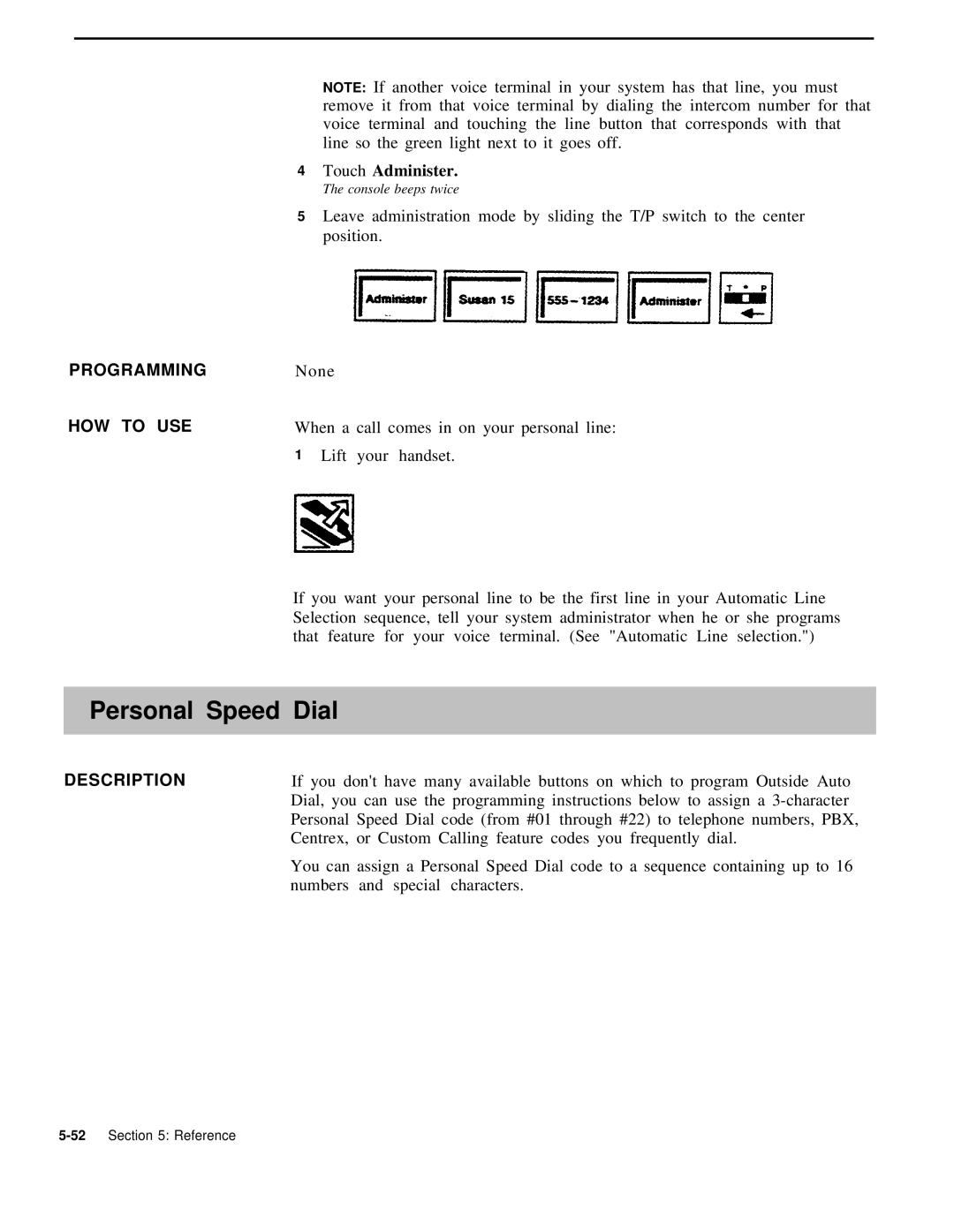PROGRAMMING
HOW TO USE
NOTE: If another voice terminal in your system has that line, you must remove it from that voice terminal by dialing the intercom number for that voice terminal and touching the line button that corresponds with that line so the green light next to it goes off.
4Touch Administer.
The console beeps twice
5Leave administration mode by sliding the T/P switch to the center position.
None
When a call comes in on your personal line:
1Lift your handset.
If you want your personal line to be the first line in your Automatic Line Selection sequence, tell your system administrator when he or she programs that feature for your voice terminal. (See "Automatic Line selection.")
Personal Speed Dial
DESCRIPTION | If you don't have many available buttons on which to program Outside Auto |
| Dial, you can use the programming instructions below to assign a |
| Personal Speed Dial code (from #01 through #22) to telephone numbers, PBX, |
| Centrex, or Custom Calling feature codes you frequently dial. |
| You can assign a Personal Speed Dial code to a sequence containing up to 16 |
| numbers and special characters. |