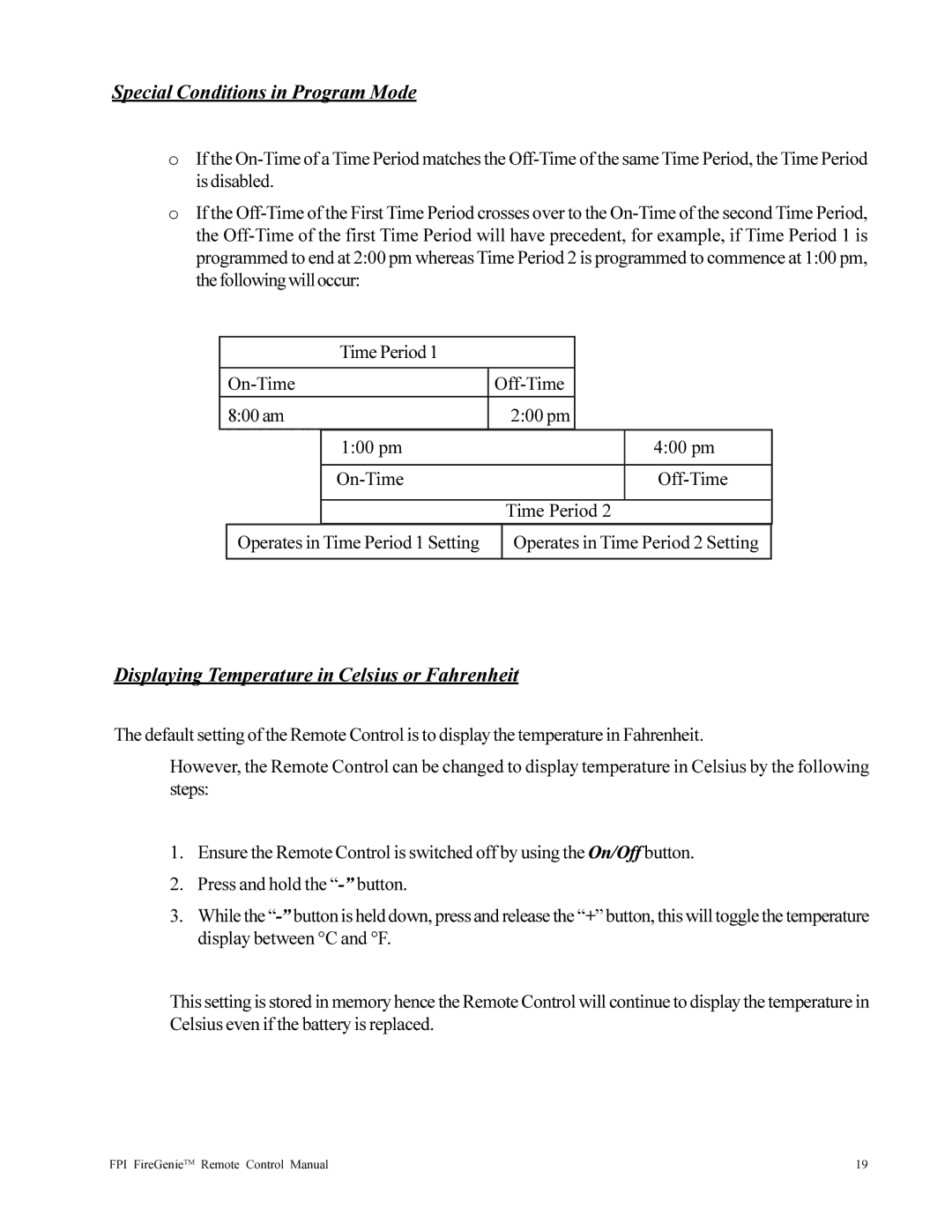Special Conditions in Program Mode
oIf the
oIf the
|
| Time Period 1 |
|
|
|
|
|
|
|
|
|
| |
|
|
|
| |||
| 8:00 am | 2:00 pm |
|
|
| |
|
|
|
|
|
|
|
|
| 1:00 pm |
|
| 4:00 pm | |
|
|
|
|
|
|
|
|
|
|
| |||
|
|
|
|
| ||
|
|
| Time Period 2 |
| ||
Operates in Time Period 1 Setting
Operates in Time Period 2 Setting
Displaying Temperature in Celsius or Fahrenheit
The default setting of the Remote Control is to display the temperature in Fahrenheit.
However, the Remote Control can be changed to display temperature in Celsius by the following steps:
1.Ensure the Remote Control is switched off by using the On/Off button.
2.Press and hold the
3.While the
This setting is stored in memory hence the Remote Control will continue to display the temperature in Celsius even if the battery is replaced.
FPI FireGenieTM Remote Control Manual | 19 |