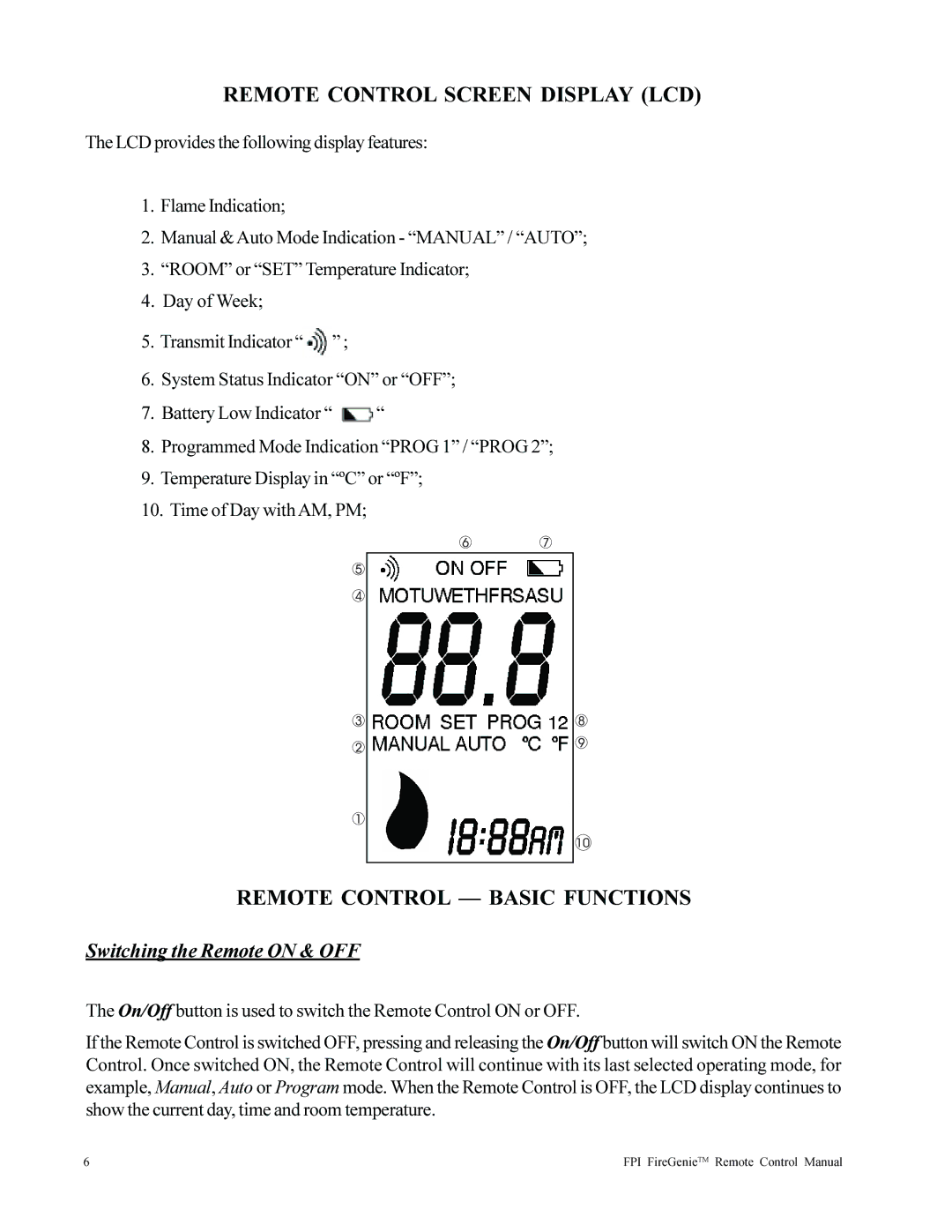REMOTE CONTROL SCREEN DISPLAY (LCD)
The LCD provides the following display features:
1.Flame Indication;
2.Manual & Auto Mode Indication - “MANUAL” / “AUTO”;
3.“ROOM” or “SET” Temperature Indicator;
4.Day of Week;
5.Transmit Indicator “![]() ” ;
” ;
6.System Status Indicator “ON” or “OFF”;
7.Battery Low Indicator “ ![]() “
“
8.Programmed Mode Indication “PROG 1” / “PROG 2”;
9.Temperature Display in “ºC” or “ºF”;
10.Time of Day with AM, PM;
REMOTE CONTROL — BASIC FUNCTIONS
Switching the Remote ON & OFF
The On/Off button is used to switch the Remote Control ON or OFF.
If the Remote Control is switched OFF, pressing and releasing the On/Off button will switch ON the Remote Control. Once switched ON, the Remote Control will continue with its last selected operating mode, for example, Manual, Auto or Program mode. When the Remote Control is OFF, the LCD display continues to show the current day, time and room temperature.
6 | FPI FireGenieTM Remote Control Manual |