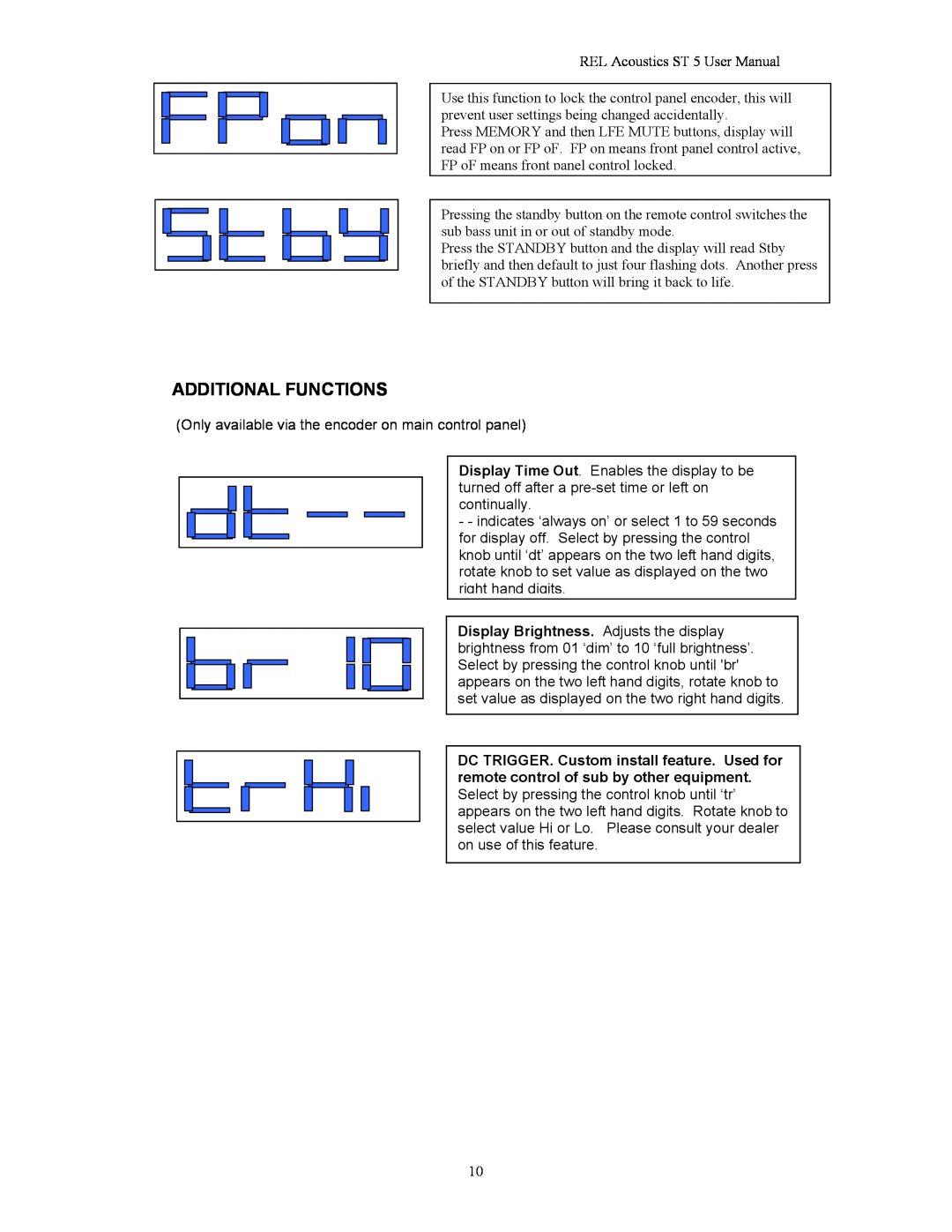REL Acoustics ST 5 User Manual
ADDITIONAL FUNCTIONS
Use this function to lock the control panel encoder, this will prevent user settings being changed accidentally.
Press MEMORY and then LFE MUTE buttons, display will read FP on or FP oF. FP on means front panel control active, FP oF means front panel control locked.
Pressing the standby button on the remote control switches the sub bass unit in or out of standby mode.
Press the STANDBY button and the display will read Stby briefly and then default to just four flashing dots. Another press of the STANDBY button will bring it back to life.
(Only available via the encoder on main control panel)
Display Time Out. Enables the display to be turned off after a
- - indicates ‘always on’ or select 1 to 59 seconds for display off. Select by pressing the control knob until ‘dt’ appears on the two left hand digits, rotate knob to set value as displayed on the two right hand digits.
Display Brightness. Adjusts the display brightness from 01 ‘dim’ to 10 ‘full brightness’. Select by pressing the control knob until 'br' appears on the two left hand digits, rotate knob to set value as displayed on the two right hand digits.
DC TRIGGER. Custom install feature. Used for remote control of sub by other equipment.
Select by pressing the control knob until ‘tr’ appears on the two left hand digits. Rotate knob to select value Hi or Lo. Please consult your dealer on use of this feature.
10