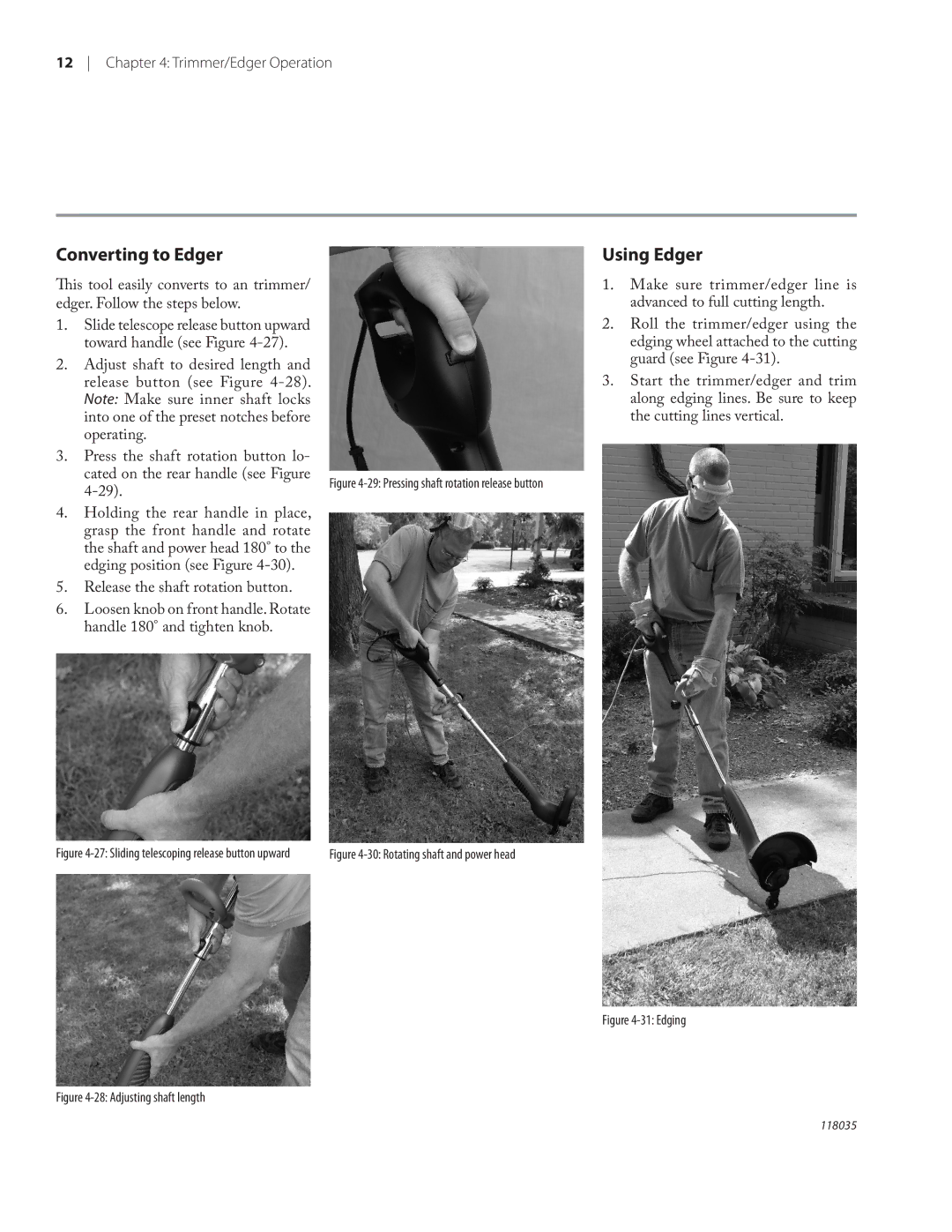12 Chapter 4: Trimmer/Edger Operation
Converting to Edger
This tool easily converts to an trimmer/ edger. Follow the steps below.
1.Slide telescope release button upward toward handle (see Figure
2.Adjust shaft to desired length and release button (see Figure
3.Press the shaft rotation button lo-
cated on the rear handle (see Figure | Figure |
|
4.Holding the rear handle in place, grasp the front handle and rotate the shaft and power head 180° to the edging position (see Figure
5.Release the shaft rotation button.
6.Loosen knob on front handle. Rotate handle 180° and tighten knob.
Using Edger
1.Make sure trimmer/edger line is advanced to full cutting length.
2.Roll the trimmer/edger using the edging wheel attached to the cutting guard (see Figure
3.Start the trimmer/edger and trim along edging lines. Be sure to keep the cutting lines vertical.
Figure | Figure |