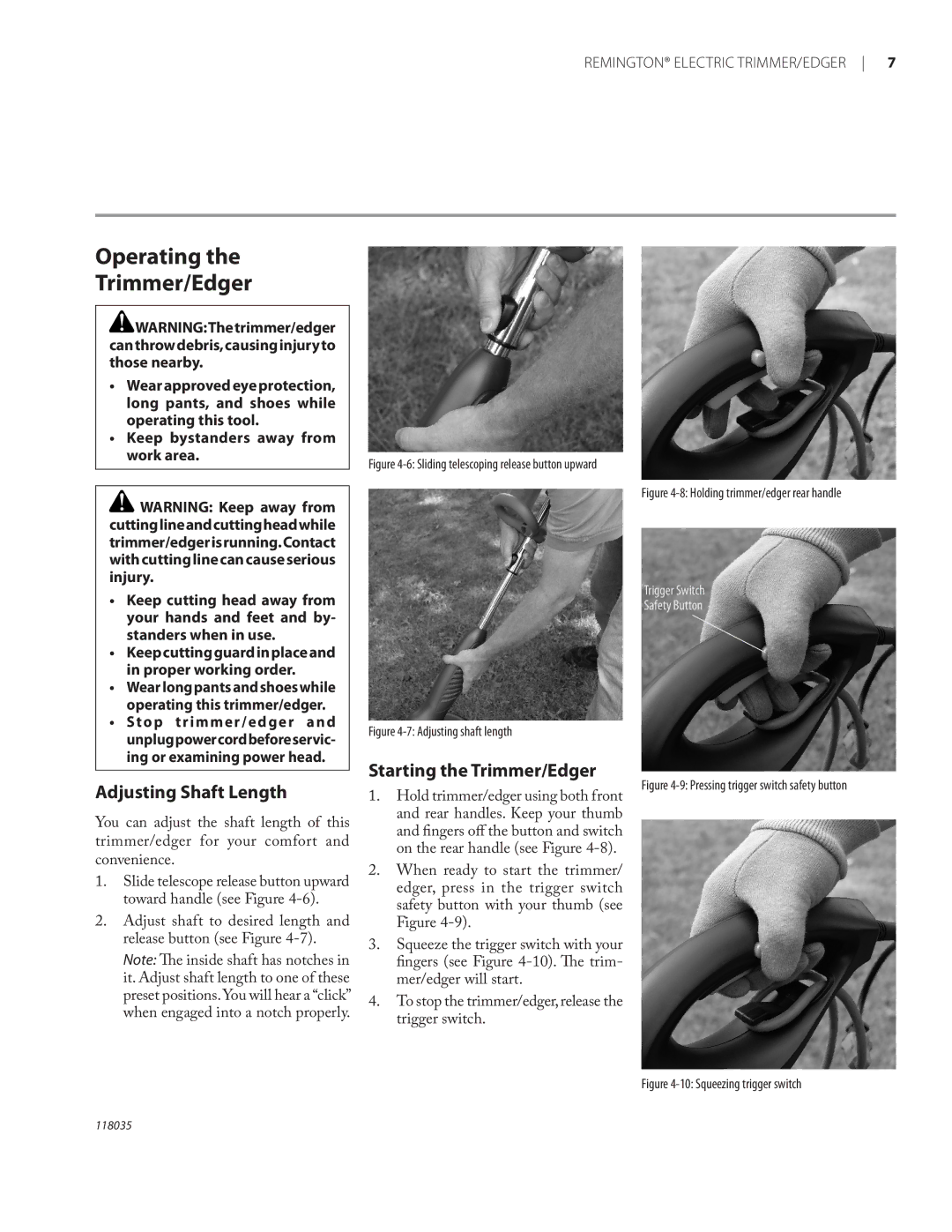REMINGTON® ELECTRIC TRIMMER/EDGER 7
Operating the
Trimmer/Edger
![]() WARNING:Thetrimmer/edger canthrowdebris,causinginjuryto those nearby.
WARNING:Thetrimmer/edger canthrowdebris,causinginjuryto those nearby.
•Wear approved eye protection, long pants, and shoes while operating this tool.
•Keep bystanders away from work area.
![]() WARNING: Keep away from cuttinglineandcuttingheadwhile trimmer/edgerisrunning.Contact withcuttinglinecancauseserious injury.
WARNING: Keep away from cuttinglineandcuttingheadwhile trimmer/edgerisrunning.Contact withcuttinglinecancauseserious injury.
•Keep cutting head away from your hands and feet and by- standers when in use.
•Keepcuttingguardinplaceand in proper working order.
•Wearlongpantsandshoeswhile operating this trimmer/edger.
•Stop trimmer/edger and unplugpowercordbeforeservic- ing or examining power head.
Adjusting Shaft Length
You can adjust the shaft length of this trimmer/edger for your comfort and convenience.
1.Slide telescope release button upward toward handle (see Figure
2.Adjust shaft to desired length and release button (see Figure
Figure 4-6: Sliding telescoping release button upward
Figure 4-7: Adjusting shaft length
Starting the Trimmer/Edger
1.Hold trimmer/edger using both front and rear handles. Keep your thumb and fingers off the button and switch on the rear handle (see Figure
2.When ready to start the trimmer/ edger, press in the trigger switch safety button with your thumb (see Figure
3.Squeeze the trigger switch with your fingers (see Figure
4.To stop the trimmer/edger,release the trigger switch.
Figure 4-8: Holding trimmer/edger rear handle
Trigger Switch
Safety Button