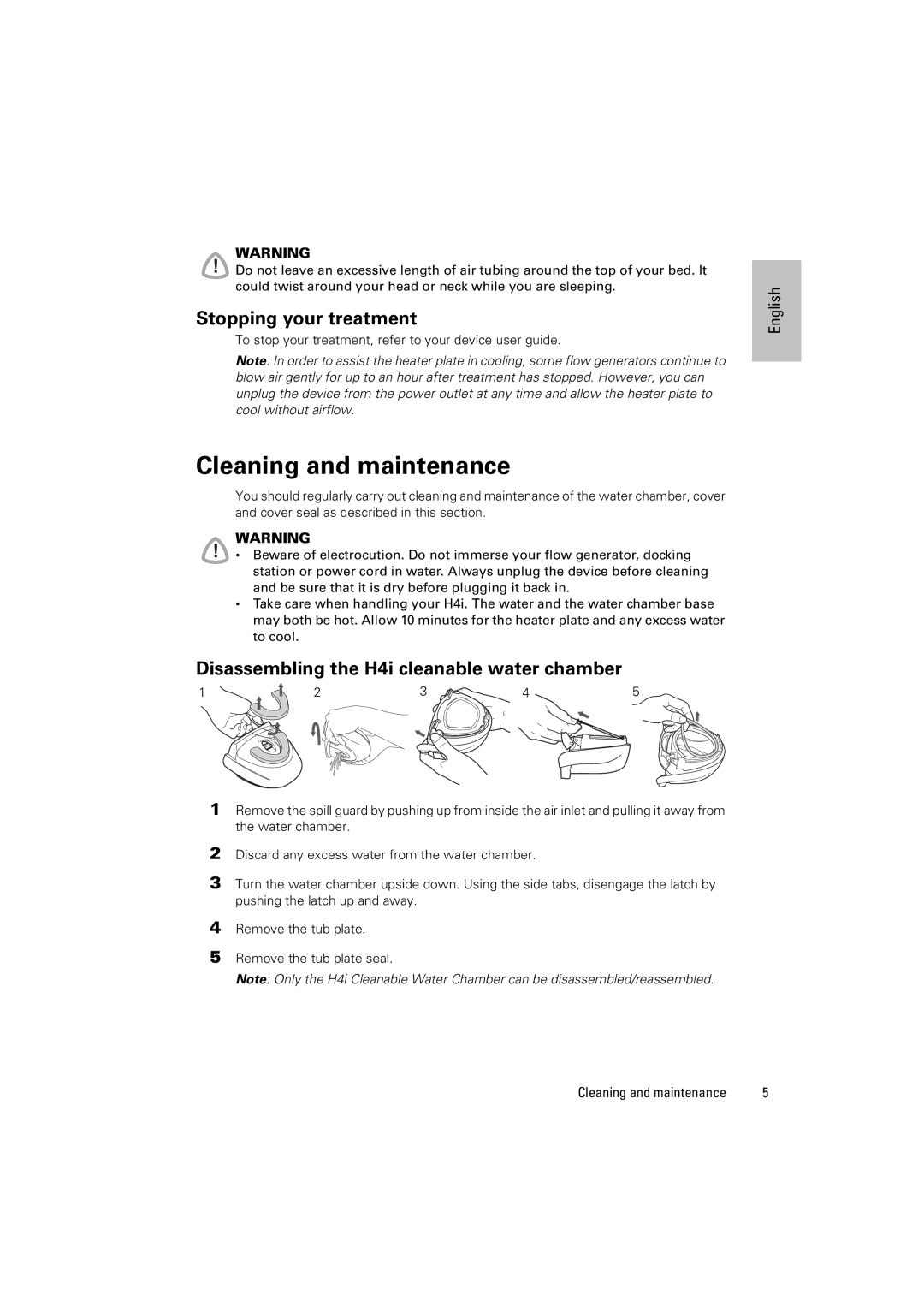1 h4i, 248672, 248672/1 specifications
ResMed has established itself as a leading innovator in the field of sleep and respiratory care, and the ResMed H4i Humidifier (model number 248672/1, 248672, 1) exemplifies this commitment to excellence. Designed to enhance the user experience for CPAP (Continuous Positive Airway Pressure) therapy, the H4i Humidifier represents a significant advancement in comfort and performance for patients suffering from obstructive sleep apnea.One of the primary features of the ResMed H4i is its integrated design, which allows it to seamlessly connect with a variety of ResMed CPAP devices. This integration means users can enjoy a streamlined setup without excessive components taking up space on their nightstand. The device is equipped with an easy-to-fill water chamber that provides consistent humidification throughout the night, reducing the dryness often associated with CPAP therapy.
The H4i Humidifier employs advanced technologies that enhance its functionality. One of these is the patented Climate Control Technology, which works in conjunction with the CPAP machine to maintain optimal humidity levels and prevent condensation in the mask and tube. This ensures that patients experience maximum comfort without the worry of rainout, a common issue with other humidifiers that can cause interruptions during sleep.
Another significant characteristic of the H4i humidifier is its adjustable heat settings. Users can customize the level of humidification based on their personal preferences and the environmental conditions of their sleeping area. This adaptability makes the H4i suitable for various climates, allowing users to find the perfect balance of warmth and humidity for a restful night’s sleep.
The design of the H4i is user-friendly, featuring straightforward controls that enable patients to easily adjust settings. It also boasts a compact footprint which makes it not only convenient for home use but also travel-friendly for individuals on the go. Additional features such as a ramp function enhance comfort levels, allowing users to gradually adjust pressures, while maintaining effective therapy throughout the night.
In summary, the ResMed H4i Humidifier (model 248672/1, 248672, 1) is a cutting-edge device combining advanced technologies with user-centric features. Its design promotes ease of use and adaptability, making it an essential accessory for CPAP users seeking enhanced comfort and improved therapy outcomes. With the H4i, ResMed continues to demonstrate its commitment to improving the quality of life for those who depend on respiratory support.