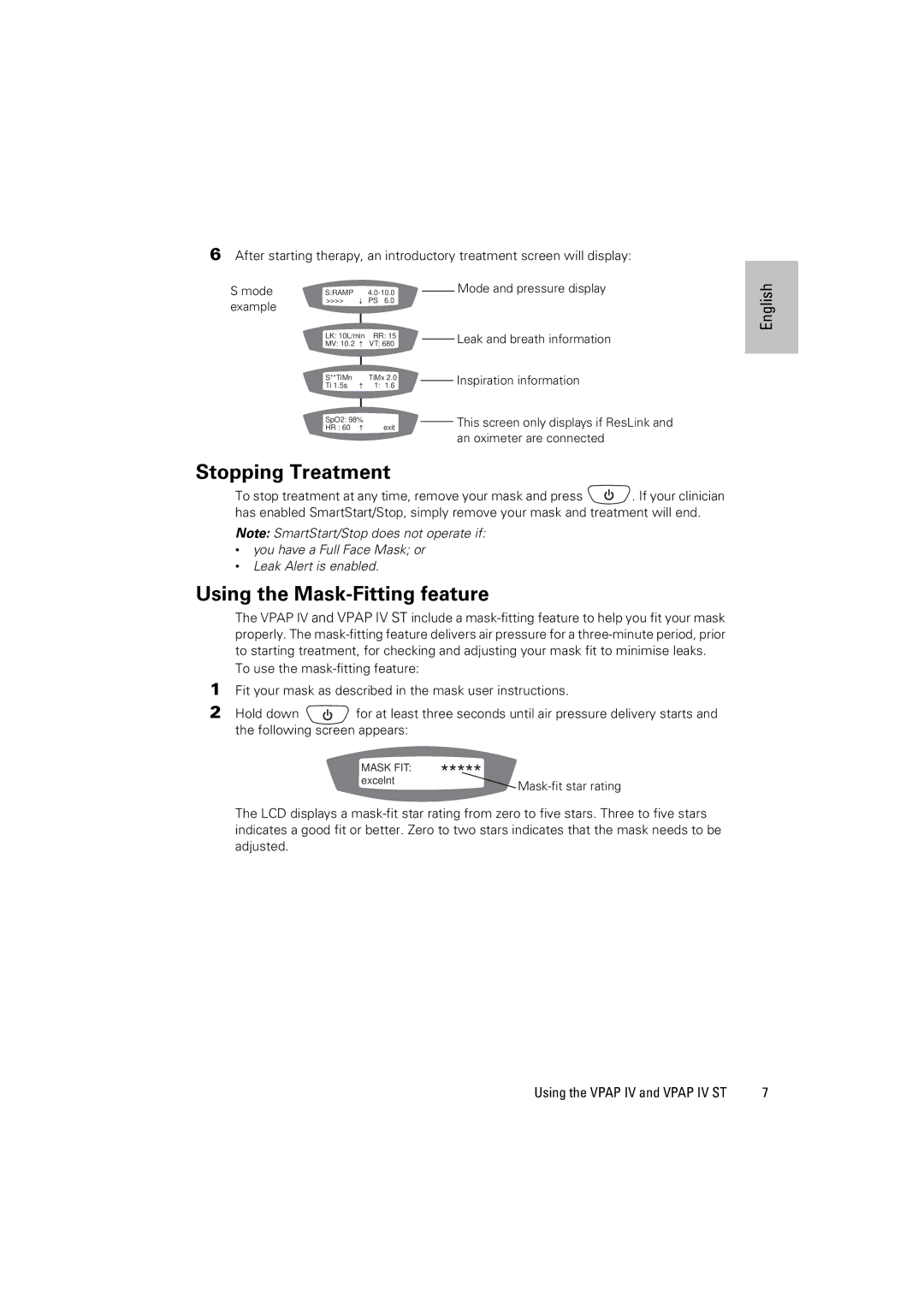6After starting therapy, an introductory treatment screen will display:
Smode example
S:RAMP
>>>>![]() PS 6.0
PS 6.0
LK: 10L/min | RR: 15 | |||||
MV: 10.2 |
|
|
|
| VT: 680 | |
|
| |||||
|
|
|
| |||
S**TiMn |
|
|
| TiMx 2.0 | ||
|
|
| ||||
Ti 1.5s |
|
| 1: 1.6 | |||
| ||||||
|
| |||||
SpO2: 98% |
|
| ||||
|
| |||||
HR : 60 |
|
| exit | |||
| ||||||
Mode and pressure display
Leak and breath information
Inspiration information
This screen only displays if ResLink and an oximeter are connected
English |
Stopping Treatment
To stop treatment at any time, remove your mask and press ![]() . If your clinician has enabled SmartStart/Stop, simply remove your mask and treatment will end.
. If your clinician has enabled SmartStart/Stop, simply remove your mask and treatment will end.
Note: SmartStart/Stop does not operate if:
•you have a Full Face Mask; or
•Leak Alert is enabled.
Using the Mask-Fitting feature
The VPAP IV and VPAP IV ST include a
To use the
1Fit your mask as described in the mask user instructions.
2Hold down ![]() for at least three seconds until air pressure delivery starts and the following screen appears:
for at least three seconds until air pressure delivery starts and the following screen appears:
MASK FIT: | ***** |
excelnt | |
|
The LCD displays a
Using the VPAP IV and VPAP IV ST | 7 |