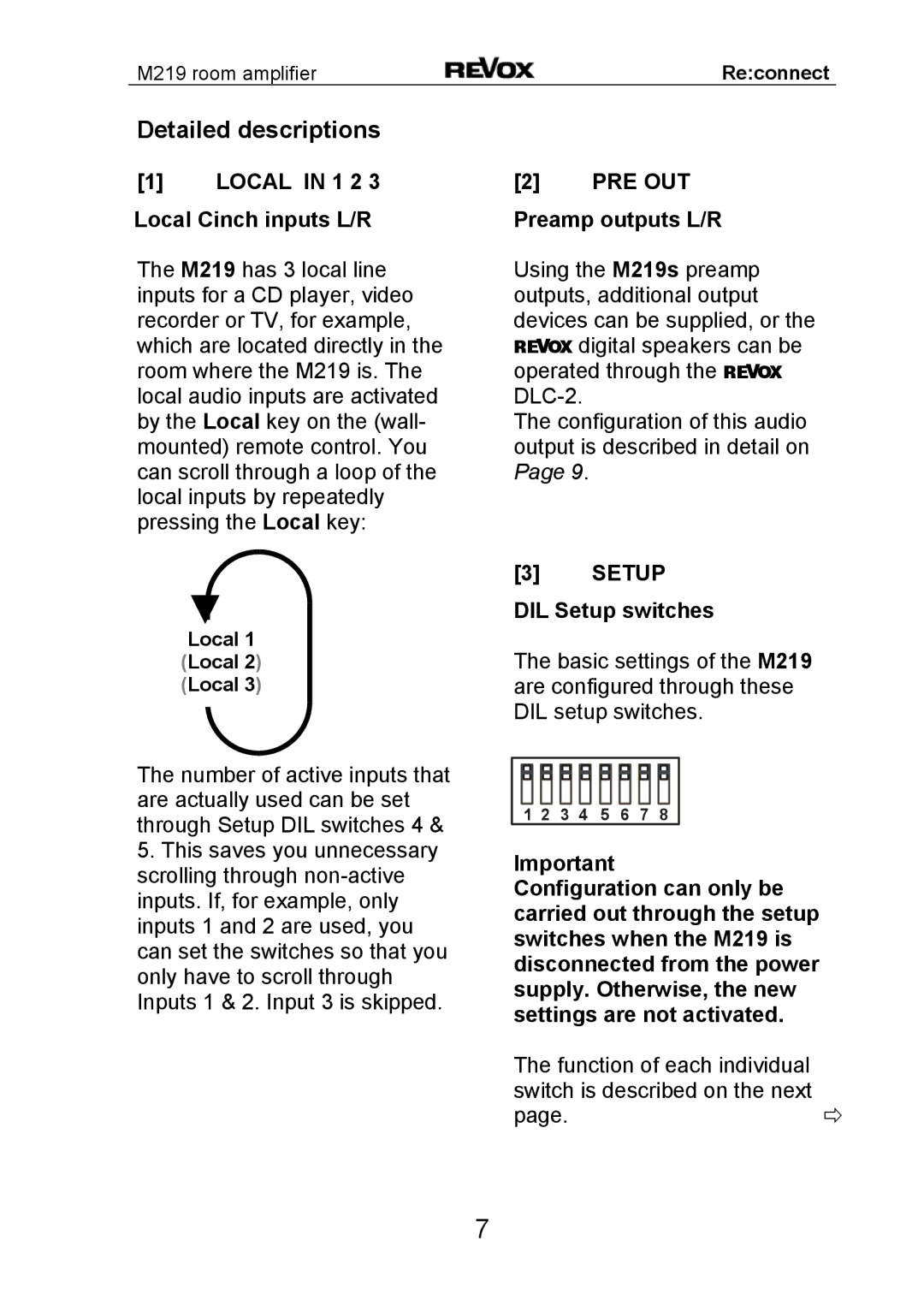M 219 specifications
The Revox M 219 is a renowned high-fidelity tape deck that stands out for its impressive performance and exceptional build quality. A product of the Swiss audio manufacturer Revox, the M 219 is a testament to precision engineering and an enduring commitment to producing superior sound equipment.One of the main features of the Revox M 219 is its advanced tape transport system. This system utilizes a precise capstan drive mechanism that ensures consistent tape speed, reducing wow and flutter to an absolute minimum. As a result, audio playback is smooth, detailed, and true to the original recording, allowing listeners to experience music as it was intended by the artist.
In terms of technology, the Revox M 219 employs high-quality heads made from a durable magnetic material, ensuring longevity and superior playback quality. The tape deck is designed to support various tape formats, including standard cassette tapes, making it versatile for different audio needs. The ability to utilize ferro, chrome, and metal tapes enhances its playback capabilities, broadening the sound palette available to users.
Another notable characteristic of the Revox M 219 is its user-friendly interface. The controls are intuitively designed, allowing for easy navigation and operation even for those new to tape deck systems. The illuminated meters provide real-time feedback on audio levels, making adjustments straightforward and precise.
The Revox M 219 is also equipped with a built-in Dolby noise reduction system, which significantly improves sound clarity by reducing tape hiss and unwanted noise. This feature is particularly advantageous for recording and playback, ensuring that the listening experience remains immersive and enjoyable.
Additionally, the construction of the M 219 is robust, incorporating metal chassis and high-quality components, ensuring durability and longevity. The aesthetics of the unit are equally appealing, featuring a sleek design that fits well with modern audio setups while paying homage to classic tape deck styling.
In conclusion, the Revox M 219 is an exemplary tape deck that combines advanced technology, meticulous engineering, and user-friendly features. With its outstanding sound performance, support for various tape formats, and elegant design, the M 219 remains a popular choice among audiophiles and recording enthusiasts who appreciate the art of analog audio reproduction. Whether used for casual listening or professional recording, the Revox M 219 is a device that delivers timeless quality and reliability.