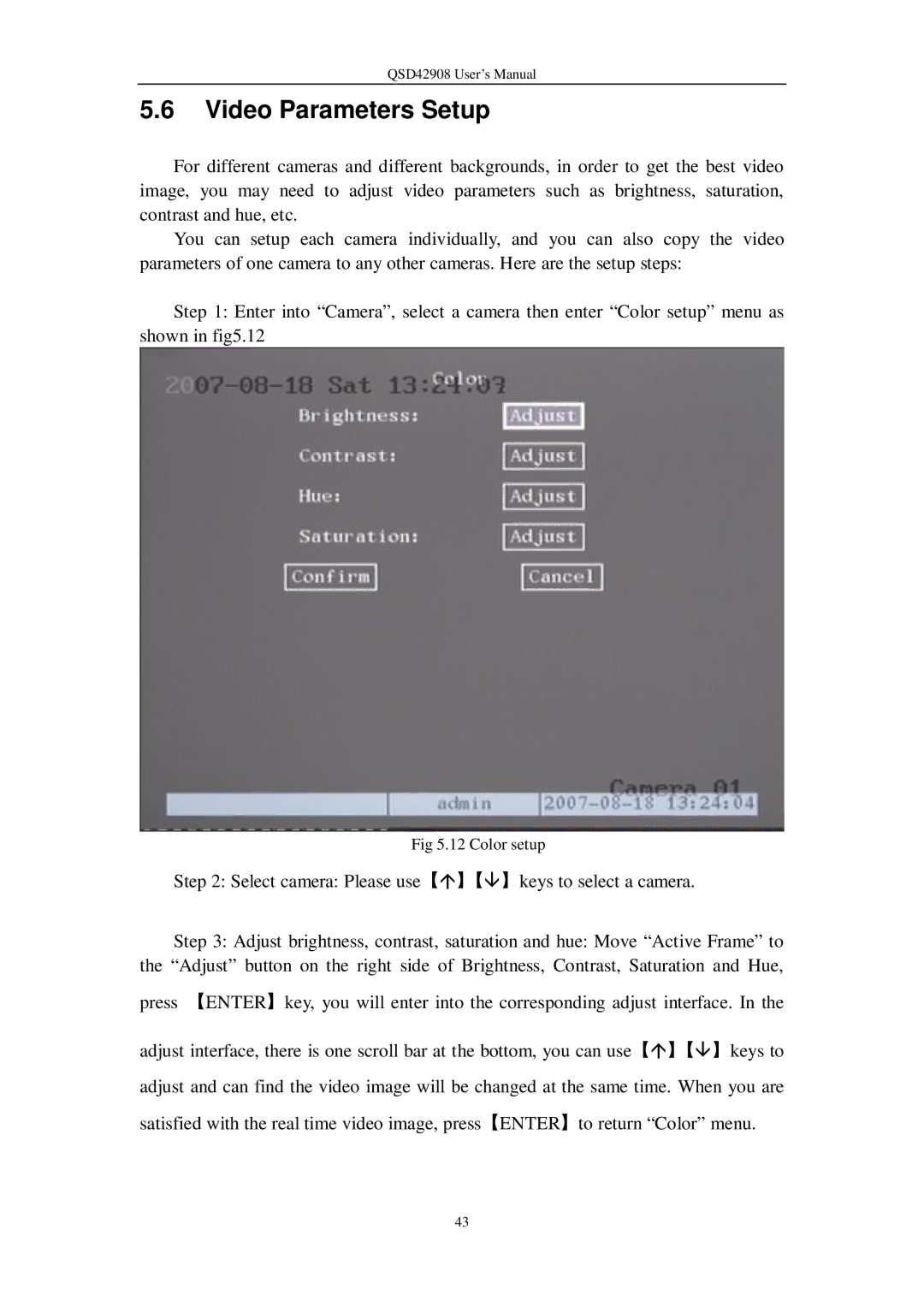QSD42908 User’s Manual
5.6Video Parameters Setup
For different cameras and different backgrounds, in order to get the best video image, you may need to adjust video parameters such as brightness, saturation, contrast and hue, etc.
You can setup each camera individually, and you can also copy the video parameters of one camera to any other cameras. Here are the setup steps:
Step 1: Enter into “Camera”, select a camera then enter “Color setup” menu as shown in fig5.12
Fig 5.12 Color setup
Step 2: Select camera: Please use【á】【â】keys to select a camera.
Step 3: Adjust brightness, contrast, saturation and hue: Move “Active Frame” to the “Adjust” button on the right side of Brightness, Contrast, Saturation and Hue,
press 【ENTER】key, you will enter into the corresponding adjust interface. In the
adjust interface, there is one scroll bar at the bottom, you can use【á】【â】keys to
adjust and can find the video image will be changed at the same time. When you are
satisfied with the real time video image, press【ENTER】to return “Color” menu.
43