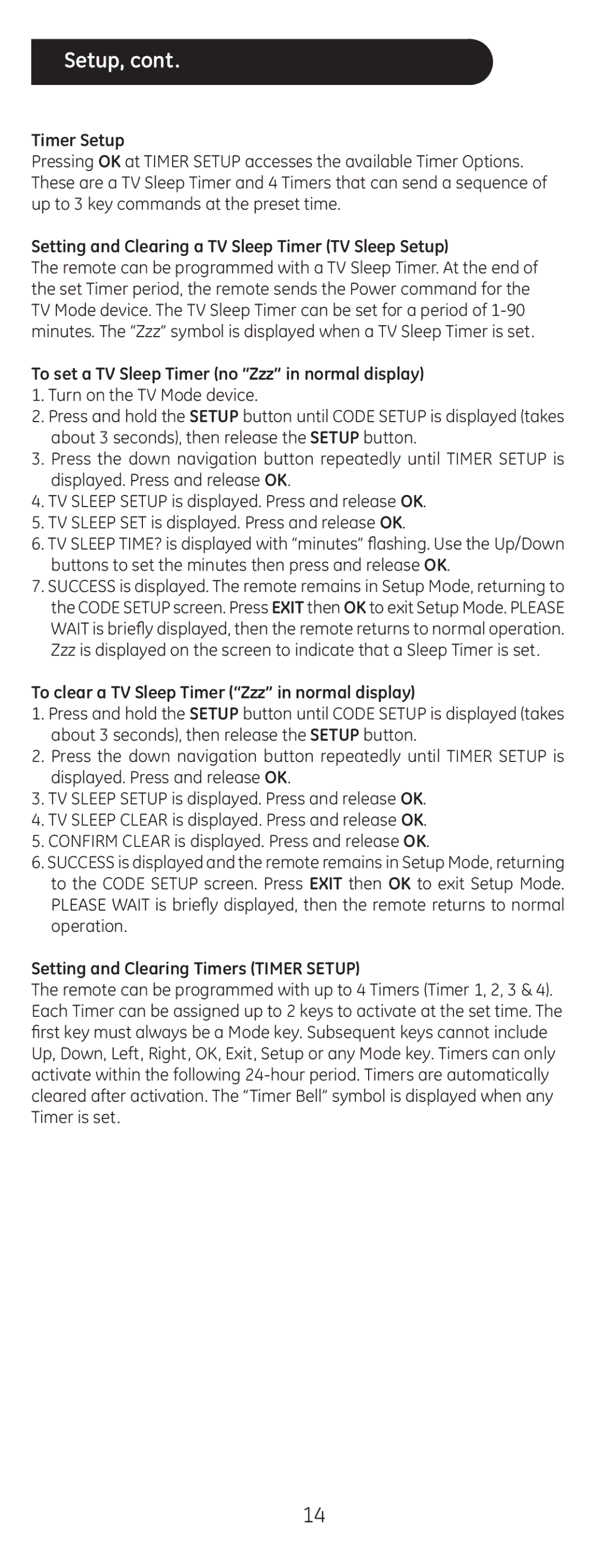Setup, cont.
Timer Setup
Pressing OK at TIMER SETUP accesses the available Timer Options. These are a TV Sleep Timer and 4 Timers that can send a sequence of up to 3 key commands at the preset time.
Setting and Clearing a TV Sleep Timer (TV Sleep Setup)
The remote can be programmed with a TV Sleep Timer. At the end of the set Timer period, the remote sends the Power command for the TV Mode device. The TV Sleep Timer can be set for a period of
To set a TV Sleep Timer (no “Zzz” in normal display)
1.Turn on the TV Mode device.
2.Press and hold the SETUP button until CODE SETUP is displayed (takes about 3 seconds), then release the SETUP button.
3.Press the down navigation button repeatedly until TIMER SETUP is displayed. Press and release OK.
4.TV SLEEP SETUP is displayed. Press and release OK.
5.TV SLEEP SET is displayed. Press and release OK.
6.TV SLEEP TIME? is displayed with “minutes” flashing. Use the Up/Down buttons to set the minutes then press and release OK.
7.SUCCESS is displayed. The remote remains in Setup Mode, returning to the CODE SETUP screen. Press EXIT then OK to exit Setup Mode. PLEASE WAIT is briefly displayed, then the remote returns to normal operation. Zzz is displayed on the screen to indicate that a Sleep Timer is set.
To clear a TV Sleep Timer (“Zzz” in normal display)
1.Press and hold the SETUP button until CODE SETUP is displayed (takes about 3 seconds), then release the SETUP button.
2.Press the down navigation button repeatedly until TIMER SETUP is displayed. Press and release OK.
3.TV SLEEP SETUP is displayed. Press and release OK.
4.TV SLEEP CLEAR is displayed. Press and release OK.
5.CONFIRM CLEAR is displayed. Press and release OK.
6.SUCCESS is displayed and the remote remains in Setup Mode, returning to the CODE SETUP screen. Press EXIT then OK to exit Setup Mode. PLEASE WAIT is briefly displayed, then the remote returns to normal operation.
Setting and Clearing Timers (TIMER SETUP)
The remote can be programmed with up to 4 Timers (Timer 1, 2, 3 & 4). Each Timer can be assigned up to 2 keys to activate at the set time. The first key must always be a Mode key. Subsequent keys cannot include Up, Down, Left, Right, OK, Exit, Setup or any Mode key. Timers can only activate within the following
14