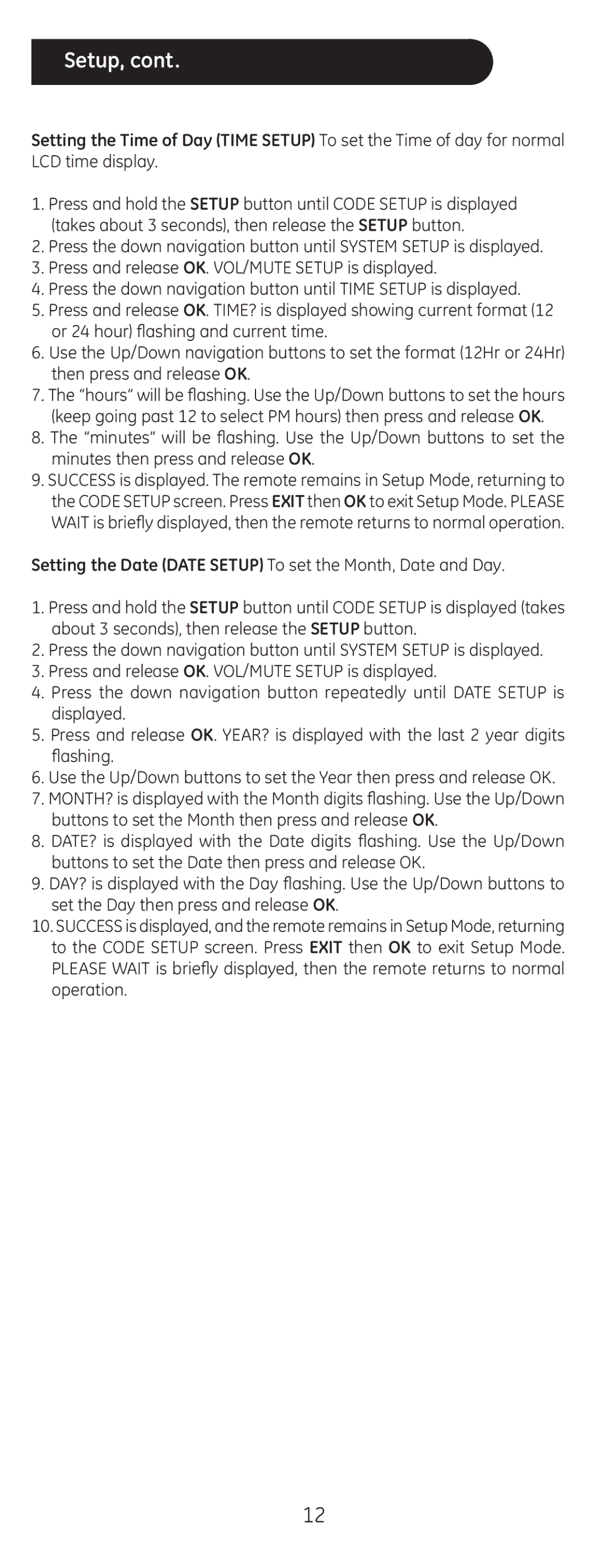Setup, cont.
Setting the Time of Day (TIME SETUP) To set the Time of day for normal LCD time display.
1.Press and hold the SETUP button until CODE SETUP is displayed (takes about 3 seconds), then release the SETUP button.
2.Press the down navigation button until SYSTEM SETUP is displayed.
3.Press and release OK. VOL/MUTE SETUP is displayed.
4.Press the down navigation button until TIME SETUP is displayed.
5.Press and release OK. TIME? is displayed showing current format (12 or 24 hour) flashing and current time.
6.Use the Up/Down navigation buttons to set the format (12Hr or 24Hr) then press and release OK.
7.The “hours” will be flashing. Use the Up/Down buttons to set the hours (keep going past 12 to select PM hours) then press and release OK.
8.The “minutes” will be flashing. Use the Up/Down buttons to set the minutes then press and release OK.
9.SUCCESS is displayed. The remote remains in Setup Mode, returning to the CODE SETUP screen. Press EXIT then OK to exit Setup Mode. PLEASE WAIT is briefly displayed, then the remote returns to normal operation.
Setting the Date (DATE SETUP) To set the Month, Date and Day.
1.Press and hold the SETUP button until CODE SETUP is displayed (takes about 3 seconds), then release the SETUP button.
2.Press the down navigation button until SYSTEM SETUP is displayed.
3.Press and release OK. VOL/MUTE SETUP is displayed.
4.Press the down navigation button repeatedly until DATE SETUP is displayed.
5.Press and release OK. YEAR? is displayed with the last 2 year digits flashing.
6.Use the Up/Down buttons to set the Year then press and release OK.
7.MONTH? is displayed with the Month digits flashing. Use the Up/Down buttons to set the Month then press and release OK.
8.DATE? is displayed with the Date digits flashing. Use the Up/Down buttons to set the Date then press and release OK.
9.DAY? is displayed with the Day flashing. Use the Up/Down buttons to set the Day then press and release OK.
10.SUCCESS is displayed, and the remote remains in Setup Mode, returning to the CODE SETUP screen. Press EXIT then OK to exit Setup Mode. PLEASE WAIT is briefly displayed, then the remote returns to normal operation.
12