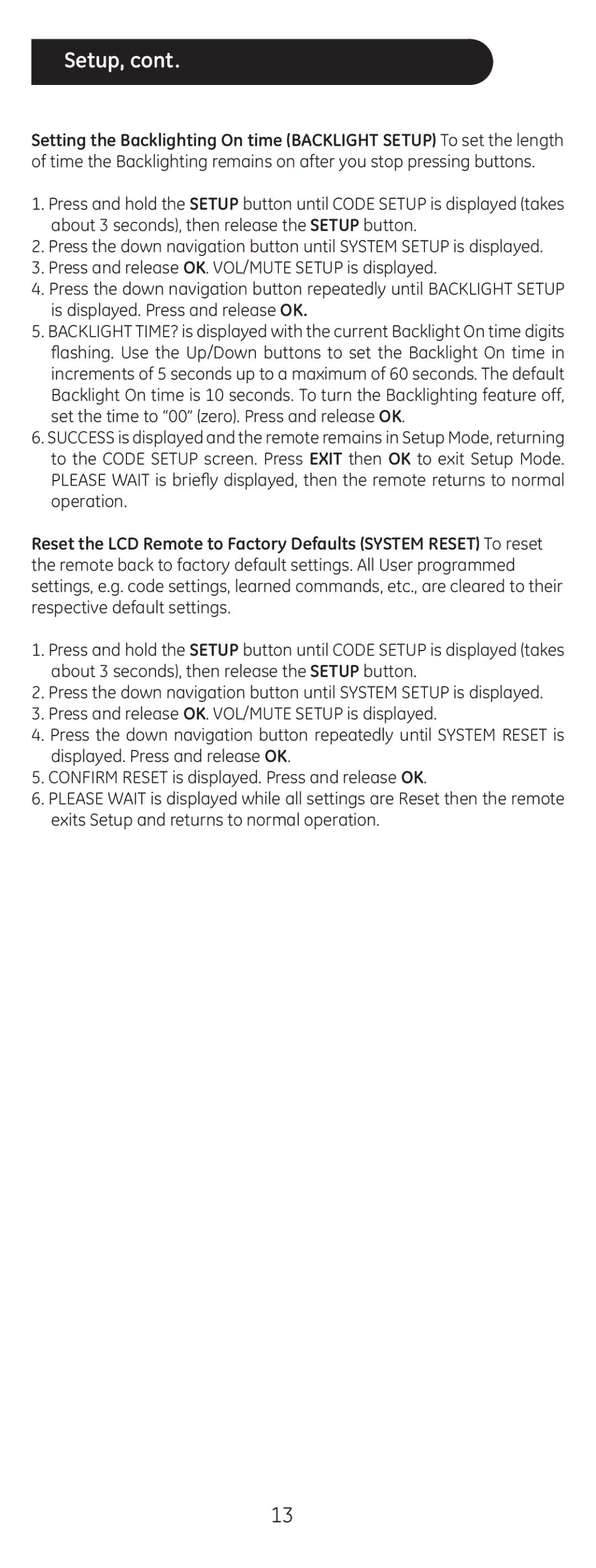Setup, cont.
Setting the Backlighting On time (BACKLIGHT SETUP) To set the length of time the Backlighting remains on after you stop pressing buttons.
1.Press and hold the SETUP button until CODE SETUP is displayed (takes about 3 seconds), then release the SETUP button.
2.Press the down navigation button until SYSTEM SETUP is displayed.
3.Press and release OK. VOL/MUTE SETUP is displayed.
4.Press the down navigation button repeatedly until BACKLIGHT SETUP is displayed. Press and release OK.
5.BACKLIGHT TIME? is displayed with the current Backlight On time digits flashing. Use the Up/Down buttons to set the Backlight On time in increments of 5 seconds up to a maximum of 60 seconds. The default Backlight On time is 10 seconds. To turn the Backlighting feature off, set the time to “00” (zero). Press and release OK.
6.SUCCESS is displayed and the remote remains in Setup Mode, returning to the CODE SETUP screen. Press EXIT then OK to exit Setup Mode. PLEASE WAIT is briefly displayed, then the remote returns to normal operation.
Reset the LCD Remote to Factory Defaults (SYSTEM RESET) To reset the remote back to factory default settings. All User programmed settings, e.g. code settings, learned commands, etc., are cleared to their respective default settings.
1.Press and hold the SETUP button until CODE SETUP is displayed (takes about 3 seconds), then release the SETUP button.
2.Press the down navigation button until SYSTEM SETUP is displayed.
3.Press and release OK. VOL/MUTE SETUP is displayed.
4.Press the down navigation button repeatedly until SYSTEM RESET is displayed. Press and release OK.
5.CONFIRM RESET is displayed. Press and release OK.
6.PLEASE WAIT is displayed while all settings are Reset then the remote exits Setup and returns to normal operation.
13