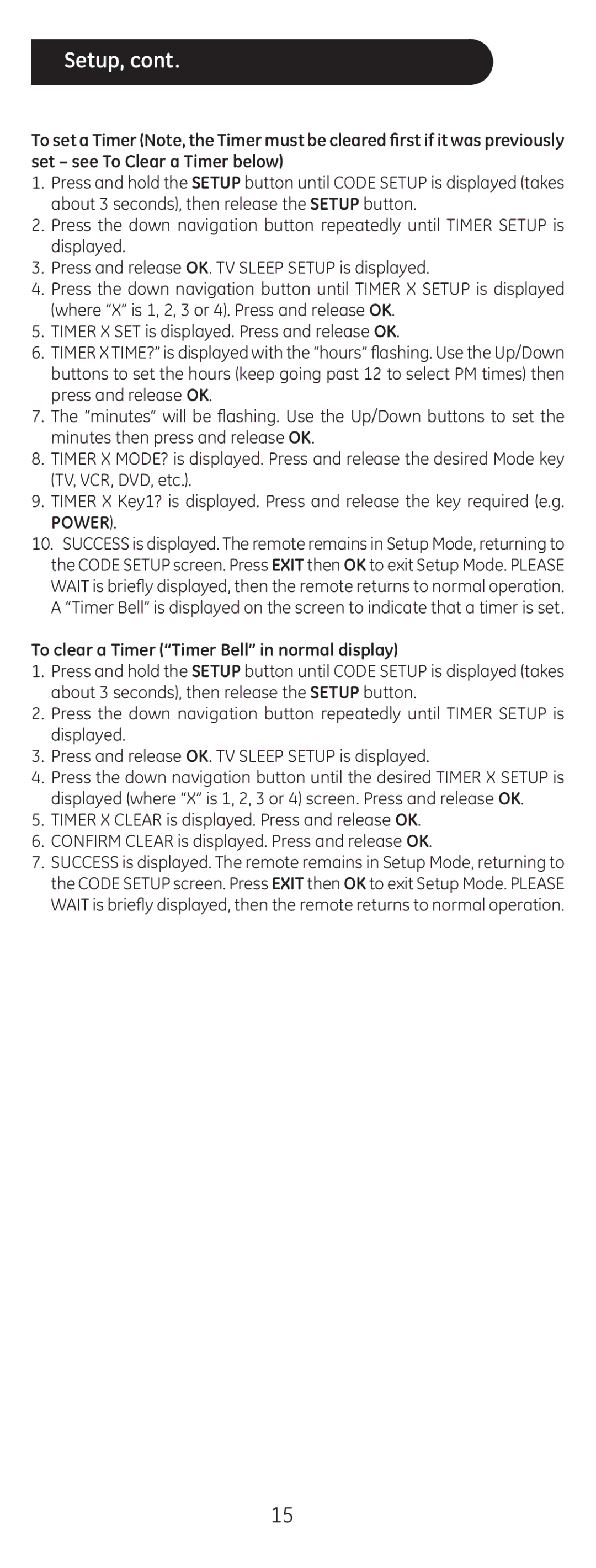Setup, cont.
To set a Timer (Note, the Timer must be cleared first if it was previously set – see To Clear a Timer below)
1.Press and hold the SETUP button until CODE SETUP is displayed (takes about 3 seconds), then release the SETUP button.
2.Press the down navigation button repeatedly until TIMER SETUP is displayed.
3.Press and release OK. TV SLEEP SETUP is displayed.
4.Press the down navigation button until TIMER X SETUP is displayed (where “X” is 1, 2, 3 or 4). Press and release OK.
5.TIMER X SET is displayed. Press and release OK.
6.TIMER X TIME?” is displayed with the “hours” flashing. Use the Up/Down buttons to set the hours (keep going past 12 to select PM times) then press and release OK.
7.The “minutes” will be flashing. Use the Up/Down buttons to set the minutes then press and release OK.
8.TIMER X MODE? is displayed. Press and release the desired Mode key (TV, VCR, DVD, etc.).
9.TIMER X Key1? is displayed. Press and release the key required (e.g. POWER).
10.SUCCESS is displayed. The remote remains in Setup Mode, returning to the CODE SETUP screen. Press EXIT then OK to exit Setup Mode. PLEASE WAIT is briefly displayed, then the remote returns to normal operation. A “Timer Bell” is displayed on the screen to indicate that a timer is set.
To clear a Timer (“Timer Bell” in normal display)
1.Press and hold the SETUP button until CODE SETUP is displayed (takes about 3 seconds), then release the SETUP button.
2.Press the down navigation button repeatedly until TIMER SETUP is displayed.
3.Press and release OK. TV SLEEP SETUP is displayed.
4.Press the down navigation button until the desired TIMER X SETUP is displayed (where “X” is 1, 2, 3 or 4) screen. Press and release OK.
5.TIMER X CLEAR is displayed. Press and release OK.
6.CONFIRM CLEAR is displayed. Press and release OK.
7.SUCCESS is displayed. The remote remains in Setup Mode, returning to the CODE SETUP screen. Press EXIT then OK to exit Setup Mode. PLEASE WAIT is briefly displayed, then the remote returns to normal operation.
15