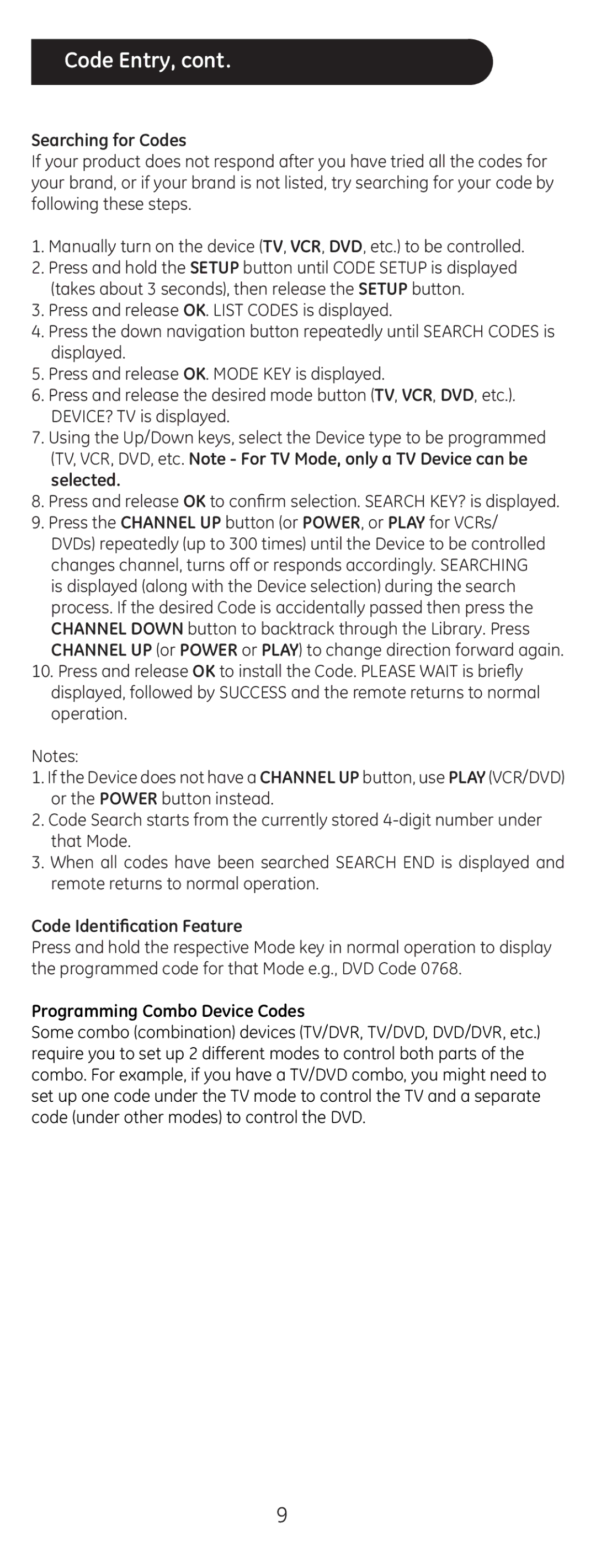Code Entry, cont.
Searching for Codes
If your product does not respond after you have tried all the codes for your brand, or if your brand is not listed, try searching for your code by following these steps.
1.Manually turn on the device (TV, VCR, DVD, etc.) to be controlled.
2.Press and hold the SETUP button until CODE SETUP is displayed
(takes about 3 seconds), then release the SETUP button.
3.Press and release OK. LIST CODES is displayed.
4.Press the down navigation button repeatedly until SEARCH CODES is displayed.
5.Press and release OK. MODE KEY is displayed.
6.Press and release the desired mode button (TV, VCR, DVD, etc.). DEVICE? TV is displayed.
7.Using the Up/Down keys, select the Device type to be programmed (TV, VCR, DVD, etc. Note - For TV Mode, only a TV Device can be selected.
8.Press and release OK to confirm selection. SEARCH KEY? is displayed.
9.Press the CHANNEL UP button (or POWER, or PLAY for VCRs/
DVDs) repeatedly (up to 300 times) until the Device to be controlled changes channel, turns off or responds accordingly. SEARCHING is displayed (along with the Device selection) during the search process. If the desired Code is accidentally passed then press the CHANNEL DOWN button to backtrack through the Library. Press CHANNEL UP (or POWER or PLAY) to change direction forward again.
10.Press and release OK to install the Code. PLEASE WAIT is briefly displayed, followed by SUCCESS and the remote returns to normal operation.
Notes:
1.If the Device does not have a CHANNEL UP button, use PLAY (VCR/DVD) or the POWER button instead.
2.Code Search starts from the currently stored
3.When all codes have been searched SEARCH END is displayed and remote returns to normal operation.
Code Identification Feature
Press and hold the respective Mode key in normal operation to display the programmed code for that Mode e.g., DVD Code 0768.
Programming Combo Device Codes
Some combo (combination) devices (TV/DVR, TV/DVD, DVD/DVR, etc.) require you to set up 2 different modes to control both parts of the combo. For example, if you have a TV/DVD combo, you might need to set up one code under the TV mode to control the TV and a separate code (under other modes) to control the DVD.
9