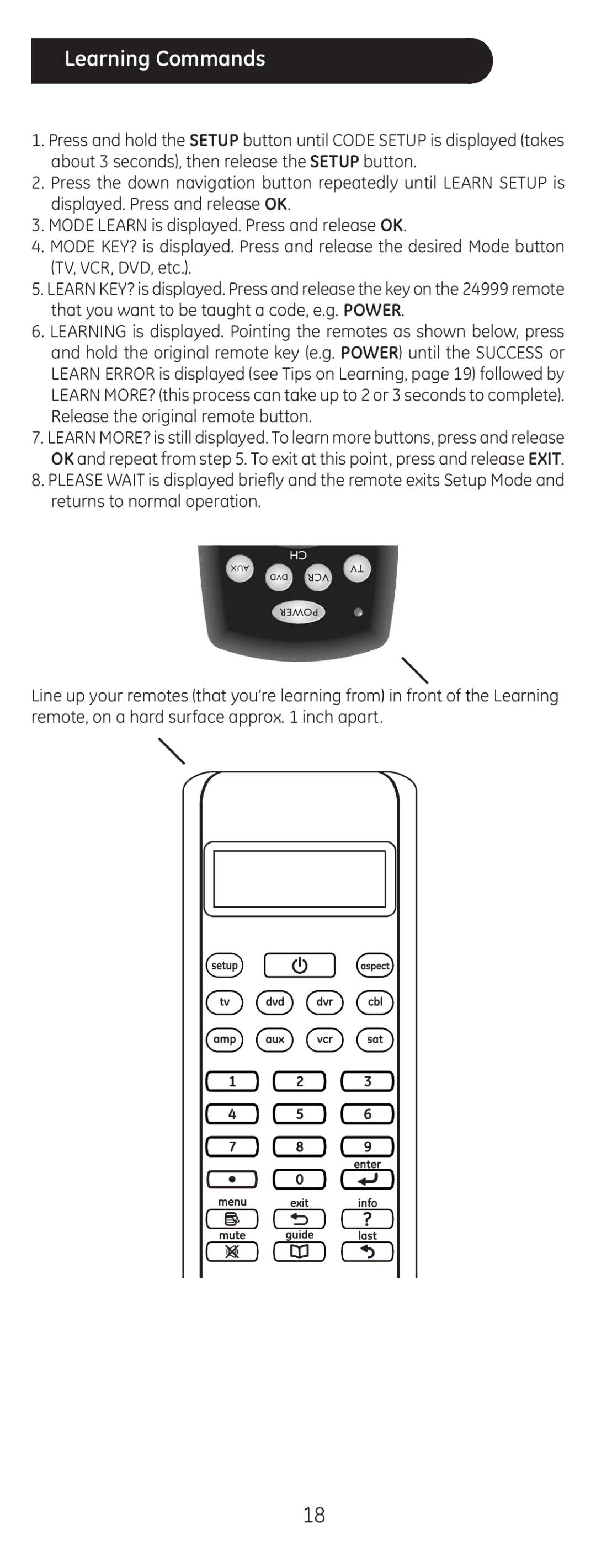Learning Commands
1.Press and hold the SETUP button until CODE SETUP is displayed (takes about 3 seconds), then release the SETUP button.
2.Press the down navigation button repeatedly until LEARN SETUP is displayed. Press and release OK.
3.MODE LEARN is displayed. Press and release OK.
4.MODE KEY? is displayed. Press and release the desired Mode button (TV, VCR, DVD, etc.).
5.LEARN KEY? is displayed. Press and release the key on the 24999 remote that you want to be taught a code, e.g. POWER.
6.LEARNING is displayed. Pointing the remotes as shown below, press and hold the original remote key (e.g. POWER) until the SUCCESS or LEARN ERROR is displayed (see Tips on Learning, page 19) followed by LEARN MORE? (this process can take up to 2 or 3 seconds to complete). Release the original remote button.
7.LEARN MORE? is still displayed. To learn more buttons, press and release OK and repeat from step 5. To exit at this point, press and release EXIT.
8.PLEASE WAIT is displayed briefly and the remote exits Setup Mode and returns to normal operation.
Line up your remotes (that you’re learning from) in front of the Learning remote, on a hard surface approx. 1 inch apart.
18