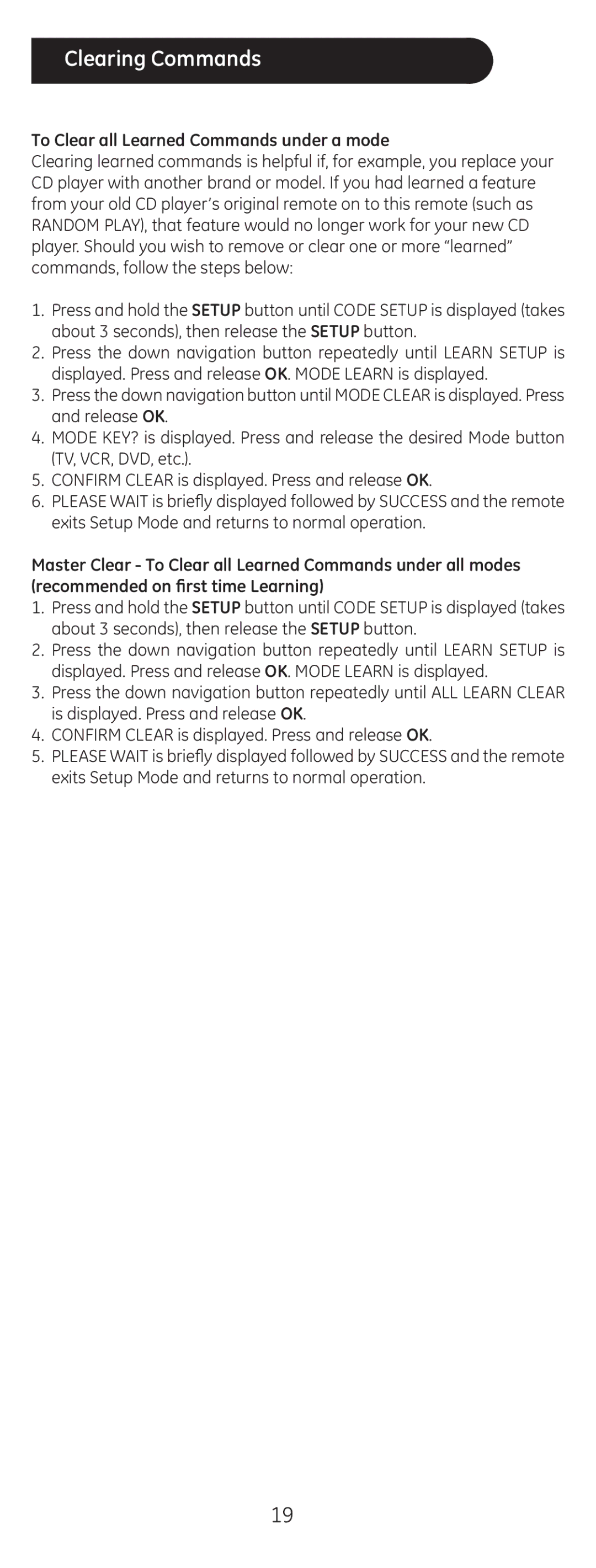Clearing Commands
To Clear all Learned Commands under a mode
Clearing learned commands is helpful if, for example, you replace your CD player with another brand or model. If you had learned a feature from your old CD player’s original remote on to this remote (such as RANDOM PLAY), that feature would no longer work for your new CD player. Should you wish to remove or clear one or more “learned” commands, follow the steps below:
1.Press and hold the SETUP button until CODE SETUP is displayed (takes about 3 seconds), then release the SETUP button.
2.Press the down navigation button repeatedly until LEARN SETUP is displayed. Press and release OK. MODE LEARN is displayed.
3.Press the down navigation button until MODE CLEAR is displayed. Press and release OK.
4.MODE KEY? is displayed. Press and release the desired Mode button (TV, VCR, DVD, etc.).
5.CONFIRM CLEAR is displayed. Press and release OK.
6.PLEASE WAIT is briefly displayed followed by SUCCESS and the remote exits Setup Mode and returns to normal operation.
Master Clear - To Clear all Learned Commands under all modes (recommended on first time Learning)
1.Press and hold the SETUP button until CODE SETUP is displayed (takes about 3 seconds), then release the SETUP button.
2.Press the down navigation button repeatedly until LEARN SETUP is displayed. Press and release OK. MODE LEARN is displayed.
3.Press the down navigation button repeatedly until ALL LEARN CLEAR is displayed. Press and release OK.
4.CONFIRM CLEAR is displayed. Press and release OK.
5.PLEASE WAIT is briefly displayed followed by SUCCESS and the remote exits Setup Mode and returns to normal operation.
19