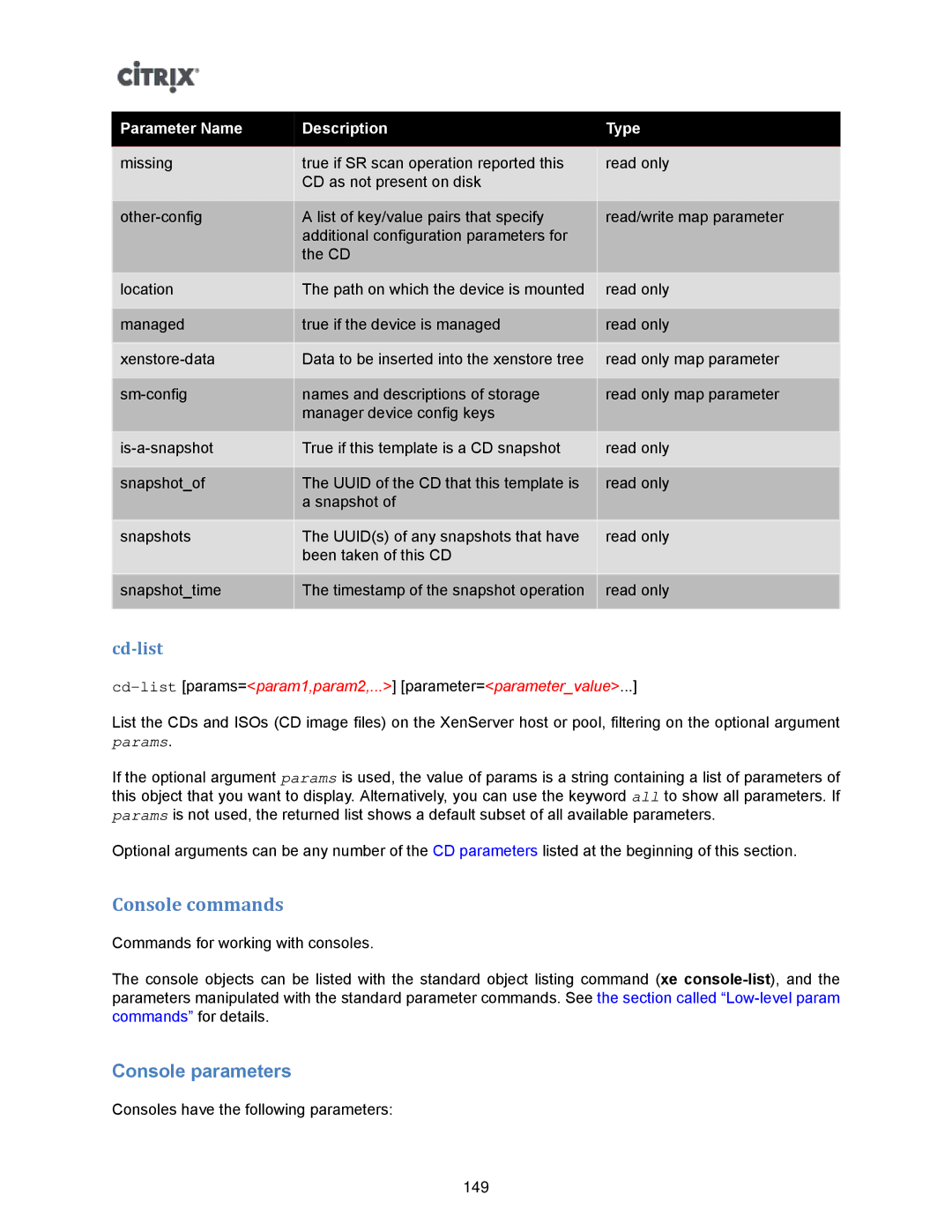Parameter Name | Description | Type |
|
|
|
missing | true if SR scan operation reported this | read only |
| CD as not present on disk |
|
|
|
|
A list of key/value pairs that specify | read/write map parameter | |
| additional configuration parameters for |
|
| the CD |
|
|
|
|
location | The path on which the device is mounted | read only |
|
|
|
managed | true if the device is managed | read only |
|
|
|
Data to be inserted into the xenstore tree | read only map parameter | |
|
|
|
names and descriptions of storage | read only map parameter | |
| manager device config keys |
|
|
|
|
True if this template is a CD snapshot | read only | |
|
|
|
snapshot_of | The UUID of the CD that this template is | read only |
| a snapshot of |
|
|
|
|
snapshots | The UUID(s) of any snapshots that have | read only |
| been taken of this CD |
|
|
|
|
snapshot_time | The timestamp of the snapshot operation | read only |
|
|
|
cd-list
cd-list [params=<param1,param2,...>] [parameter=<parameter_value>...]
List the CDs and ISOs (CD image files) on the XenServer host or pool, filtering on the optional argument params.
If the optional argument params is used, the value of params is a string containing a list of parameters of this object that you want to display. Alternatively, you can use the keyword all to show all parameters. If params is not used, the returned list shows a default subset of all available parameters.
Optional arguments can be any number of the CD parameters listed at the beginning of this section.
Console commands
Commands for working with consoles.
The console objects can be listed with the standard object listing command (xe
Console parameters
Consoles have the following parameters:
149