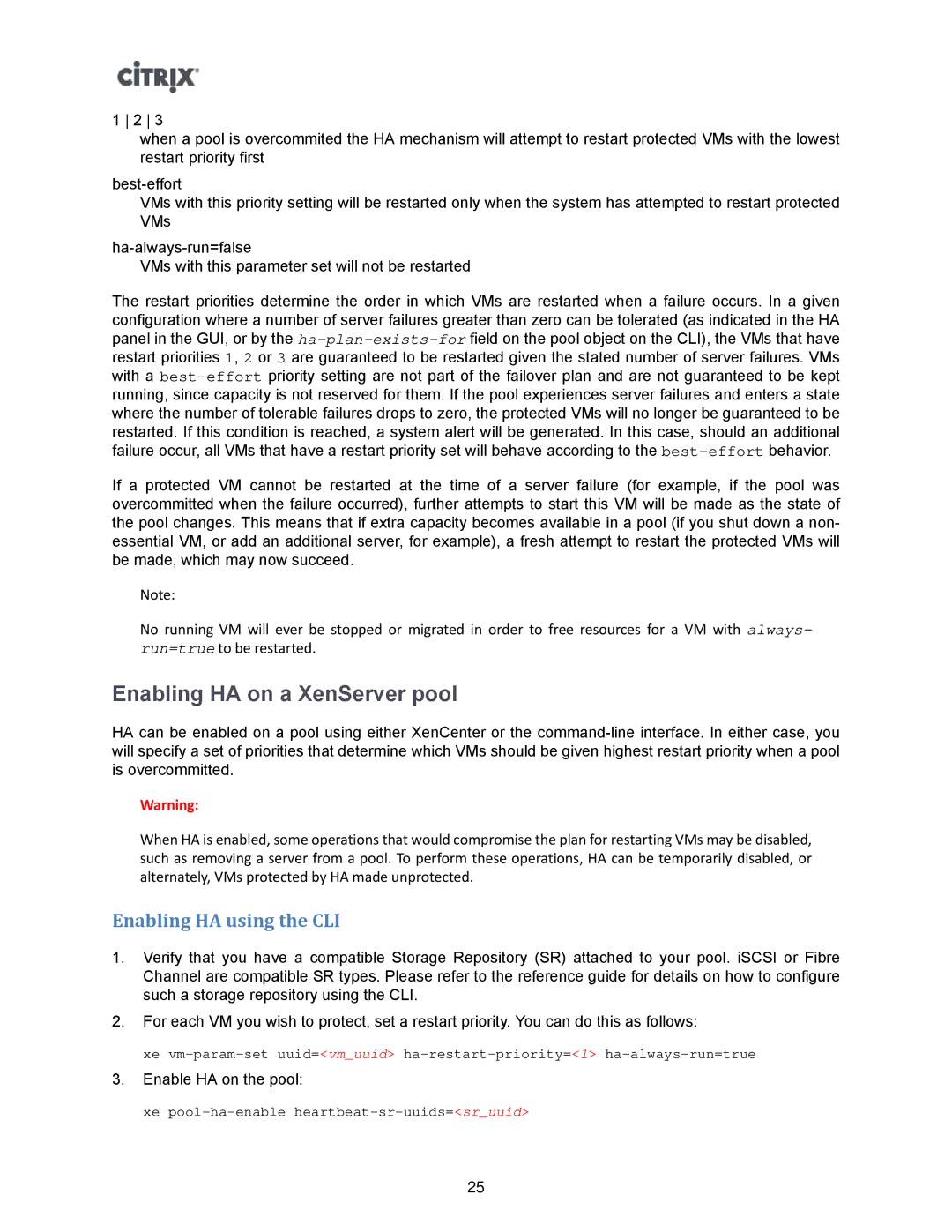1 2 3
when a pool is overcommited the HA mechanism will attempt to restart protected VMs with the lowest restart priority first
VMs with this priority setting will be restarted only when the system has attempted to restart protected VMs
VMs with this parameter set will not be restarted
The restart priorities determine the order in which VMs are restarted when a failure occurs. In a given configuration where a number of server failures greater than zero can be tolerated (as indicated in the HA panel in the GUI, or by the
If a protected VM cannot be restarted at the time of a server failure (for example, if the pool was overcommitted when the failure occurred), further attempts to start this VM will be made as the state of the pool changes. This means that if extra capacity becomes available in a pool (if you shut down a non- essential VM, or add an additional server, for example), a fresh attempt to restart the protected VMs will be made, which may now succeed.
Note:
No running VM will ever be stopped or migrated in order to free resources for a VM with always- run=true to be restarted.
Enabling HA on a XenServer pool
HA can be enabled on a pool using either XenCenter or the
Warning:
When HA is enabled, some operations that would compromise the plan for restarting VMs may be disabled, such as removing a server from a pool. To perform these operations, HA can be temporarily disabled, or alternately, VMs protected by HA made unprotected.
Enabling HA using the CLI
1.Verify that you have a compatible Storage Repository (SR) attached to your pool. iSCSI or Fibre Channel are compatible SR types. Please refer to the reference guide for details on how to configure such a storage repository using the CLI.
2.For each VM you wish to protect, set a restart priority. You can do this as follows:
xe
3.Enable HA on the pool:
xe
25