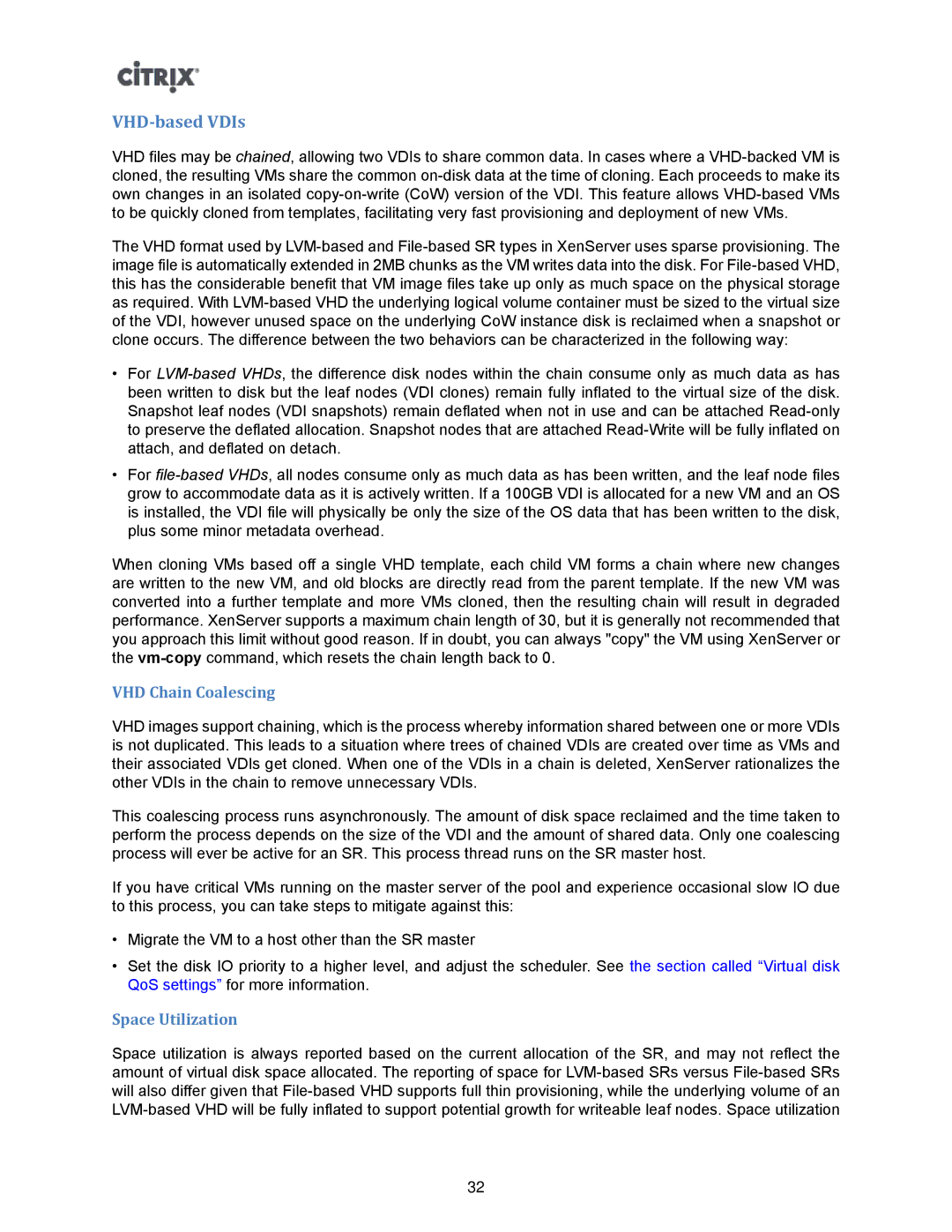VHD-based VDIs
VHD files may be chained, allowing two VDIs to share common data. In cases where a
The VHD format used by
•For
•For
When cloning VMs based off a single VHD template, each child VM forms a chain where new changes are written to the new VM, and old blocks are directly read from the parent template. If the new VM was converted into a further template and more VMs cloned, then the resulting chain will result in degraded performance. XenServer supports a maximum chain length of 30, but it is generally not recommended that you approach this limit without good reason. If in doubt, you can always "copy" the VM using XenServer or the
VHD Chain Coalescing
VHD images support chaining, which is the process whereby information shared between one or more VDIs is not duplicated. This leads to a situation where trees of chained VDIs are created over time as VMs and their associated VDIs get cloned. When one of the VDIs in a chain is deleted, XenServer rationalizes the other VDIs in the chain to remove unnecessary VDIs.
This coalescing process runs asynchronously. The amount of disk space reclaimed and the time taken to perform the process depends on the size of the VDI and the amount of shared data. Only one coalescing process will ever be active for an SR. This process thread runs on the SR master host.
If you have critical VMs running on the master server of the pool and experience occasional slow IO due to this process, you can take steps to mitigate against this:
•Migrate the VM to a host other than the SR master
•Set the disk IO priority to a higher level, and adjust the scheduler. See the section called “Virtual disk QoS settings” for more information.
Space Utilization
Space utilization is always reported based on the current allocation of the SR, and may not reflect the amount of virtual disk space allocated. The reporting of space for
32