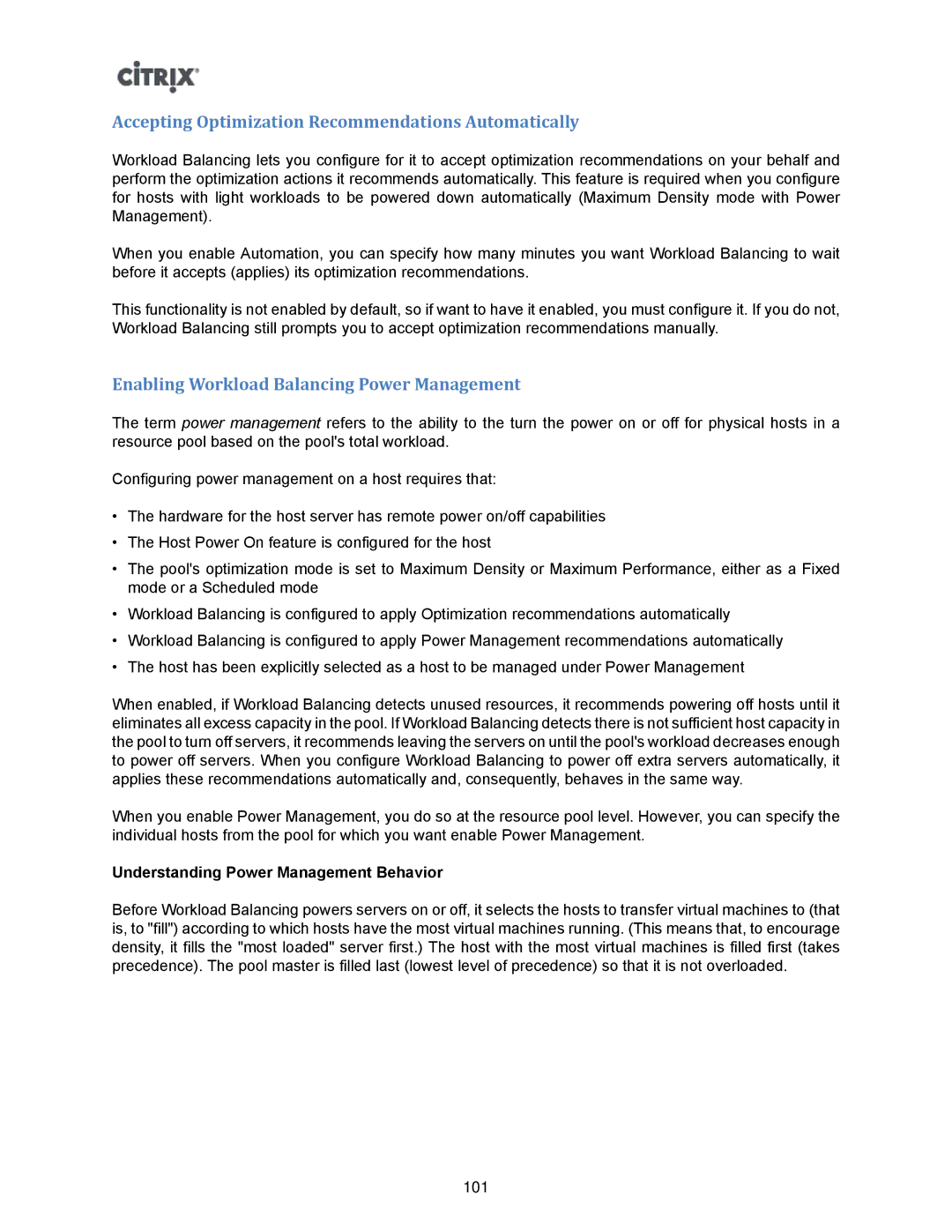Accepting Optimization Recommendations Automatically
Workload Balancing lets you configure for it to accept optimization recommendations on your behalf and perform the optimization actions it recommends automatically. This feature is required when you configure for hosts with light workloads to be powered down automatically (Maximum Density mode with Power Management).
When you enable Automation, you can specify how many minutes you want Workload Balancing to wait before it accepts (applies) its optimization recommendations.
This functionality is not enabled by default, so if want to have it enabled, you must configure it. If you do not, Workload Balancing still prompts you to accept optimization recommendations manually.
Enabling Workload Balancing Power Management
The term power management refers to the ability to the turn the power on or off for physical hosts in a resource pool based on the pool's total workload.
Configuring power management on a host requires that:
•The hardware for the host server has remote power on/off capabilities
•The Host Power On feature is configured for the host
•The pool's optimization mode is set to Maximum Density or Maximum Performance, either as a Fixed mode or a Scheduled mode
•Workload Balancing is configured to apply Optimization recommendations automatically
•Workload Balancing is configured to apply Power Management recommendations automatically
•The host has been explicitly selected as a host to be managed under Power Management
When enabled, if Workload Balancing detects unused resources, it recommends powering off hosts until it eliminates all excess capacity in the pool. If Workload Balancing detects there is not sufficient host capacity in the pool to turn off servers, it recommends leaving the servers on until the pool's workload decreases enough to power off servers. When you configure Workload Balancing to power off extra servers automatically, it applies these recommendations automatically and, consequently, behaves in the same way.
When you enable Power Management, you do so at the resource pool level. However, you can specify the individual hosts from the pool for which you want enable Power Management.
Understanding Power Management Behavior
Before Workload Balancing powers servers on or off, it selects the hosts to transfer virtual machines to (that is, to "fill") according to which hosts have the most virtual machines running. (This means that, to encourage density, it fills the "most loaded" server first.) The host with the most virtual machines is filled first (takes precedence). The pool master is filled last (lowest level of precedence) so that it is not overloaded.
101